Unlock a world of possibilities! Login now and discover the exclusive benefits awaiting you.
- Qlik Community
- :
- All Forums
- :
- QlikView App Dev
- :
- Website data extract
- Subscribe to RSS Feed
- Mark Topic as New
- Mark Topic as Read
- Float this Topic for Current User
- Bookmark
- Subscribe
- Mute
- Printer Friendly Page
- Mark as New
- Bookmark
- Subscribe
- Mute
- Subscribe to RSS Feed
- Permalink
- Report Inappropriate Content
Website data extract
Hello,
I am trying to compile a local copy of the PDGA player statistics. This is available on their website and I can ingest this into Qlikview but only 1 page at a time and there are 1500 current pages and will be more in the future. Is there a way to better have this run in the script so that it will pull all 1500 pages and not just the first one? Here is the website I am trying to pull the data from - PDGA Player Statistics | Professional Disc Golf Association
LOAD Name,
[PDGA #],
Rating,
Year,
Class,
Gender,
Bracket,
Country,
[State/Prov],
Events,
Points,
Cash
FROM
[http://www.pdga.com/players/stats?order=Rating&sort=Desc]
(html, codepage is 1252, embedded labels, table is @1);
Accepted Solutions
- Mark as New
- Bookmark
- Subscribe
- Mute
- Subscribe to RSS Feed
- Permalink
- Report Inappropriate Content
Create a variable that will change a part of the link related to a page
...http://www.pdga.com/players/stats?Year=2016&Class=P&Gender=All&Bracket=All&Country=All&StateProv=All...3&order=Rating&sort=Desc
and the loop thru all the pages
not an easy task but possible...
- Mark as New
- Bookmark
- Subscribe
- Mute
- Subscribe to RSS Feed
- Permalink
- Report Inappropriate Content
Create a variable that will change a part of the link related to a page
...http://www.pdga.com/players/stats?Year=2016&Class=P&Gender=All&Bracket=All&Country=All&StateProv=All...3&order=Rating&sort=Desc
and the loop thru all the pages
not an easy task but possible...
- Mark as New
- Bookmark
- Subscribe
- Mute
- Subscribe to RSS Feed
- Permalink
- Report Inappropriate Content
Hi,
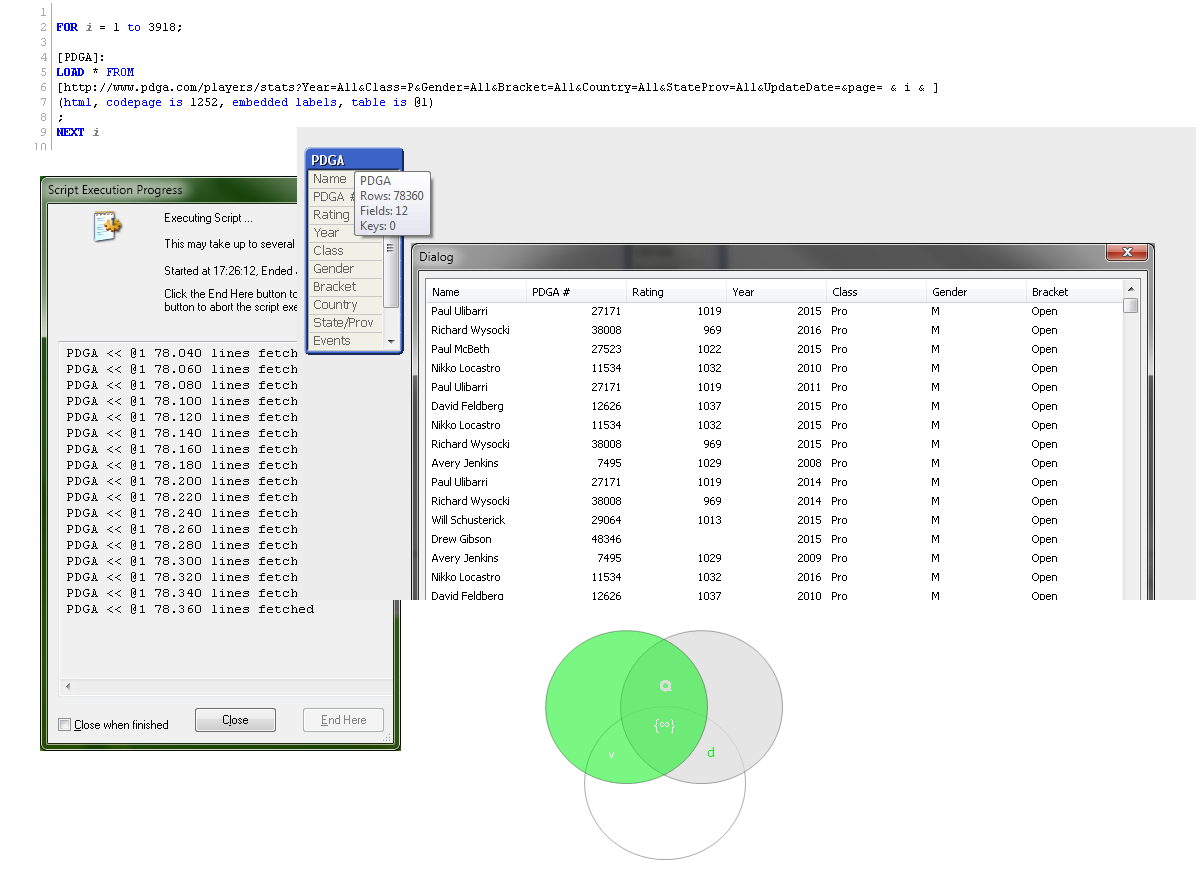
- Mark as New
- Bookmark
- Subscribe
- Mute
- Subscribe to RSS Feed
- Permalink
- Report Inappropriate Content
Hi Jason,
Try:
for i = 0 to 10
if i = 0 then
Let vWebPage = 'http://www.pdga.com/players/stats?Year=All&Class=P&Gender=All&Bracket=All&Country=All&StateProv=All&...
ELSE
Let vWebPage = 'http://www.pdga.com/players/stats?Year=All&Class=P&Gender=All&Bracket=All&Country=All&StateProv=All&...' & $(i);
End if;
Data:
LOAD Name,
[PDGA #],
Rating,
Year,
Class,
Gender,
Bracket,
Country,
[State/Prov],
Events,
Points,
Cash
FROM
[$(vWebPage)]
(html, codepage is 1252, embedded labels, table is @1);
Next i;
This loads the first eleven pages of stats. Since there are a total of 3918 pages (i goes from 0 to 3917) I would do this in stages for a few hundred and store to qvd until you have them all.
Cheers
Andrew
- Mark as New
- Bookmark
- Subscribe
- Mute
- Subscribe to RSS Feed
- Permalink
- Report Inappropriate Content
I was able to do it like this.
SET ThousandSep=',';
SET DecimalSep='.';
SET MoneyThousandSep=',';
SET MoneyDecimalSep='.';
SET MoneyFormat='$#,##0.00;($#,##0.00)';
SET TimeFormat='h:mm:ss TT';
SET DateFormat='M/D/YYYY';
SET TimestampFormat='M/D/YYYY h:mm:ss[.fff] TT';
SET MonthNames='Jan;Feb;Mar;Apr;May;Jun;Jul;Aug;Sep;Oct;Nov;Dec';
SET DayNames='Mon;Tue;Wed;Thu;Fri;Sat;Sun';
SET a=1;
[Player Stats]:
LOAD Name,
[PDGA #] as PDGANum,
Rating,
Year,
Class,
Gender,
Bracket,
Country,
[State/Prov],
Events,
Points,
Cash
FROM
[http://www.pdga.com/players/stats]
(html, codepage is 1252, embedded labels, table is @1);
For a=1 to 1499
Concatenate ([Player Stats])
[Player Stats]:
LOAD Name,
[PDGA #] as PDGANum,
Rating,
Year,
Class,
Gender,
Bracket,
Country,
[State/Prov],
Events,
Points,
Cash
FROM
(html, codepage is 1252, embedded labels, table is @1);
Next
Store [Player Stats] into AllPlayerDataPull.qvd;