Unlock a world of possibilities! Login now and discover the exclusive benefits awaiting you.
- Qlik Community
- :
- All Forums
- :
- QlikView App Dev
- :
- Two master calendar which must affect on clicking ...
- Subscribe to RSS Feed
- Mark Topic as New
- Mark Topic as Read
- Float this Topic for Current User
- Bookmark
- Subscribe
- Mute
- Printer Friendly Page
- Mark as New
- Bookmark
- Subscribe
- Mute
- Subscribe to RSS Feed
- Permalink
- Report Inappropriate Content
Two master calendar which must affect on clicking any one
I have two master calendars extracted from two different fields, say
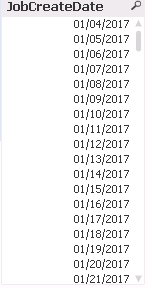
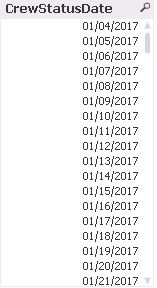
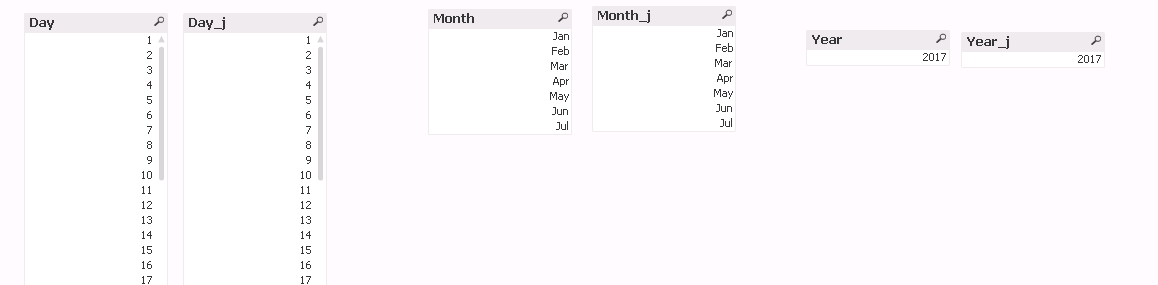
Say Day, Month, Year are derived from JobcreateDate and Day_j, Month_j, Year_j are derived from crewstatusdate.
If i select on Day field it must affect the Day_j field and also Month and Year field similarly.
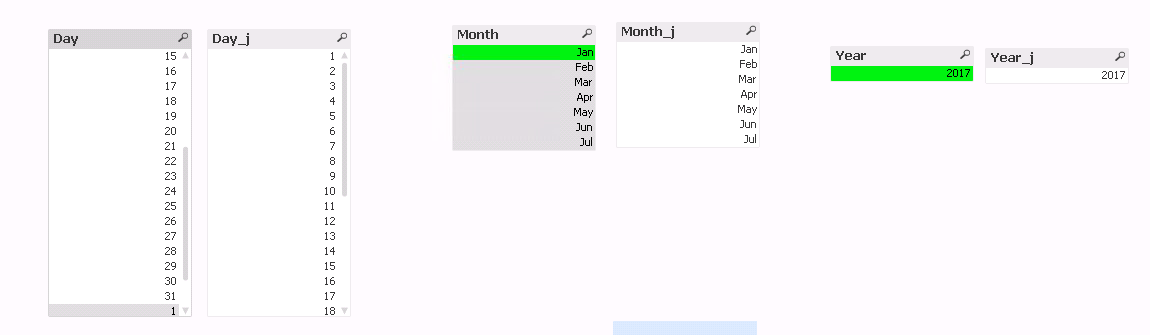
Similarly Vice versa If i select Day_j it must affect the day field
If i select on Job create date the date or month or year selected must affect the crewstatusdate also.....
Can anybody help in this!
Regards,
Yoganantha Prakash G P
Accepted Solutions
- Mark as New
- Bookmark
- Subscribe
- Mute
- Subscribe to RSS Feed
- Permalink
- Report Inappropriate Content
Let's consider from your example
Fact:
Load JobcreateDate as DateField, 'JCD' as Flag ..... From Table1;
Concatenate
Load crewstatusdate as DateField, 'CSD' as Flag ......From Table2;
After reload this script, It create it as one Directory dimensional Table which called Fact in Data model. And, Finally I would ask you to create master calendar from that Fact like below
CalendarMaster:
LOAD
Date(DateField) AS DateField,
Year(DateField) AS Year,
'Q' & Ceil(Month(DateField) / 3) AS Quarter,
Month(DateField) As Month,
Day(DateField) As Day,
Week(DateField) As Week;
Load Date(MinDate + IterNo() -1 ) AS DateField While (MinDate + IterNo() - 1) <= Num(MaxDate);
Load
Min(DateField) AS MinDate,
Max(DateField) AS MaxDate
Resident Fact;
Then, You can start Filters as Flag and DateField and Month and Year and Day. Then start selection from flag like JCD and check whether how is data associative with each together
HTH
Anil
- Mark as New
- Bookmark
- Subscribe
- Mute
- Subscribe to RSS Feed
- Permalink
- Report Inappropriate Content
Why you want to create 2 master calendars here instead one. Will you create one master calendar from two different dates?
- Mark as New
- Bookmark
- Subscribe
- Mute
- Subscribe to RSS Feed
- Permalink
- Report Inappropriate Content
Can you give any example
- Mark as New
- Bookmark
- Subscribe
- Mute
- Subscribe to RSS Feed
- Permalink
- Report Inappropriate Content
How can we achieve it
- Mark as New
- Bookmark
- Subscribe
- Mute
- Subscribe to RSS Feed
- Permalink
- Report Inappropriate Content
Let's consider from your example
Fact:
Load JobcreateDate as DateField, 'JCD' as Flag ..... From Table1;
Concatenate
Load crewstatusdate as DateField, 'CSD' as Flag ......From Table2;
After reload this script, It create it as one Directory dimensional Table which called Fact in Data model. And, Finally I would ask you to create master calendar from that Fact like below
CalendarMaster:
LOAD
Date(DateField) AS DateField,
Year(DateField) AS Year,
'Q' & Ceil(Month(DateField) / 3) AS Quarter,
Month(DateField) As Month,
Day(DateField) As Day,
Week(DateField) As Week;
Load Date(MinDate + IterNo() -1 ) AS DateField While (MinDate + IterNo() - 1) <= Num(MaxDate);
Load
Min(DateField) AS MinDate,
Max(DateField) AS MaxDate
Resident Fact;
Then, You can start Filters as Flag and DateField and Month and Year and Day. Then start selection from flag like JCD and check whether how is data associative with each together
HTH
Anil
- Mark as New
- Bookmark
- Subscribe
- Mute
- Subscribe to RSS Feed
- Permalink
- Report Inappropriate Content
I think your example is mostly good but is missing linking fields back to Table1 & Table2. Here's another example of using multiple dates with a single calendar.
Qlikview Cookbook: Tutorial - Using Common Date Dimensions http://qlikviewcookbook.com/recipes/download-info/tutorial-using-common-date-dimensions/
-Rob