Unlock a world of possibilities! Login now and discover the exclusive benefits awaiting you.
- Qlik Community
- :
- All Forums
- :
- QlikView App Dev
- :
- Re: Two Tables Join
- Subscribe to RSS Feed
- Mark Topic as New
- Mark Topic as Read
- Float this Topic for Current User
- Bookmark
- Subscribe
- Mute
- Printer Friendly Page
- Mark as New
- Bookmark
- Subscribe
- Mute
- Subscribe to RSS Feed
- Permalink
- Report Inappropriate Content
Two Tables Join
Hi,
If I have below two tables, how to combine those two ?
Table_A:
Load
Name,
City,
Occupation,
Income
From qvda;
Table_B:
Load
Name,
City,
SSN,
Blue__Red_Ind
From qvdb;
I want output whenver Name and City combination matches from Table A to Table B. (If data for A is present in B populate Blue_red_Ind else put blanks in field Blue_Red_Ind.)
Expected table columns
Name,City,Occupation,Income,City,Blue_Red_Ind
I was thinking Simple Join should work , but not sure if it is Friday Night so its not working.
Should I try to concatenate both fields(Name and City ) to create a new field? Is it possible?
- « Previous Replies
-
- 1
- 2
- Next Replies »
- Mark as New
- Bookmark
- Subscribe
- Mute
- Subscribe to RSS Feed
- Permalink
- Report Inappropriate Content
HI,
Try this,
Without join, itself, qlikview automatically join all fields based on name and city ..
Want to merge in single table, use,
Table_A:
Load
Name,
City,
Occupation,
Income
From qvda;
Table_B:
Concatenate(Table_A)
Load
Name,
City,
SSN,
Blue__Red_Ind
From qvdb;
Table:
Load *,If(Len(Trim(Blue_Red_Ind)) > 0, Blue_Red_Ind) Resident Table_B;
Drop table Table_B;
Hope it helps..
Please close the thread by marking correct answer & give likes if you like the post.
- Mark as New
- Bookmark
- Subscribe
- Mute
- Subscribe to RSS Feed
- Permalink
- Report Inappropriate Content
Yes you are right! , you have to create a new keyfield with by the concatenation with that two fields (Name and City) and make a link_table where you would have the Name and City fields and a KeyField to link the qvda and the qvdb tables!, hope this helps, Good Luck!
- Mark as New
- Bookmark
- Subscribe
- Mute
- Subscribe to RSS Feed
- Permalink
- Report Inappropriate Content
First, why do you want 2 city fields? Do they house different information? i.e. Birth City, and Work City..
Second, I would try a mapping table. This way, you don't have to do a join, yet you get the same result and don't run the risk of getting weird data.
(Untested)
//Create Mapping Table
MapTable:
Mapping Load Distinct
Name&'|'&City as NameCity,
Blue__Red_Ind
From
Table B;
//Apply Map to table A's load
Table_A:
Load
Name,
City,
Occupation,
Income,
ApplyMap('MapTable',Name&'|'&City,Null()) as Blue__Red_Ind
From qvda;
The apply map might not work when you are doing the concatenation in the expression. If not, I would create a temp table, do the concatenation, save it off, then load from that file.
Hope this helps
- Mark as New
- Bookmark
- Subscribe
- Mute
- Subscribe to RSS Feed
- Permalink
- Report Inappropriate Content
I used Mayil's solution.
But below part didn't work.
Table:
Load *,If(Len(Trim(Blue_Red_Ind)) > 0, Blue_Red_Ind) Resident Table_B;
I tried to change it to
Table_C:
Load *, Resident Table_B;
Drop Table Table_B
=========================================================================
Having said that I got joined view of Table A combined with Table_B Data. ofocurse need to test if this join has extracted correct data from Table_B.
- Mark as New
- Bookmark
- Subscribe
- Mute
- Subscribe to RSS Feed
- Permalink
- Report Inappropriate Content
Try the following script which will work.
TempA:
load Name & '|' & City as Key, Occupation, Income;
load * from qvda;
TempB:
load Name & '|' & City as Key, SSN, Blue_Red_Ind;
load * from qvdb;
TempAB:
load Key resident TempA;
Concatenate load Key resident TempB;
TableAB:
NoConcatenate
load distinct Key resident TempAB;
Left Join (TableAB) load * resident TempA;
Left Join (TableAB) load * resident TempB;
Drop Tables TempA, TempB;
Table:
load *, SubField(Key,'|',1) as Name, SubField(Key,'|',2) as City;
load * resident TableAB;
Drop Field Key From Table;
Drop Table TableAB;
Message was edited by: Nagaian Krishnamoorthy
- Mark as New
- Bookmark
- Subscribe
- Mute
- Subscribe to RSS Feed
- Permalink
- Report Inappropriate Content
Ok will try both the methods.
- Mark as New
- Bookmark
- Subscribe
- Mute
- Subscribe to RSS Feed
- Permalink
- Report Inappropriate Content
I tried something in my personal edition (Qv version 11). to join three tables A,B and C.
My purpose was to extract extra information from Table B and C for Name and City combination mentioned in Table A. i hope this looks ok.
please see attached input files
TableA:
LOAD Name,
City,
Occupation,
Income
FROM
(ooxml, embedded labels, table is Sheet1);
Left Join
LOAD
Name,
City,
SSN,
Blue_Red_Ind,
Income
FROM
(ooxml, embedded labels, table is Sheet1);
Left Join
Load
City,
State,
Country
From
(ooxml, embedded labels, table is Sheet1);
- Mark as New
- Bookmark
- Subscribe
- Mute
- Subscribe to RSS Feed
- Permalink
- Report Inappropriate Content
Input file and result screenshots attached.
TableA, Table B and Table C in sequence.
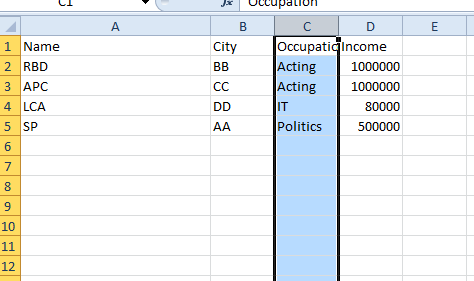
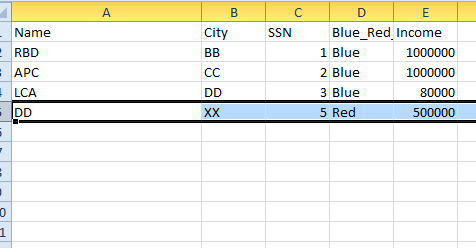
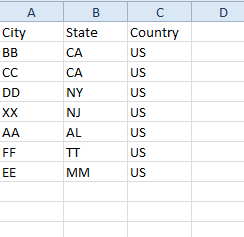
Result
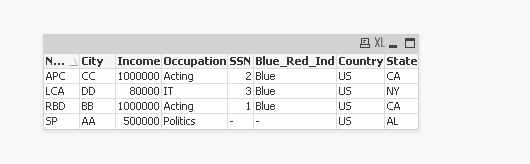
- Mark as New
- Bookmark
- Subscribe
- Mute
- Subscribe to RSS Feed
- Permalink
- Report Inappropriate Content
Hi Andrepeter,
Please find the attached qvw file wherein i have linked the two tables using linktable..
Hope this helps.
Regards,
Snehal Bhosle
- « Previous Replies
-
- 1
- 2
- Next Replies »