Unlock a world of possibilities! Login now and discover the exclusive benefits awaiting you.
- Qlik Community
- :
- All Forums
- :
- QlikView App Dev
- :
- Sum Sales of CurrentDate and PrevDate
- Subscribe to RSS Feed
- Mark Topic as New
- Mark Topic as Read
- Float this Topic for Current User
- Bookmark
- Subscribe
- Mute
- Printer Friendly Page
- Mark as New
- Bookmark
- Subscribe
- Mute
- Subscribe to RSS Feed
- Permalink
- Report Inappropriate Content
Sum Sales of CurrentDate and PrevDate
I am loading data with
EDW:
LOAD date(Date-1) as prevDate,
Date,
[Business Area Code],
[Closing Balance USD]
FROM...
Calendar:
LOAD
date(Date-1) as prevCalDate,
Date,
[Document Date],
[PGS Date],
[Close WD],
[Close Period],
[Period WD],
[Calendar Month],
FY
FROM...
I need to have a Straight Table to show the Current Date -Current Date Balance - Previous Date - Previous Date Balance.
The expression that I am using is returning the same balance as the Current Date.
(sum({$<prevDate=p({$<prevDate>}prevDate)>}[Closing Balance USD]).
Below is a look at the Straight Table.
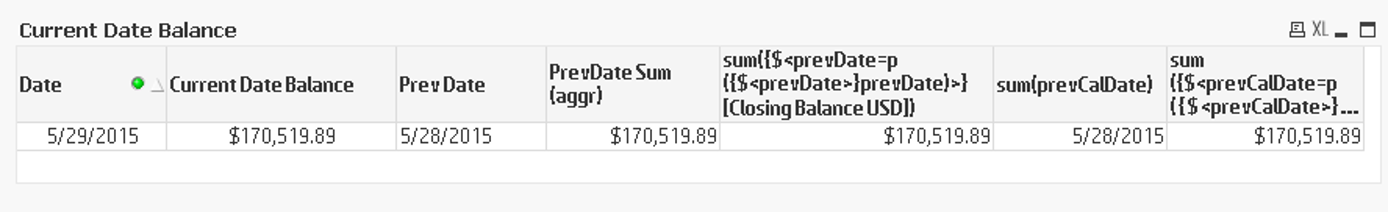
Here is what the totals should be:
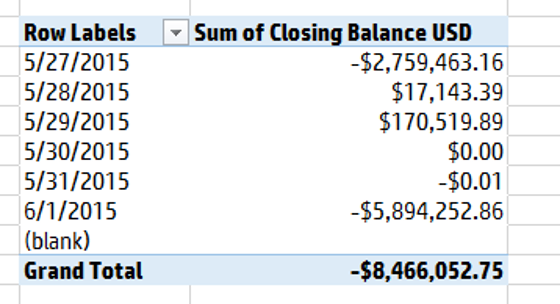
Attached is the Data file:
Thanks!
Dan
- Mark as New
- Bookmark
- Subscribe
- Mute
- Subscribe to RSS Feed
- Permalink
- Report Inappropriate Content
Try
sum({$<Date=p(prevDate)>} TOTAL [Closing Balance USD])
This will probably only work with a single Date selected.
- Mark as New
- Bookmark
- Subscribe
- Mute
- Subscribe to RSS Feed
- Permalink
- Report Inappropriate Content
Thank you Swuehl, worked perfectly!
- Mark as New
- Bookmark
- Subscribe
- Mute
- Subscribe to RSS Feed
- Permalink
- Report Inappropriate Content
Swuehl,
I now have another need for the Previous Month to the Date to sum up [Closing Balance USD].
Can you help?
- Mark as New
- Bookmark
- Subscribe
- Mute
- Subscribe to RSS Feed
- Permalink
- Report Inappropriate Content
- Mark as New
- Bookmark
- Subscribe
- Mute
- Subscribe to RSS Feed
- Permalink
- Report Inappropriate Content
Thank You Swuehl!
I tried a few combinations and it did not provide any $$ amounts.