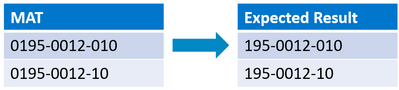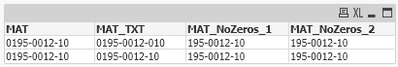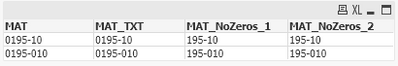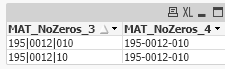Unlock a world of possibilities! Login now and discover the exclusive benefits awaiting you.
- Qlik Community
- :
- All Forums
- :
- QlikView App Dev
- :
- Strange Behavior Removing Leading Zeros
- Subscribe to RSS Feed
- Mark Topic as New
- Mark Topic as Read
- Float this Topic for Current User
- Bookmark
- Subscribe
- Mute
- Printer Friendly Page
- Mark as New
- Bookmark
- Subscribe
- Mute
- Subscribe to RSS Feed
- Permalink
- Report Inappropriate Content
Strange Behavior Removing Leading Zeros
Hi all,
Recently I came across a strange behavior, and wanted to check forum whether there is a solution.
In QlikView Script, I want to load below 2 text records and remove leading zeros.
However, whatever I try, I keep getting strange results. I am using the below script:
| T1: LOAD MAT, Text(MAT) AS MAT_TXT, Replace(Ltrim(Replace(Text(MAT), '0', ' ')), ' ', 0) AS MAT_NoZeros_1, Replace(Ltrim(Replace(MAT, '0', ' ')), ' ', 0) AS MAT_NoZeros_2 ; LOAD * INLINE[ MAT 0195-0012-10 0195-0012-010 ]; |
I am getting the below as the result. "0" from the "010" is also dropped.
I know that Qlik engine stores "010" and "10" as one value when it is a numeric field, but in this case it is a text field and 010 is not even in the beginning.
I guess Somehow, "-" character is causing Qlik engine to store values as separate numeric values??
Even more strange is, the behavior changes when there is only one "-" character. when I load below 2 entries instead, result is as expected. "010" and "10" of these strings are interpreted correctly.
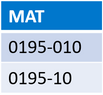
I have tried replacing "-" with "|", removing leading zeros and then replacing "|" back to "-". Removing leading zeros worked with "|" character, but when replace them with "-", bam! leading zeros starts appearing again.
| T1: LOAD MAT_NoZeros_3, Replace(MAT_NoZeros_3,'|','-') AS MAT_NoZeros_4 ; LOAD Replace(Ltrim(Replace( Replace(Text(MAT),'-','|') , '0', ' ')), ' ', 0) AS MAT_NoZeros_3 ; LOAD * INLINE[ MAT 0195-0012-010 0195-0012-10 ]; |
Any thoughts on how to handle this? Any help is much appreciated!
Thanks,
Murat
Accepted Solutions
- Mark as New
- Bookmark
- Subscribe
- Mute
- Subscribe to RSS Feed
- Permalink
- Report Inappropriate Content
Just wrap the expression around with Text() to ensure it is treated as such.
Text( Replace(Ltrim(Replace(Text(MAT), '0', ' ')), ' ', 0) ) AS MAT_NoZeros_1
- Mark as New
- Bookmark
- Subscribe
- Mute
- Subscribe to RSS Feed
- Permalink
- Report Inappropriate Content
Just wrap the expression around with Text() to ensure it is treated as such.
Text( Replace(Ltrim(Replace(Text(MAT), '0', ' ')), ' ', 0) ) AS MAT_NoZeros_1