Unlock a world of possibilities! Login now and discover the exclusive benefits awaiting you.
- Qlik Community
- :
- All Forums
- :
- QlikView App Dev
- :
- Re: Sorting Date
- Subscribe to RSS Feed
- Mark Topic as New
- Mark Topic as Read
- Float this Topic for Current User
- Bookmark
- Subscribe
- Mute
- Printer Friendly Page
- Mark as New
- Bookmark
- Subscribe
- Mute
- Subscribe to RSS Feed
- Permalink
- Report Inappropriate Content
Sorting Date
I have a column with unsorted Dates in the format 'DD.MM.YYYY hh:mm:ss'. I would like to extract Date from this data in the format 'MM.YYYY' and also in the sorted order. I'm using Date(MonthStart(DAT), 'MM.YYYY'), where DAT is the name of my column. I'm getting the date in 'MM.YYYY' format but I'm not able to get it in sorted form. I'm using this extracted format in a chart and I tried to sort by setting Expression 'DAT' as ascending in the sort tab of chart. But no success so far.
Please help me in achieving this. Thanks in advance..!!!
- Tags:
- new_to_qlikview
- Mark as New
- Bookmark
- Subscribe
- Mute
- Subscribe to RSS Feed
- Permalink
- Report Inappropriate Content
Use below code in your script.. .Change necessary field names...
| DUAL(Date(Floor(TimeStamp#(DATE,'DD.MM.YYYY hh:mm:ss')),'MM.YYYY'),Date(Floor(TimeStamp#(DATE,'DD.MM.YYYY hh:mm:ss')),'YYYYMM')) as RequiredDate |
- Mark as New
- Bookmark
- Subscribe
- Mute
- Subscribe to RSS Feed
- Permalink
- Report Inappropriate Content
Can you try to sort by the expression Year(DAT) * 100 + Month(DAT)?
In case the DAT is not a real date field (i.e. Text), you can use Mid to extract the corresponding section (e.g. MID(DAT,7,4) for Year and MID(DAT,4,2) for Month)
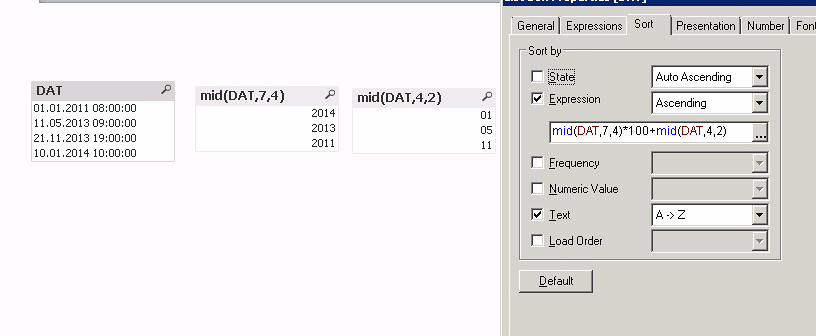
- Mark as New
- Bookmark
- Subscribe
- Mute
- Subscribe to RSS Feed
- Permalink
- Report Inappropriate Content
Your DAT field is not loaded as Timestamp but as Text.
Try
Date(MonthStart(TimeStamp#(DAT, 'DD.MM.YYYY hh:mm:ss')),'MM.YYYY')
or better load your DAT field with
TimeStamp#(DAT, 'DD.MM.YYYY hh:mm:ss') as DAT
then your expression
Date(MonthStart(DAT), 'MM.YYYY')will work too.
regards
Marco