Unlock a world of possibilities! Login now and discover the exclusive benefits awaiting you.
- Qlik Community
- :
- All Forums
- :
- QlikView App Dev
- :
- Show current week data in straight table
- Subscribe to RSS Feed
- Mark Topic as New
- Mark Topic as Read
- Float this Topic for Current User
- Bookmark
- Subscribe
- Mute
- Printer Friendly Page
- Mark as New
- Bookmark
- Subscribe
- Mute
- Subscribe to RSS Feed
- Permalink
- Report Inappropriate Content
Show current week data in straight table
Hi gurus,
I have created straight table with the following data.By default, I need to show current week data only in straight table if user select any date value it will show the data for respective date in the straight table. Is there any other way to achieve it?.
please find the screenshot for your reference.
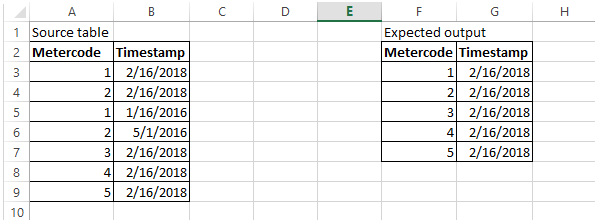
Accepted Solutions
- Mark as New
- Bookmark
- Subscribe
- Mute
- Subscribe to RSS Feed
- Permalink
- Report Inappropriate Content
If i get straight, all you have to do is create a straight table with Metercode as Dimension an Max(Timestamp) as Expression...
You may have to use MaxString(Timestamp) alternatively depending on the data type of the Timestamp column... ![]()
- Mark as New
- Bookmark
- Subscribe
- Mute
- Subscribe to RSS Feed
- Permalink
- Report Inappropriate Content
Do you mean Current Day or Current Week? May be this
If(GetSelectedCount(Timestamp) = 0, Sum({<Timestamp = {"$(=Date(Today(), 'M/D/YYYY'))"}>}Measure), Sum(Measure))
- Mark as New
- Bookmark
- Subscribe
- Mute
- Subscribe to RSS Feed
- Permalink
- Report Inappropriate Content
If i get straight, all you have to do is create a straight table with Metercode as Dimension an Max(Timestamp) as Expression...
You may have to use MaxString(Timestamp) alternatively depending on the data type of the Timestamp column... ![]()
- Mark as New
- Bookmark
- Subscribe
- Mute
- Subscribe to RSS Feed
- Permalink
- Report Inappropriate Content
Hi,
Its current day.
Where i need to use this expression. in dimension or Expression in straight table?
- Mark as New
- Bookmark
- Subscribe
- Mute
- Subscribe to RSS Feed
- Permalink
- Report Inappropriate Content
Hi praveen, maybe with set analysis using max(dateselected) as reference:
Only({<Timestamp={">=$(=WeekStart(max(dateselected)))<=$(=WeekEnd(max(dateselected)))"}>} Timestamp)
- Mark as New
- Bookmark
- Subscribe
- Mute
- Subscribe to RSS Feed
- Permalink
- Report Inappropriate Content
Expression
- Mark as New
- Bookmark
- Subscribe
- Mute
- Subscribe to RSS Feed
- Permalink
- Report Inappropriate Content
yes. exactly what i want. thank you very much.
- Mark as New
- Bookmark
- Subscribe
- Mute
- Subscribe to RSS Feed
- Permalink
- Report Inappropriate Content
I'm glad i was able to help... ![]()