Unlock a world of possibilities! Login now and discover the exclusive benefits awaiting you.
- Qlik Community
- :
- All Forums
- :
- QlikView App Dev
- :
- Sending QVW file
- Subscribe to RSS Feed
- Mark Topic as New
- Mark Topic as Read
- Float this Topic for Current User
- Bookmark
- Subscribe
- Mute
- Printer Friendly Page
- Mark as New
- Bookmark
- Subscribe
- Mute
- Subscribe to RSS Feed
- Permalink
- Report Inappropriate Content
Sending QVW file
Hi
First of all my appologies if this sounds foolish, i am very new to QV, sort of just started working on it yesterday.
I downloaded a personal edition and created a file .qvw using excel data.
After this, i sent just the .qvw to someone with personal edition. he is not able to view the data and on reload it throws error no data file found in the path.
Is it always necessary to send the data file alongwith? can QV not hold data in the same file?
How can i send the data in the file itself? or still better, how can the other person view the data in the file that i sent?
Also, how can i export the enitre look and feel onto PDF? when i export to XL, it just takes the data. Could i take the entire graphs and same visual to excel for sending it to the users?
Any help will be greatly appreciated.
Thanks & Regards
Sujata Singh
- Mark as New
- Bookmark
- Subscribe
- Mute
- Subscribe to RSS Feed
- Permalink
- Report Inappropriate Content
with a personal edition you can only open the qvw you created
read here for detail
Q:
Is it always necessary to send the data file alongwith? can QV not hold data in the same file?
A:
Yes, Qlikview can hold data in the same file
Q:
Also, how can i export the enitre look and feel ont............
A:
for a single chart, right click on it and print or print to pdf
same for a sheet (right click on the sheet, not an object) and print....
- Mark as New
- Bookmark
- Subscribe
- Mute
- Subscribe to RSS Feed
- Permalink
- Report Inappropriate Content
Many thanks for your quick help @Massimo!
This was very helpful.
So all my issues relate to the limitations of the personal edition !
I just wish it had atleast basic read only capability for others to see how the data would look like when qvw is sent.
This edition doesnt seem to answer basic questions like :-
- can we lock the data
- do we need to send the data file explicitly
- do others need to have have same connections
But this is what it is!
Also, i was not able to see print to file or pdf. it can just take the export to jpeg or pic formats.
Many thanks for your help again.
- Mark as New
- Bookmark
- Subscribe
- Mute
- Subscribe to RSS Feed
- Permalink
- Report Inappropriate Content
Personal edition has limitation with sharing documents between users.
Aside from that.. If the other user is just building charts, there is no need for them to reload. Data goes with the qvw. They can edit and save.
If the other person wants to be able to add new tables to the data and reload. Save each of your objects to a QVD and change your load statements to read the QVD instead of the files you are using. Put the original load statements in a separate QVW and have that document save the QVD's.
- Mark as New
- Bookmark
- Subscribe
- Mute
- Subscribe to RSS Feed
- Permalink
- Report Inappropriate Content
Thanks for your respnse @Gary.
Looks like i still need to get accoustomed to the terms and features. Currently i have no idea about the QVD and how that is saved and how can i load the data from it.
Would you have any documentation on those for a beginner?
- Mark as New
- Bookmark
- Subscribe
- Mute
- Subscribe to RSS Feed
- Permalink
- Report Inappropriate Content
I don't have documentation, but it's pretty easy. To save data in a qvd use the following:
STORE PutTableNameHere INTO c:\qvddirectory\PutTableNameHere.qvd;
Replacing PutTableNameHere with whatever the table is called in your Load script.
To read it back in, click on [Tables Files] in the editor and use the file manager to select the file. It builds a generic load for you. You can tweek it as needed.
- Mark as New
- Bookmark
- Subscribe
- Mute
- Subscribe to RSS Feed
- Permalink
- Report Inappropriate Content
Hi @Gary
i had inserted SQL query which generated this dataset table.
i am getting this error now. unable to save the file. Please advise if i am missing anything?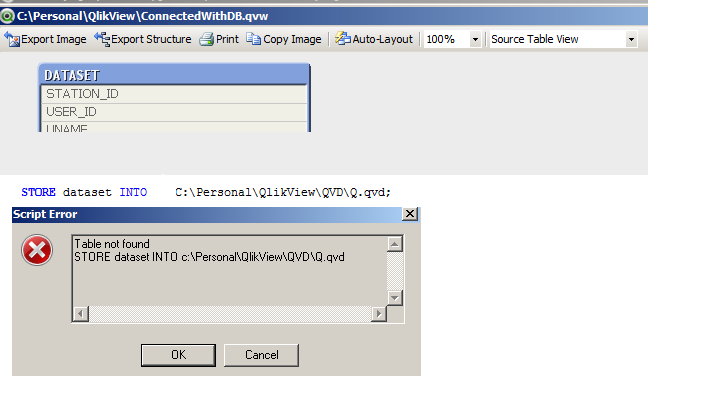
Thanks & Regards
Sujata Singh