Unlock a world of possibilities! Login now and discover the exclusive benefits awaiting you.
- Qlik Community
- :
- All Forums
- :
- QlikView App Dev
- :
- Re: Select distinct question..
- Subscribe to RSS Feed
- Mark Topic as New
- Mark Topic as Read
- Float this Topic for Current User
- Bookmark
- Subscribe
- Mute
- Printer Friendly Page
- Mark as New
- Bookmark
- Subscribe
- Mute
- Subscribe to RSS Feed
- Permalink
- Report Inappropriate Content
Select distinct question..
Hi,
Im new to qlikview, just want to ask question on how to use distinct. I am trying to load the distinct values on Incident No. and latest action_timestamp. The condition is if new_state is Config_Testing, then that distinct Incident will be selected. If there is no Config_Testing for that Incident No., the latest timestamp will be selected. For below example, records 5, 7, and 10 will be loaded only. Can you help how can I achieve this? Thank you.
| Incident No. | new_state | action_timestamp |
| PHD200341954 | Delivered | Dec 4, 2015 5:17:55 PM |
| PHD200341954 | Submitted | Nov 24, 2015 1:04:26 PM |
| PHD200341954 | Config_Testing | Dec 1, 2015 3:28:21 PM |
| PHD200341954 | SIT | Dec 1, 2015 3:43:57 PM |
| PHD200341954 | Config_Testing | Dec 1, 2015 3:44:08 PM |
| PHD200341954 | Submitted | Nov 24, 2015 2:22:36 PM |
| PHD200341944 | Submitted | Dec 4, 2015 5:17:55 PM |
| PHD200341944 | Submitted | Nov 24, 2015 1:04:26 PM |
| PHD200341944 | Submitted | Dec 1, 2015 3:28:21 PM |
| PHD200341952 | Config_Testing | Dec 4, 2015 5:17:55 PM |
| PHD200341952 | Submitted | Nov 24, 2015 1:04:26 PM |
| PHD200341952 | Config_Testing | Dec 1, 2015 3:28:21 PM |
| PHD200341952 | SIT | Dec 1, 2015 3:43:57 PM |
| PHD200341952 | Config_Testing | Dec 1, 2015 3:44:08 PM |
| PHD200341952 | Submitted | Nov 24, 2015 2:22:36 PM |
- Tags:
- new_to_qlikview
- « Previous Replies
-
- 1
- 2
- Next Replies »
- Mark as New
- Bookmark
- Subscribe
- Mute
- Subscribe to RSS Feed
- Permalink
- Report Inappropriate Content
hi tresesco, thank you but I am unable to open your file as I am using personal edition only..can you please share the script? thank you so much
- Mark as New
- Bookmark
- Subscribe
- Mute
- Subscribe to RSS Feed
- Permalink
- Report Inappropriate Content
Edit script:
Data:
LOAD * ,
IF(new_state='Config_Testing', [Incident No]) as condition1,
IF(new_state<>'Config_Testing', Timestamp(action_timestamp,'DD/MM/YYYY')) as condition2
INLINE [
Incident No, new_state, action_timestamp
PHD200341954, Delivered, '04/12/2015 5:17:55 PM'
PHD200341954, Submitted, '24/11/2015 1:04:26 PM'
PHD200341954, Config_Testing, '01/12/2015 3:28:21 PM'
PHD200341954, SIT, '01/12/2015 3:43:57 PM'
PHD200341954, Config_Testing, '01/12/2015 3:44:08 PM'
PHD200341954, Submitted, '24/11/2015 2:22:36 PM'
PHD200341944, Submitted, '4/12/2015 5:17:55 PM'
PHD200341944, Submitted, '24/11/2015 1:04:26 PM'
PHD200341944, Submitted, '1/12/2015 3:28:21 PM'
PHD200341952, Config_Testing, '4/12/2015 5:17:55 PM'
PHD200341952, Submitted, '24/11/2015 1:04:26 PM'
PHD200341952, Config_Testing,' 1/12/2015 3:28:21 PM'
PHD200341952, SIT, '1/12/2015 3:43:57 PM'
PHD200341952, Config_Testing,' 1/12/2015 3:44:08 PM'
PHD200341952, Submitted, '24/11/2015 2:22:36 PM'
];
Dimension:Incidentno.
Exp1:
If(IsNull(max({<new_state={'Config_Testing'}>}action_timestamp)), Max(action_timestamp),max({<new_state={'Config_Testing'}>}action_timestamp))
ExP2:
If(IsNull(FirstSortedValue({<new_state={'Config_Testing'}>}new_state,-action_timestamp)),
FirstSortedValue(new_state,-action_timestamp),FirstSortedValue({<new_state={'Config_Testing'}>}new_state,-action_timestamp))
- Mark as New
- Bookmark
- Subscribe
- Mute
- Subscribe to RSS Feed
- Permalink
- Report Inappropriate Content
Data:
LOAD *INLINE [
Incident No, new_state, action_timestamp
PHD200341954, Delivered, '04/12/2015 5:17:55 PM'
PHD200341954, Submitted, '24/11/2015 1:04:26 PM'
PHD200341954, Config_Testing, '01/12/2015 3:28:21 PM'
PHD200341954, SIT, '01/12/2015 3:43:57 PM'
PHD200341954, Config_Testing, '01/12/2015 3:44:08 PM'
PHD200341954, Submitted, '24/11/2015 2:22:36 PM'
PHD200341944, Submitted, '4/12/2015 5:17:55 PM'
PHD200341944, Submitted, '24/11/2015 1:04:26 PM'
PHD200341944, Submitted, '1/12/2015 3:28:21 PM'
PHD200341952, Config_Testing, '4/12/2015 5:17:55 PM'
PHD200341952, Submitted, '24/11/2015 1:04:26 PM'
PHD200341952, Config_Testing,' 1/12/2015 3:28:21 PM'
PHD200341952, SIT, '1/12/2015 3:43:57 PM'
PHD200341952, Config_Testing,' 1/12/2015 3:44:08 PM'
PHD200341952, Submitted, '24/11/2015 2:22:36 PM'];
NoConcatenate
Tab:
Load
"Incident No",
If( IsNull(Max(if(new_state='Config_Testing', action_timestamp))), max(action_timestamp),
Max(if(new_state='Config_Testing', action_timestamp))) AS action_timestamp,
If( IsNull(Max(if(new_state='Config_Testing', action_timestamp))), FirstSortedValue(new_state,-action_timestamp),
FirstSortedValue(new_state,-if(new_state='Config_Testing', action_timestamp))) AS new_state
Resident Data Group By "Incident No";Drop table Data;
My previous post was a front-end solution. Now I notice, you asked for a script solution, so I provided.
- Mark as New
- Bookmark
- Subscribe
- Mute
- Subscribe to RSS Feed
- Permalink
- Report Inappropriate Content
I would do like this:
stateMap:
Mapping
LOAD * INLINE [
F1, F2
Config_Testing, 1
];
tmp:
LOAD [Incident No.] As key,
new_state,
ApplyMap('stateMap',new_state,2) As state_order,
action_timestamp
FROM your_original_table;
the_wanted_table:
LOAD key As [Incident No.],
new_state,
action_timestamp
Resident tmp
Where Not Exists([Incident No.],key)
Order By state_order,action_timestamp desc;
DROP Table tmp;
the ApplyMap assigns 1 to state_order for all records where new_state is Config_testing, all others get the default 2.
I then resident loads the data from the tmp table sorting by that created state_order and then by acttion_timestamp in descending order.
The Not Exists clause make sure I only get one of each [Incident No.] (I have to rename the field in the first load, so I can use Not Exists in the second load)
/gg
- Mark as New
- Bookmark
- Subscribe
- Mute
- Subscribe to RSS Feed
- Permalink
- Report Inappropriate Content
another
Data:
LOAD *,timestamp(Timestamp#(action_timestamp,'MMM DD, YYYY hh:mm:ss TT'),'DD/MM/YYYY hh:mm:ss TT') as Time Inline [
Incident No., new_state, action_timestamp
PHD200341954, Delivered, "Dec 4, 2015 5:17:55 PM"
PHD200341954, Submitted, "Nov 24, 2015 1:04:26 PM"
PHD200341954, Config_Testing, "Dec 1, 2015 3:28:21 PM"
PHD200341954, SIT, "Dec 1, 2015 3:43:57 PM"
PHD200341954, Config_Testing, "Dec 1, 2015 3:44:08 PM"
PHD200341954, Submitted, "Nov 24, 2015 2:22:36 PM"
PHD200341944, Submitted, "Dec 4, 2015 5:17:55 PM"
PHD200341944, Submitted, "Nov 24, 2015 1:04:26 PM"
PHD200341944, Submitted, "Dec 1, 2015 3:28:21 PM"
PHD200341952, Config_Testing, "Dec 4, 2015 5:17:55 PM"
PHD200341952, Submitted, "Nov 24, 2015 1:04:26 PM"
PHD200341952, Config_Testing, "Dec 1, 2015 3:28:21 PM"
PHD200341952, SIT, "Dec 1, 2015 3:43:57 PM"
PHD200341952, Config_Testing, "Dec 1, 2015 3:44:08 PM"
PHD200341952, Submitted, "Nov 24, 2015 2:22:36 PM"];
Left Join (Data)
LOAD [Incident No.],
[Incident No.] as Incident_CT,
new_state,
timestamp(max(Time),'DD/MM/YYYY hh:mm:ss TT') as TimeFinal
Resident Data
where new_state='Config_Testing'
Group by [Incident No.],new_state;
Join (Data)
LOAD [Incident No.],
new_state,
timestamp(max(Time),'DD/MM/YYYY hh:mm:ss TT') as TimeFinal
Resident Data
where not Exists(Incident_CT,[Incident No.])
Group by [Incident No.],new_state;
DROP Field Incident_CT;
- Mark as New
- Bookmark
- Subscribe
- Mute
- Subscribe to RSS Feed
- Permalink
- Report Inappropriate Content
Why not use this in the load script. It works for me in similar situations and is very simple.
Load
FirstSortedValue([Incident No.],action_timestamp) as [Incident No.]
Group by [Incident No]
...
The only caveat with this is if there are 2 or more identical values for the same [Incident No.],action_timestamp it would return a null. In your case you could avoid that with something like this:
FirstSortedValue([Incident No.], action_timestamp + rand()) as [Incident No.]
Here is my actual use case (note the use of - means largest not smallest value)
EMPLOYEE:
LOAD
FirstSortedValue(pm_pri_ind_segmt_s_s, -effdt_t_s) as pm_pri_ind_segmt_s_s,
FirstSortedValue(pm_sec_ind_segmt_s_s, -effdt_t_s) as pm_sec_ind_segmt_s_s,
firstSortedValue(emplid_s_s,-effdt_t_s) as emplid_s_s,
firstSortedValue(name_s_s, -effdt_t_s ) as name_s_s,
firstSortedValue(effdt_t_s, -effdt_t_s) as effFromDt
Group by name_s_s;
Load *
FROM
[employees.csv]
(txt, codepage is 1252, embedded labels, delimiter is '\t', msq);
- Mark as New
- Bookmark
- Subscribe
- Mute
- Subscribe to RSS Feed
- Permalink
- Report Inappropriate Content
Script
I want the first incident (where peek, in bold)
order by new state (config testing first) or, when there isn't any config testing, action timestamp descending
Data:
LOAD
[Incident No.],
new_state,
timestamp(Timestamp#(action_timestamp,'MMM D, YYYY h:mm:ss tt'), 'MMM D, YYYY h:mm:ss TT')
as action_timestamp,
if(new_state='Config_Testing', 1, 2) as sort
/* 1 because config_testing is the first to choose, 2 because for other state the order is by timestamp */
Inline [
Incident No., new_state, action_timestamp
PHD200341954, Delivered, "Dec 4, 2015 5:17:55 PM"
PHD200341954, Submitted, "Nov 24, 2015 1:04:26 PM"
PHD200341954, Config_Testing, "Dec 1, 2015 3:28:21 PM"
PHD200341954, SIT, "Dec 1, 2015 3:43:57 PM"
PHD200341954, Config_Testing, "Dec 1, 2015 3:44:08 PM"
PHD200341954, Submitted, "Nov 24, 2015 2:22:36 PM"
PHD200341944, Submitted, "Dec 4, 2015 5:17:55 PM"
PHD200341944, Submitted, "Nov 24, 2015 1:04:26 PM"
PHD200341944, Submitted, "Dec 1, 2015 3:28:21 PM"
PHD200341952, Config_Testing, "Dec 4, 2015 5:17:55 PM"
PHD200341952, Submitted, "Nov 24, 2015 1:04:26 PM"
PHD200341952, Config_Testing, "Dec 1, 2015 3:28:21 PM"
PHD200341952, SIT, "Dec 1, 2015 3:43:57 PM"
PHD200341952, Config_Testing, "Dec 1, 2015 3:44:08 PM"
PHD200341952, Submitted, "Nov 24, 2015 2:22:36 PM"];
Final:
load [Incident No.], new_state, action_timestamp
Resident Data
Where Peek('Incident No.') <> [Incident No.]
order by [Incident No.], sort, action_timestamp desc;
DROP Table Data;
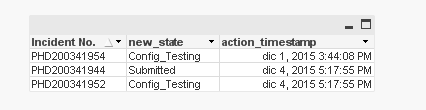
- Mark as New
- Bookmark
- Subscribe
- Mute
- Subscribe to RSS Feed
- Permalink
- Report Inappropriate Content
thanks tresesco, got what I needed using this. ![]()
another question, I actually have lots of other columns, and I also need them..i am trying to add LOAD *, in your code but it getting me script error, any idea how?
- Mark as New
- Bookmark
- Subscribe
- Mute
- Subscribe to RSS Feed
- Permalink
- Report Inappropriate Content
thanks maxgro, this one works as well and is very easy to understand ![]()
I actually have lots of other columns, and I also need them..i am trying to add LOAD *, in your code but it getting me script error, any idea how?
- Mark as New
- Bookmark
- Subscribe
- Mute
- Subscribe to RSS Feed
- Permalink
- Report Inappropriate Content
maybe a duplicated field in the load but I can't see your script and your error
- « Previous Replies
-
- 1
- 2
- Next Replies »