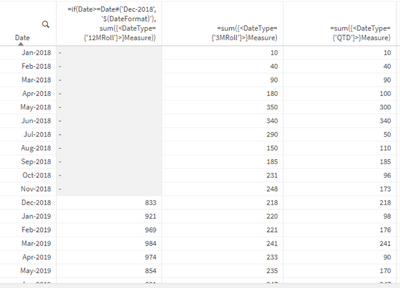Unlock a world of possibilities! Login now and discover the exclusive benefits awaiting you.
- Qlik Community
- :
- All Forums
- :
- QlikView App Dev
- :
- Rolling last 12 months, rolling 3 months and Quart...
- Subscribe to RSS Feed
- Mark Topic as New
- Mark Topic as Read
- Float this Topic for Current User
- Bookmark
- Subscribe
- Mute
- Printer Friendly Page
- Mark as New
- Bookmark
- Subscribe
- Mute
- Subscribe to RSS Feed
- Permalink
- Report Inappropriate Content
Rolling last 12 months, rolling 3 months and Quarter sales
Hi,
How to achieve below requirement Last 12 months, Last 3months, QTD
| Month-Year | Value | sum of value for last 12 months for each month(Last 12 Months) | sum of value for last 3 months for each month(Last 3 Months) | QTD |
| Jan-2018 | 10 | 10 | ||
| Feb-2018 | 30 | 40 | ||
| Mar-2018 | 50 | 90 | 90 | |
| Apr-2018 | 100 | 180 | 100 | |
| May-2018 | 200 | 350 | 300 | |
| Jun-2018 | 40 | 340 | 340 | |
| Jul-2018 | 50 | 290 | 50 | |
| Aug-2018 | 60 | 150 | 110 | |
| Sep-2018 | 75 | 185 | 175 | |
| Oct-2018 | 96 | 231 | 96 | |
| Nov-2018 | 77 | 248 | 173 | |
| Dec-2018 | 45 | 833 | 218 | 218 |
| Jan-2019 | 98 | 921 | 220 | 98 |
| Feb-2019 | 78 | 969 | 221 | 176 |
| Mar-2019 | 65 | 984 | 241 | 241 |
| Apr-2019 | 90 | 974 | 233 | 90 |
| May-2019 | 80 | 854 | 235 | 170 |
| Jun-2019 | 77 | 891 | 247 | 247 |
| Jul-2019 | 67 | 908 | 224 | 67 |
| Aug-2019 | 56 | 904 | 200 | 123 |
| Sep-2019 | 98 | 927 | 221 | 221 |
| Oct-2019 | 23 | 854 | 177 | 23 |
| Nov-2019 | 43 | 820 | 164 | 66 |
| Dec-2019 | 55 | 830 | 121 | 121 |
- Mark as New
- Bookmark
- Subscribe
- Mute
- Subscribe to RSS Feed
- Permalink
- Report Inappropriate Content
there are a few brilliant solutions to this problem using complex expressions that gives you insight into how you can build expressions in QLik. i prefer to move the complexity to the script and build bridges for this. when a user selects a date, you allow for association to the fact for any time periods you want. this results in simple expressions that are faster and easier to maintain + troubleshoot.
Fact:
load Date#(Date, '$(DateFormat)') as FactDate, Measure inline [
Date, Measure
Jan-2018,10
Feb-2018,30
Mar-2018,50
Apr-2018,100
May-2018,200
Jun-2018,40
Jul-2018,50
Aug-2018,60
Sep-2018,75
Oct-2018,96
Nov-2018,77
Dec-2018,45
Jan-2019,98
Feb-2019,78
Mar-2019,65
Apr-2019,90
May-2019,80
Jun-2019,77
Jul-2019,67
Aug-2019,56
Sep-2019,98
Oct-2019,23
Nov-2019,43
Dec-2019,55
];
NoConcatenate
Calendar:
load distinct FactDate as Date, QuarterEnd(FactDate) as Quarter
resident Fact;
NoConcatenate
tmpBridge:
load Date, Quarter Resident Calendar;
inner join (tmpBridge) load Date as FactDate, Quarter as FactQuarter Resident tmpBridge;
NoConcatenate
Bridge:
load Date, FactDate, '12MRoll' as DateType Resident tmpBridge
where FactDate >= addmonths(Date,-11) and FactDate<=Date;
Concatenate (Bridge)
load Date, FactDate, '3MRoll' as DateType Resident tmpBridge
where FactDate >= addmonths(Date,-2) and FactDate<=Date;
Concatenate (Bridge)
load Date, FactDate, 'QTD' as DateType Resident tmpBridge
where FactQuarter = Quarter and FactDate<=Date;
drop table tmpBridge;- Mark as New
- Bookmark
- Subscribe
- Mute
- Subscribe to RSS Feed
- Permalink
- Report Inappropriate Content
this is how you use it:
hope that helps
- Mark as New
- Bookmark
- Subscribe
- Mute
- Subscribe to RSS Feed
- Permalink
- Report Inappropriate Content
i didnt apply the rule for the 12month rolling to ignore the first so many months and added an if statement in the expression in case you made a mistake in your sample as those months still have rolling 12 month periods albeit not complete. you can also build that into your script to make the expressions even simpler
- Mark as New
- Bookmark
- Subscribe
- Mute
- Subscribe to RSS Feed
- Permalink
- Report Inappropriate Content
Thanks for the information, I will try to figure it out for more. Keep sharing such informative post keep suggesting such post.