Unlock a world of possibilities! Login now and discover the exclusive benefits awaiting you.
- Qlik Community
- :
- All Forums
- :
- QlikView App Dev
- :
- Remove a header when viewing dashboard
- Subscribe to RSS Feed
- Mark Topic as New
- Mark Topic as Read
- Float this Topic for Current User
- Bookmark
- Subscribe
- Mute
- Printer Friendly Page
- Mark as New
- Bookmark
- Subscribe
- Mute
- Subscribe to RSS Feed
- Permalink
- Report Inappropriate Content
Remove a header when viewing dashboard
hi all,
how to remove the title that we are getting on op of dashboard

Please suggest asap.
Regards,
Prajna
- Tags:
- new_to_qlikview
- « Previous Replies
- Next Replies »
Accepted Solutions
- Mark as New
- Bookmark
- Subscribe
- Mute
- Subscribe to RSS Feed
- Permalink
- Report Inappropriate Content
Hello,
You can remove the header in the webpage when viewing the Dashboard.
What we did is the following:
1. Goto QV Ajax Directory on the QV Server
On Windows 2012 R2
C:\Program Files\QlikView\Server\QlikViewClients\QlikViewAjax
2. Copy opendoc.htm file to opendoc_notoolbar.htm (or other appropriate name)
3. Open opendoc_notoolbar.htm file
4. in the file under the <body> tag you will see <div> with id="QvAjaxToolbar "
comment out this <div>
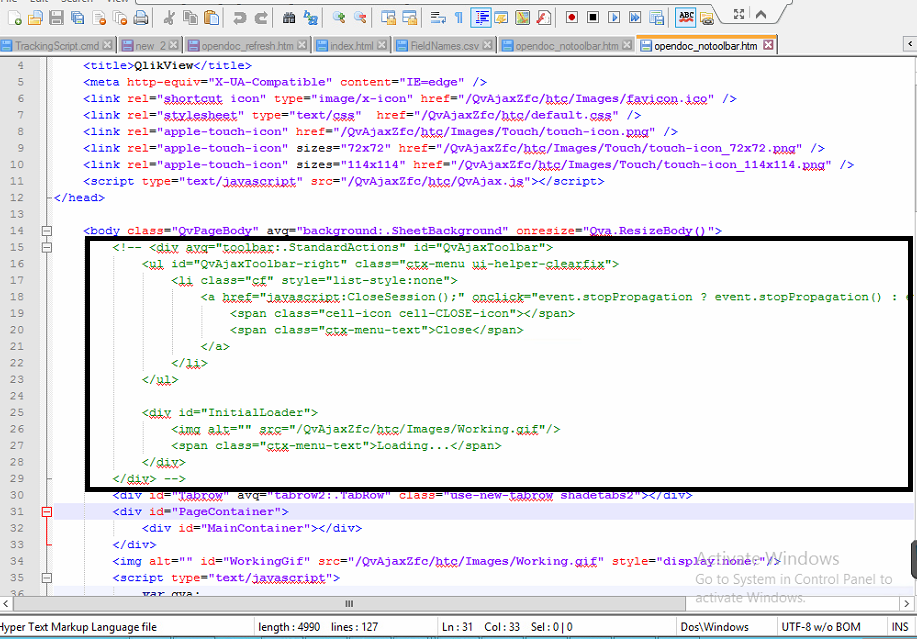
5. Save the file opendoc_notoolbar.htm
6. Goto QMC
7. Click on Document Tab
8. Select your QVS Server (QVS@localhost)
9. Select the application for which you want to hide the toolbar.
10. Select Server -> Availability Tab
11. In the Access point check the "Full browser and Small Device Version Option"
12 . Enter the opendoc_notoolbar.htm file in the URL option.
13. Click on apply
14. Refresh the page and hopefully you will see the toolbar hidden ![]()
Let us know how it worked out.
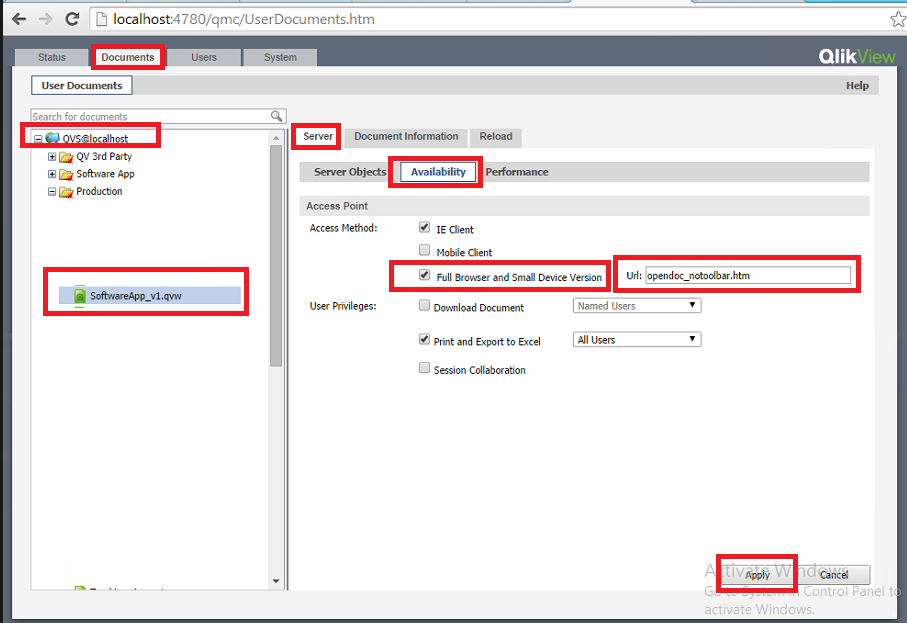
- Mark as New
- Bookmark
- Subscribe
- Mute
- Subscribe to RSS Feed
- Permalink
- Report Inappropriate Content
Is it possibl to do so?
Regards,
Prajna
- Mark as New
- Bookmark
- Subscribe
- Mute
- Subscribe to RSS Feed
- Permalink
- Report Inappropriate Content
Its a default menu given by qlikview access point.
We can't remove that.
- Mark as New
- Bookmark
- Subscribe
- Mute
- Subscribe to RSS Feed
- Permalink
- Report Inappropriate Content
Hello,
You can remove the header in the webpage when viewing the Dashboard.
What we did is the following:
1. Goto QV Ajax Directory on the QV Server
On Windows 2012 R2
C:\Program Files\QlikView\Server\QlikViewClients\QlikViewAjax
2. Copy opendoc.htm file to opendoc_notoolbar.htm (or other appropriate name)
3. Open opendoc_notoolbar.htm file
4. in the file under the <body> tag you will see <div> with id="QvAjaxToolbar "
comment out this <div>
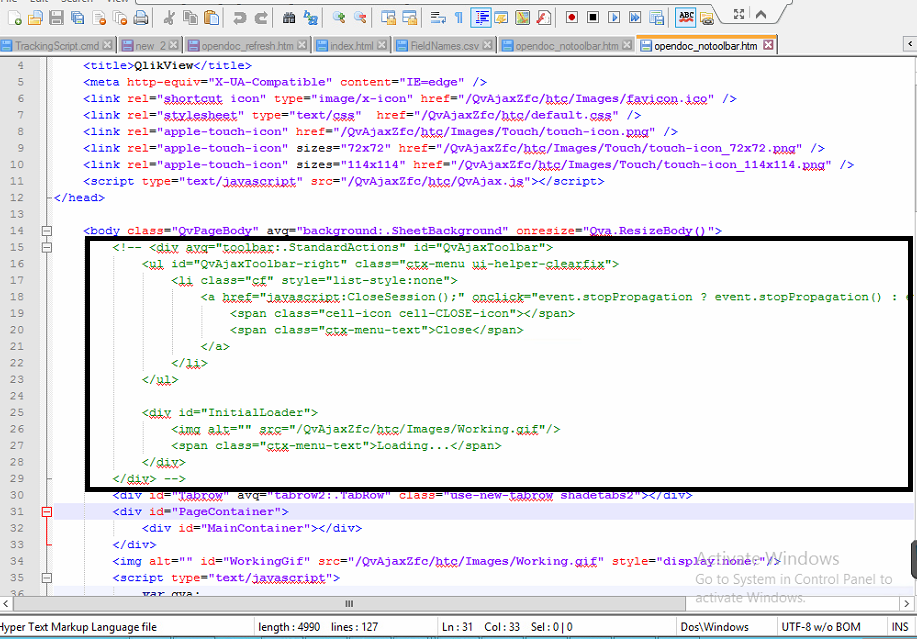
5. Save the file opendoc_notoolbar.htm
6. Goto QMC
7. Click on Document Tab
8. Select your QVS Server (QVS@localhost)
9. Select the application for which you want to hide the toolbar.
10. Select Server -> Availability Tab
11. In the Access point check the "Full browser and Small Device Version Option"
12 . Enter the opendoc_notoolbar.htm file in the URL option.
13. Click on apply
14. Refresh the page and hopefully you will see the toolbar hidden ![]()
Let us know how it worked out.
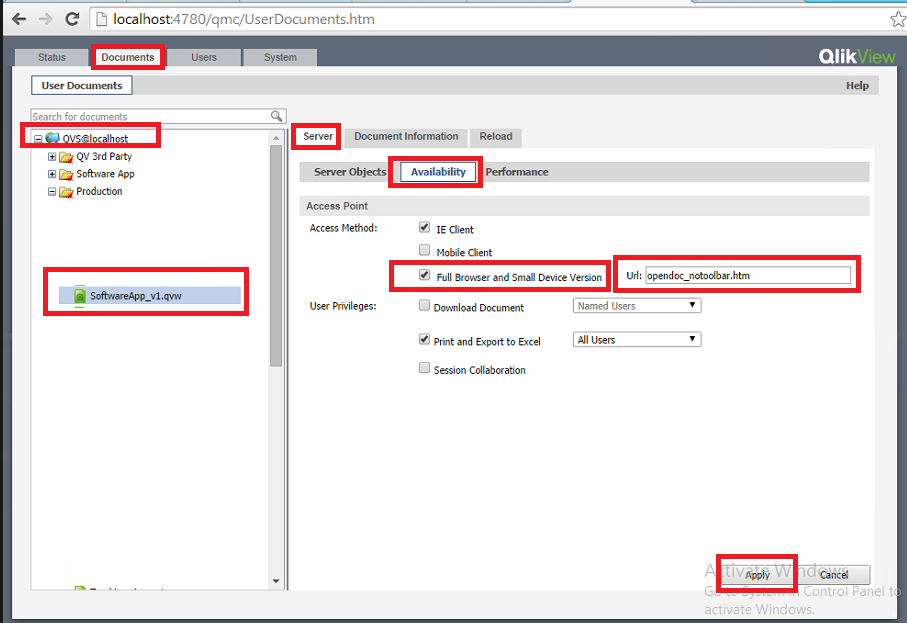
- Mark as New
- Bookmark
- Subscribe
- Mute
- Subscribe to RSS Feed
- Permalink
- Report Inappropriate Content
Possible,
have a look at attached extension.
Regards
ASHFAQ
- Mark as New
- Bookmark
- Subscribe
- Mute
- Subscribe to RSS Feed
- Permalink
- Report Inappropriate Content
cant i set it off.. coz the requirement is to hide that when viwing dashboard.
Regards,
Prajna
- Mark as New
- Bookmark
- Subscribe
- Mute
- Subscribe to RSS Feed
- Permalink
- Report Inappropriate Content
Check my reply
It hide it for end users.
Regards
ASHFAQ
- Mark as New
- Bookmark
- Subscribe
- Mute
- Subscribe to RSS Feed
- Permalink
- Report Inappropriate Content
Hi Ashraf,
I added this extension..but its not refected wm still seeing that header on top of my URL.. ![]()
I wanted to thank u for the suggestions given fro accesssing qlikview over internet.
Regards,
prajna
- Mark as New
- Bookmark
- Subscribe
- Mute
- Subscribe to RSS Feed
- Permalink
- Report Inappropriate Content
Hi,
Did you deploy extensions to their exact path.
There is rocket science behind it.
There are two types of extensions:
1) Document : Are installed into c:\Users\[youruser]\appdata\local\QlikTech\QlikView\Extensions\Document. They are activated into your Document Settings
2) Objects : Are installed into c:\Users\[youruser]\appdata\local\QlikTech\QlikView\Extensions\Objects. They are used as an usual object (graph or list box)
Make sure you have installed extension on the below paths.
Windows 7:
C:\Users\[user]\AppData\Local\QlikTech\QlikView\Extensions\Objects
C:\Users\[user]\AppData\Local\QlikTech\QlikView\Extensions\Document
Windows XP:
C:\Documents and Settings\[user]\Local Settings\Application Data\QlikTech\QlikView\Extensions\Objects
C:\Documents and Settings\[user]\Local Settings\Application Data\QlikTech\QlikView\Extensions\Document
Windows Server 2008:
C:\ProgramData\QlikTech\QlikViewServer\Extensions\Objects
C:\ProgramData\QlikTech\QlikViewServer\Extensions\Document
Windows Server 2003:
C:\Documents and Settings\All Users\Application Data\QlikTech\QlikViewServer\Extensions\Objects
C:\Documents and Settings\All Users\Application Data\QlikTech\QlikViewServer\Extensions\Document
for more details on how to deploy, have a look at below post.
Embedding web objects - basic questions
Regards
ASHFAQ
- Mark as New
- Bookmark
- Subscribe
- Mute
- Subscribe to RSS Feed
- Permalink
- Report Inappropriate Content
I need to set the field value to N as by default its yes??
Regards,
Prajna
- « Previous Replies
- Next Replies »