Unlock a world of possibilities! Login now and discover the exclusive benefits awaiting you.
- Qlik Community
- :
- All Forums
- :
- QlikView App Dev
- :
- Reduce image size with qlikview
- Subscribe to RSS Feed
- Mark Topic as New
- Mark Topic as Read
- Float this Topic for Current User
- Bookmark
- Subscribe
- Mute
- Printer Friendly Page
- Mark as New
- Bookmark
- Subscribe
- Mute
- Subscribe to RSS Feed
- Permalink
- Report Inappropriate Content
Reduce image size with qlikview
I have a image server that contains pictures of my items, now i need to reduce resolution or something because when i call the images on a straigth table, qlikview freeze.
The image server is accesed from the network.
How i can reduce images resolution with qlikview??? I can´t reduce original resolution of file, because marketing dept uses this images with higgh resolution.
Regards,
Fernan Gonzalez
- Mark as New
- Bookmark
- Subscribe
- Mute
- Subscribe to RSS Feed
- Permalink
- Report Inappropriate Content
I guess my recommendation would be to take a copy of the pics and use a batch image resizer, (quick google brought this up: http://www.fotosizer.com/), to resize a set of the pics to use with QlikView if you don't need a large or high res picture.
- Mark as New
- Bookmark
- Subscribe
- Mute
- Subscribe to RSS Feed
- Permalink
- Report Inappropriate Content
Hi,
If you don't have an ability to resize you images in a batch mode or this can take too much time or other resources you can also use a web server as a proxy between QlikView and your image server which would process the images as you wish (compress, resize, etc.) so as you can get an image via a dynamic URL "http://server/get?image=<filename>". Image processing can be implemented with use of GD library and PHP or ASP.
In QlikView you will just need to use the links substituting <filename> with image names, see a sample with static link below:
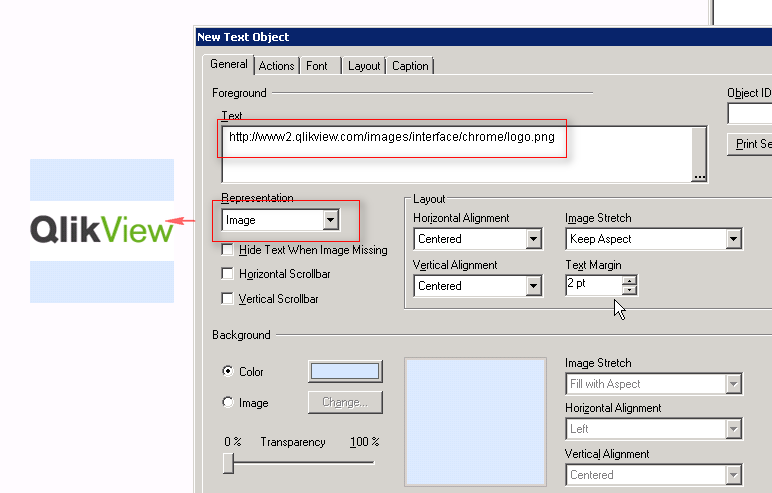
Of course this approach does not protect you from loading big images files from server also it requires time for on-the-fly processing but QlikView client will recieve smaller images.
Best regards,
Maxim