Unlock a world of possibilities! Login now and discover the exclusive benefits awaiting you.
- Qlik Community
- :
- All Forums
- :
- QlikView App Dev
- :
- Rank by 2 metrics
- Subscribe to RSS Feed
- Mark Topic as New
- Mark Topic as Read
- Float this Topic for Current User
- Bookmark
- Subscribe
- Mute
- Printer Friendly Page
- Mark as New
- Bookmark
- Subscribe
- Mute
- Subscribe to RSS Feed
- Permalink
- Report Inappropriate Content
Rank by 2 metrics
Greetings, I have one problem and I was hoping you could help me.
I have the following table:
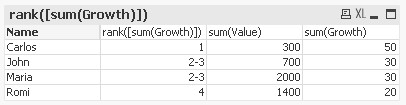
This table is suposed to be ranked by growth but in the case of having equal values, ranked by Value.
Also I need that the rank values instead of appearing "2-3", appear 2 or 3 separately
So the final table should be something like:
Carlos 1 300 50
Maria 2 2000 30
John 3 700 30
Romi 4 1400 20
I can't make anything like rank(sum(Value*Growth)) because growth is a string and sometimes has values such as 'NEW'
Thanks in advance and best regars.
- Mark as New
- Bookmark
- Subscribe
- Mute
- Subscribe to RSS Feed
- Permalink
- Report Inappropriate Content
Try this:
=Num(Rank(RangeSum(Sum(Growth), Sum(Value)/Max(TOTAL Aggr(Sum(Value), Name))), 4, 1))
- Mark as New
- Bookmark
- Subscribe
- Mute
- Subscribe to RSS Feed
- Permalink
- Report Inappropriate Content
That would work if I have all integers, but I need to have strings like you can see in the attachment.
But that solution is really really close.
- Mark as New
- Bookmark
- Subscribe
- Mute
- Subscribe to RSS Feed
- Permalink
- Report Inappropriate Content
So the final order should be alphabetically from Z->A and then decreasing the numbers
- Mark as New
- Bookmark
- Subscribe
- Mute
- Subscribe to RSS Feed
- Permalink
- Report Inappropriate Content
Would you be able to provide information regarding what the expected output needs to look like in this case?
- Mark as New
- Bookmark
- Subscribe
- Mute
- Subscribe to RSS Feed
- Permalink
- Report Inappropriate Content
Yes of course...
For the example attached, that I think is more clear for you to understand, I should have:
1 Andres 400 NEW
2 Xavier 300 NEW
3 Django 200 NEW
4 Carlos 300 50
5 Maria 2000 30
6 John 700 30
7 Romi 1400 20
The criteria is...
If it's NEW clients stay ordered in the first places by Value, then we order by Growth, then Value in case of being equal.
- Mark as New
- Bookmark
- Subscribe
- Mute
- Subscribe to RSS Feed
- Permalink
- Report Inappropriate Content
Try this:
=Num(Rank(RangeSum(If(sum(Growth) = 0, RangeSum(Max(TOTAL Aggr(Sum(Growth), Name)), 1), Sum(Growth)), Sum(Value)/Max(TOTAL Aggr(Sum(Value), Name))), 4, 1))