Unlock a world of possibilities! Login now and discover the exclusive benefits awaiting you.
- Qlik Community
- :
- All Forums
- :
- QlikView App Dev
- :
- RE:How to hide?
- Subscribe to RSS Feed
- Mark Topic as New
- Mark Topic as Read
- Float this Topic for Current User
- Bookmark
- Subscribe
- Mute
- Printer Friendly Page
- Mark as New
- Bookmark
- Subscribe
- Mute
- Subscribe to RSS Feed
- Permalink
- Report Inappropriate Content
RE:How to hide?
hi all,
I have a pivot table with one expression....
i need to hide dat expression...and in pivot table i need to show onlt dimension....wiithout select anything?
is this possible?
thanks in advance.
suresh
- « Previous Replies
-
- 1
- 2
- Next Replies »
Accepted Solutions
- Mark as New
- Bookmark
- Subscribe
- Mute
- Subscribe to RSS Feed
- Permalink
- Report Inappropriate Content
Hi,
At the expression tab select your expression and can check the box 'Conditional' at the right top and use 0 as the condition that will permanently hide that expression.
PFA .
Hope this helps,
Regards,
Hirish
“Aspire to Inspire before we Expire!”
- Mark as New
- Bookmark
- Subscribe
- Mute
- Subscribe to RSS Feed
- Permalink
- Report Inappropriate Content
Hi,
you need to use straight table.
there is an option to hide expression...
- Mark as New
- Bookmark
- Subscribe
- Mute
- Subscribe to RSS Feed
- Permalink
- Report Inappropriate Content
Hi,
I think we cannot hide a pivot table expression directly. Fill colour of the first expression to white, set the label to ' ' (space) and make it as narrow as possible to make it (almost) disappear.
On the Style tab, uncheck "Vertical Expression Cell Borders" to avoid the appearance of an empty cell.
or
Make Back ground ,Font Color as white()
HTH,
Hirish
“Aspire to Inspire before we Expire!”
- Mark as New
- Bookmark
- Subscribe
- Mute
- Subscribe to RSS Feed
- Permalink
- Report Inappropriate Content
how to show only one column as bold.......in table box?
is it possible?
- Mark as New
- Bookmark
- Subscribe
- Mute
- Subscribe to RSS Feed
- Permalink
- Report Inappropriate Content
Hi ,
Settings -> user desgin -> Always show design menu items
Then,
on table box -> right click -> custom format cell
we can change back ground color of header and rows too for a particular column.
HTH,
Hirish
“Aspire to Inspire before we Expire!”
- Mark as New
- Bookmark
- Subscribe
- Mute
- Subscribe to RSS Feed
- Permalink
- Report Inappropriate Content
thnx hirish..it wrks fine... but i need frst one...pivot table issue
- Mark as New
- Bookmark
- Subscribe
- Mute
- Subscribe to RSS Feed
- Permalink
- Report Inappropriate Content
Hi,
At the expression tab select your expression and can check the box 'Conditional' at the right top and use 0 as the condition that will permanently hide that expression.
PFA .
Hope this helps,
Regards,
Hirish
“Aspire to Inspire before we Expire!”
- Mark as New
- Bookmark
- Subscribe
- Mute
- Subscribe to RSS Feed
- Permalink
- Report Inappropriate Content
yeah..hirish...
its hiding its ok..
but the other dimension values are nt shwng anythng.....?
- Mark as New
- Bookmark
- Subscribe
- Mute
- Subscribe to RSS Feed
- Permalink
- Report Inappropriate Content
chk image when use exp conditional...exprsng gng hide..but there is no data shwng...as i hve dimension vlues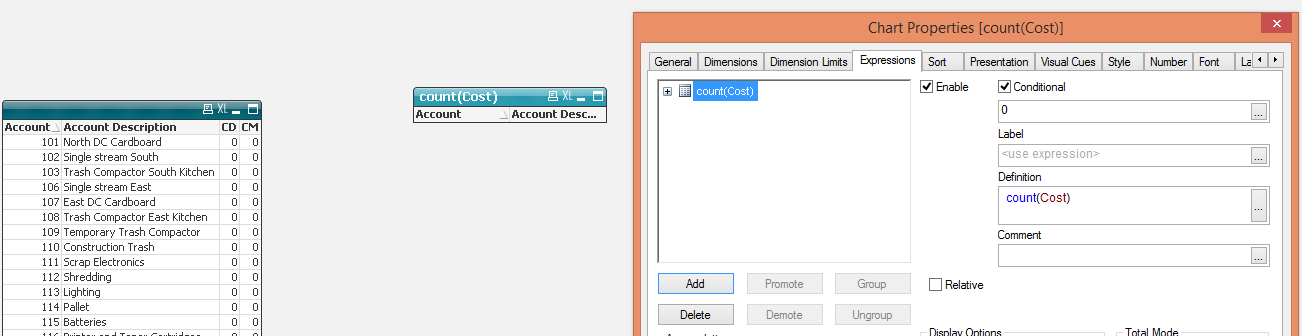
- Mark as New
- Bookmark
- Subscribe
- Mute
- Subscribe to RSS Feed
- Permalink
- Report Inappropriate Content
A pivot table can display without an expression to show only the dimensions (unlike a straight table). You do need to uncheck the "Suppress Zero-Values" in Chart Properties | Presentation.
- « Previous Replies
-
- 1
- 2
- Next Replies »