Unlock a world of possibilities! Login now and discover the exclusive benefits awaiting you.
- Qlik Community
- :
- All Forums
- :
- QlikView App Dev
- :
- Question with Straight table
- Subscribe to RSS Feed
- Mark Topic as New
- Mark Topic as Read
- Float this Topic for Current User
- Bookmark
- Subscribe
- Mute
- Printer Friendly Page
- Mark as New
- Bookmark
- Subscribe
- Mute
- Subscribe to RSS Feed
- Permalink
- Report Inappropriate Content
Question with Straight table
Hi,
I have a requirement to add a column 'Rating' next to Sales. Where rating should be Good if sales is greater than 800k. And rating should be Ok if Sales is between 600K-800K and Bad if Sales is <600K.
I already have City and Sales in the Straight table. I am trying to add the column Rating using if condition in the expression, but I am finding it hard to make it work.
Any idea on this would be appreciated.
Thanks
Accepted Solutions
- Mark as New
- Bookmark
- Subscribe
- Mute
- Subscribe to RSS Feed
- Permalink
- Report Inappropriate Content
Have a look at your Sales column:
=num(sum(if(YTD, SalesPrice)), '$#,##0;($#,##0)')
Now, how is your rating supposed to work if it's only doing a sum(SalesPrice)? It's ignoring the YTD flag. In any case, you don't need to restate the whole expression. Just refer to the sales column directly by its label, like I believe Martin and Roland were saying.
if(Sales > 800000, 'Good', if(Sales < 600000, 'Bad', 'Ok'))
- Mark as New
- Bookmark
- Subscribe
- Mute
- Subscribe to RSS Feed
- Permalink
- Report Inappropriate Content
Hi,
You have to create an expression in your straight table like this :
if(Sales>800000, 'Good', if(Sales<600000, 'Bad', 'Ok'))
I consider your first expression nammed " Sales ".
Hope that helps you.
Martin
- Mark as New
- Bookmark
- Subscribe
- Mute
- Subscribe to RSS Feed
- Permalink
- Report Inappropriate Content
Hi there
try a new expression similar to this:
if(Sales > 500, 'Very Good',
if(Sales > 50, 'Good',
if(Sales > 0, 'OK',
'Poor' // all the rest
)))
HtH
Roland
- Mark as New
- Bookmark
- Subscribe
- Mute
- Subscribe to RSS Feed
- Permalink
- Report Inappropriate Content
Thanks for the reply Martin.
As you said I used:
if(Sum(SalesPrice)>800000, 'Good', if(Sum(SalesPrice)<600000, 'Bad', 'Ok'))
But it gives me result as below. This looks wrong.
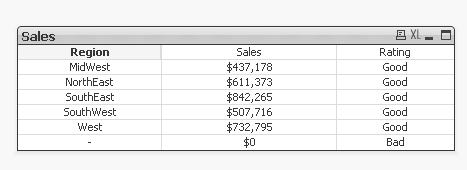
- Mark as New
- Bookmark
- Subscribe
- Mute
- Subscribe to RSS Feed
- Permalink
- Report Inappropriate Content
Thanks for the reply Roland.
Let me rephrase it. I have three column.
1. Region
2. Sum(Sales)
3. Rating according to the Sum(Sales)
I tried
if(Sum(SalesPrice) > 800000, 'Good',
if(Sum(SalesPrice) < 600000, 'Bad',
'Ok' // all the rest
))
But it gives me 'Good' for all Regions.
But I should get
MidWest- Bad
NorthEast- Ok
SouthEast- Good
SouthWest Bad
West - Ok
Guide me on this!
Thanks!
- Mark as New
- Bookmark
- Subscribe
- Mute
- Subscribe to RSS Feed
- Permalink
- Report Inappropriate Content
Please attach a sample application so that your data structure could also be evaluated.
- Mark as New
- Bookmark
- Subscribe
- Mute
- Subscribe to RSS Feed
- Permalink
- Report Inappropriate Content
Thanks for the reply Toni.
Here I am attaching the file.
Thanks!
- Mark as New
- Bookmark
- Subscribe
- Mute
- Subscribe to RSS Feed
- Permalink
- Report Inappropriate Content
Have a look at your Sales column:
=num(sum(if(YTD, SalesPrice)), '$#,##0;($#,##0)')
Now, how is your rating supposed to work if it's only doing a sum(SalesPrice)? It's ignoring the YTD flag. In any case, you don't need to restate the whole expression. Just refer to the sales column directly by its label, like I believe Martin and Roland were saying.
if(Sales > 800000, 'Good', if(Sales < 600000, 'Bad', 'Ok'))
- Mark as New
- Bookmark
- Subscribe
- Mute
- Subscribe to RSS Feed
- Permalink
- Report Inappropriate Content
Yeah, Got it Thanks John.
Thanks all!