Unlock a world of possibilities! Login now and discover the exclusive benefits awaiting you.
- Qlik Community
- :
- All Forums
- :
- QlikView App Dev
- :
- QVW saving very slowly
- Subscribe to RSS Feed
- Mark Topic as New
- Mark Topic as Read
- Float this Topic for Current User
- Bookmark
- Subscribe
- Mute
- Printer Friendly Page
- Mark as New
- Bookmark
- Subscribe
- Mute
- Subscribe to RSS Feed
- Permalink
- Report Inappropriate Content
QVW saving very slowly
Hi all,
I have an unusual problem. I have one particular QlikView document that is extremely slow to save for some reason. Whether I save via ctrl-S or the save before reload function, it hangs up QlikView for several minutes.
The first thing I did was to turn compression off. The file is 3-4 times bigger now, but it had zero effect on save time, which really surprised me as that is the only thing I've previously encountered that caused an extended save time.
Also, this just isn't that much data. The main fact table is under 9 million rows, the resulting file is about 150 MB.
Finally, I have another file that contains the same data - This data model file saves in just a few seconds even with compression. The file that's causing the problems is my UI file, which simply binary-loads the data model file and has a few mapping tables. The reload happens in 4 seconds once it starts, but the save is REALLY slow.
FWIW, none of the system resources seem to be maxing out during this process - Qlikview just hangs up and is "Not Responding" for 4-5 minutes every time a save happens.
What could be causing this?
Thanks in advance for any ideas!
- « Previous Replies
-
- 1
- 2
- Next Replies »
- Mark as New
- Bookmark
- Subscribe
- Mute
- Subscribe to RSS Feed
- Permalink
- Report Inappropriate Content
Hi Kent,
Let try with saving compression. Go to Settings -> User Preferences -> Save -> Compression = None
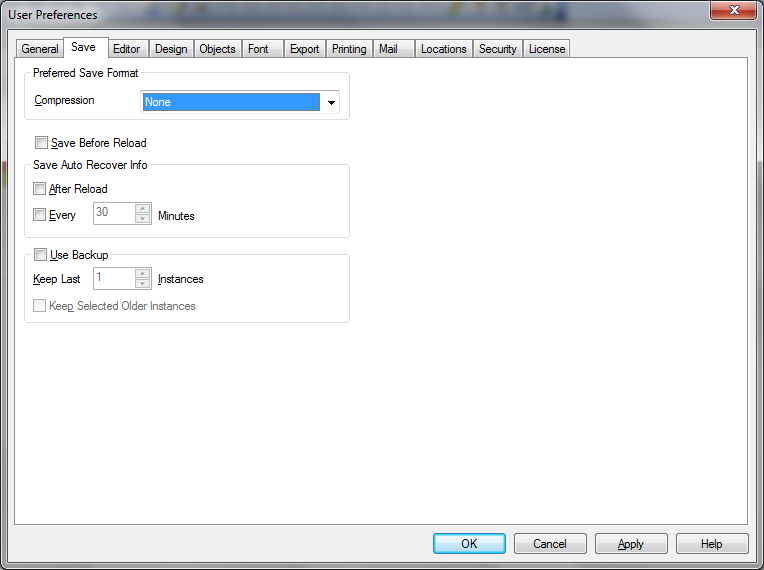
Regards,
Sokkorn
- Mark as New
- Bookmark
- Subscribe
- Mute
- Subscribe to RSS Feed
- Permalink
- Report Inappropriate Content
Hi Sokkorn,
I already did that. See the 2nd paragraph of my post: "The first thing I did was to turn compression off. The file is 3-4 times bigger now, but it had zero effect on save time"
Still looking for a solution to this!
- Mark as New
- Bookmark
- Subscribe
- Mute
- Subscribe to RSS Feed
- Permalink
- Report Inappropriate Content
Hi Kent,
Ok keep file compression. Now just open file without data then save it (see how long it take) and close. Open file again and reload data then save again (see how long it take). We may look into HDD failure as well.
Regards,
Sokkorn
- Mark as New
- Bookmark
- Subscribe
- Mute
- Subscribe to RSS Feed
- Permalink
- Report Inappropriate Content
Hi Sokkorn,
Good suggestions -
I opened the file without data, made a small change (added text box) and saved it. It saved quickly!
Then, I reloaded the data - The data is being binary loaded from another QVW so it takes only a few seconds.
When I tried to save again - Very slow.
It's not a hard drive failure, as this problem exhibits itself on multiple servers.
Oddly enough, the QVW I'm binary loading from - Yes, the same data - saves in just a few seconds, even with compression on High! The only additional data in the slow-saving QVW is a few inline loads, a handful of lines each, that are data islands for use making custom reports, a field name mapping table (also loaded inline) and "rename fields using" at the end. And the script runs very quickly, it's only the saves that are slow. The point is, there is VERY little difference in the data between this one and one that saves in a few seconds.
- Mark as New
- Bookmark
- Subscribe
- Mute
- Subscribe to RSS Feed
- Permalink
- Report Inappropriate Content
Hi Kent,
i have the same problem which you mentioned above. reload script is very quickly. when i save that document, it is taking long time(actually it is saved, but shows not responding). It takes almost 19 hours.
Can you suggest, how do we rectify this?
- Mark as New
- Bookmark
- Subscribe
- Mute
- Subscribe to RSS Feed
- Permalink
- Report Inappropriate Content
IIRC, I had to create a new file and then copy and paste all of the objects and the script into the new file. Still not sure what caused it. ![]()
- Mark as New
- Bookmark
- Subscribe
- Mute
- Subscribe to RSS Feed
- Permalink
- Report Inappropriate Content
Hi Kent 🙂
I understand you have now fixed the issue, is this right?
It sounds like the kind of "hang" we get if we're joining two tables on non-matching keys... though if the very same script and objects work fine in a different document, this seems unlikely... If everything about the two documents, working and not, is the same, then this likely points to a hardware issue. Have you run chkdsk on the drive at all, or do you have server monitoring sw that reports r/w and sector failures etc?
- Mark as New
- Bookmark
- Subscribe
- Mute
- Subscribe to RSS Feed
- Permalink
- Report Inappropriate Content
Hi Jenna,
It's not due to a join - It doesn't happen when reloading, it happens when saving. I didn't have time to figure out what might have been different between the two docs, but I doubt it's a hardware issue as we haven't had any other problems with it since.
- Mark as New
- Bookmark
- Subscribe
- Mute
- Subscribe to RSS Feed
- Permalink
- Report Inappropriate Content
I'm getting a similar issue to this - any suggestions appreciated!
- « Previous Replies
-
- 1
- 2
- Next Replies »