Unlock a world of possibilities! Login now and discover the exclusive benefits awaiting you.
- Qlik Community
- :
- All Forums
- :
- QlikView App Dev
- :
- QVD - USING LEFT JOIN BUT NOT LINK TABLE
- Subscribe to RSS Feed
- Mark Topic as New
- Mark Topic as Read
- Float this Topic for Current User
- Bookmark
- Subscribe
- Mute
- Printer Friendly Page
- Mark as New
- Bookmark
- Subscribe
- Mute
- Subscribe to RSS Feed
- Permalink
- Report Inappropriate Content
QVD - USING LEFT JOIN BUT NOT LINK TABLE
Dear All
I have one question?
My Tables are Like this:
TABLE1:
LOAD * INLINE [
Key, AMOUNT
1111, 300
];
LEFT JOIN
TABLE2:
LOAD * INLINE [
Key, Country
1111, USA
1111, INDIA
];
I want to create a QVD using 2 Tables.
When I am doing Left Join, it creates one Table and the Frequency of Key 1111 becomes 2.
So, if I do Sum(AMOUNT) than it will show Sum 600 instead of 300 which is wrong.
But, if I just Link these 2 Tables instead of doing Join than it will show SUM(AMOUNT) 300 which is Right.
But, I have to create a QVD by using these 2 tables.
Is there any Alternative.
Regards
Eric
- Tags:
- new_to_qlikview
- « Previous Replies
-
- 1
- 2
- Next Replies »
- Mark as New
- Bookmark
- Subscribe
- Mute
- Subscribe to RSS Feed
- Permalink
- Report Inappropriate Content
Use this expression if you have to join them to form a qvd:
=Sum(Aggr(Avg(AMOUNT), Key))
- Mark as New
- Bookmark
- Subscribe
- Mute
- Subscribe to RSS Feed
- Permalink
- Report Inappropriate Content
You can create 2 QVD or when you show sum(Amount) you can aggregate by key
- Mark as New
- Bookmark
- Subscribe
- Mute
- Subscribe to RSS Feed
- Permalink
- Report Inappropriate Content
It depends on what the duplicate values of the Key in Table2 mean. If it is a dimension value change (such as a slowly changing dimension), then you would need some way of selecting a value, such as effective date ranges or status flag of some sort.
Or if they are effectively a list, concatenate the values like this:
LEFT JOIN
LOAD Key,
Concat(Country, ', ') As Countries
INLINE [
Key, Country
1111, USA
1111, INDIA
];
Or perhaps its a data quality issue.
You need to understand the business meaning of the duplicate values to determine the 'correct' way to handle them.
- Mark as New
- Bookmark
- Subscribe
- Mute
- Subscribe to RSS Feed
- Permalink
- Report Inappropriate Content
I have to achieve this is Back end Script.
I have to create single QVD. Is that possible.
- Mark as New
- Bookmark
- Subscribe
- Mute
- Subscribe to RSS Feed
- Permalink
- Report Inappropriate Content
I have to achieve this is Back end Script.
I have to create single QVD. Is that possible.
- Mark as New
- Bookmark
- Subscribe
- Mute
- Subscribe to RSS Feed
- Permalink
- Report Inappropriate Content
Hi,
Try this,
TABLE1:
LOAD * INLINE [
Key, AMOUNT
1111, 300
];
LEFT JOIN
LOAD * INLINE [
Key, Country
1111, USA
1111, INDIA
];
FINAL:
LOAD Key,
Country,
SUM(AMOUNT) AS SUM_AMOUNT
RESIDENT TABLE1
GROUP BY Key,Country;
DROP TABLE TABLE1;
Which will give you one table at the end.
Regards
Please appreciate our Qlik community members by giving Kudos for sharing their time for your query. If your query is answered, please mark the topic as resolved 🙂
- Mark as New
- Bookmark
- Subscribe
- Mute
- Subscribe to RSS Feed
- Permalink
- Report Inappropriate Content
Dear Max
Wrong Sum is coming as per your Code.
I need the Amount to be display as 300
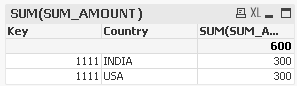
- Mark as New
- Bookmark
- Subscribe
- Mute
- Subscribe to RSS Feed
- Permalink
- Report Inappropriate Content
Unfortunately you cannot achieve that result because left join Always duplicates rows.
- Mark as New
- Bookmark
- Subscribe
- Mute
- Subscribe to RSS Feed
- Permalink
- Report Inappropriate Content
Dear Jonathan
Your Code will cause problem in this case:
TABLE1:
LOAD * INLINE [
Key, AMOUNT
1111, 300
];
LEFT JOIN
LOAD
Concat(Country, ', ') As Countries INLINE [
Key, Country, Currency
1111, USA, Dollar
1111, USA, Rupee
];
How to avoid this Concat() Result.
Regards
Eric
- « Previous Replies
-
- 1
- 2
- Next Replies »