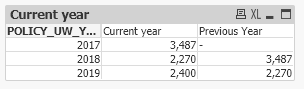Unlock a world of possibilities! Login now and discover the exclusive benefits awaiting you.
- Qlik Community
- :
- All Forums
- :
- QlikView App Dev
- :
- Previous Year on the Same Row-Pivot Table
- Subscribe to RSS Feed
- Mark Topic as New
- Mark Topic as Read
- Float this Topic for Current User
- Bookmark
- Subscribe
- Mute
- Printer Friendly Page
- Mark as New
- Bookmark
- Subscribe
- Mute
- Subscribe to RSS Feed
- Permalink
- Report Inappropriate Content
Previous Year on the Same Row-Pivot Table
Deal All,
I am trying to show previous year record and current year record in the same row as shown in the below example
| Policy ID | Year | Current Year | Previous Year |
| 12345 | 2016 | 50 | - |
| 12345 | 2017 | 100 | 50 |
| 12345 | 2018 | 150 | 100 |
| 12345 | 2019 | 200 | 150 |
I tried using the below formula and I achieved the result as shown in the image
Previous Year :- Above(Sum({<POLICY_UW_YEAR, PAYTYPE={'PREMIUM'}>}AMOUNT)) * Avg(1)
But my Pivot table has these many fields (as mentioned below), I tried modifiying the formula but I couldn't achive the result. Can any one suggest me a could solution please. It's little urgent. @sunny_talwar
| POLICY NO |
| RENNO |
| POLICY_TYPE |
| CUST_TYPE |
| INSURED |
| CUSTOMER_AGE |
| PERIOD_FROM |
| PERIOD_TO |
| PRODUCT |
| MAKE |
| MODEL |
| MANFYEAR |
| SEATS |
| CYLINDER |
| REG_NO |
| BODY TYPE |
| REPAIR_COND |
| CHASISNO |
| TRAFFIC_NO |
| MOBILE_NO |
| USER_NAME |
| CHANNEL_NAME |
| SOURCE_SYSTEM |
- Mark as New
- Bookmark
- Subscribe
- Mute
- Subscribe to RSS Feed
- Permalink
- Report Inappropriate Content
Hi What is the error and can you share sample file? Thanks!
- Mark as New
- Bookmark
- Subscribe
- Mute
- Subscribe to RSS Feed
- Permalink
- Report Inappropriate Content
Karthik, did you get things figured out, or are you still working on them? I have to agree with Alex on this one, would be most helpful if you can attach a sample app that will show the issue. Sunny has been out too, just FYI, I am sure he was not ignoring you, believe he is back to things next week if I recall correctly, so if you can provide some further info, he or someone else may be able to give you some ideas. If you did manage to sort things out, please consider posting what you did, then once it is posted, you can then use the Accept as Solution button on that post to mark it for the other Community Members to know what you did.
Oh, the only other thing that might be of some help might be the following Design Blog link, there are quite a few posts on Set Analysis, so worth doing a search and checking those out to see if any of them give you any further ideas, I am going to post one direct one that I think may be applicable.
https://community.qlik.com/t5/Qlik-Design-Blog/bg-p/qlik-design-blog
https://community.qlik.com/t5/Qlik-Design-Blog/Set-Analysis-in-the-Aggr-function/ba-p/1463822
Regards,
Brett
I now work a compressed schedule, Tuesday, Wednesday and Thursday, so those will be the days I will reply to any follow-up posts.
- Mark as New
- Bookmark
- Subscribe
- Mute
- Subscribe to RSS Feed
- Permalink
- Report Inappropriate Content
Hi Breet.
Thanks for your email. My requirmenet has changed but I still didn't get a solution for this.
Will keep looking for solution, thank anyway.
Many Thanks