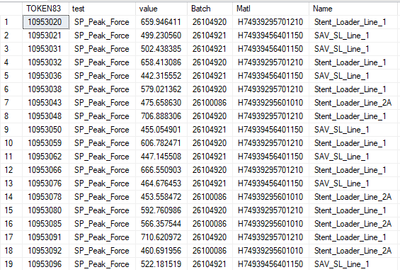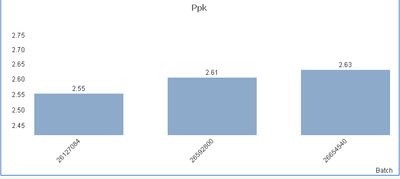Unlock a world of possibilities! Login now and discover the exclusive benefits awaiting you.
- Qlik Community
- :
- All Forums
- :
- QlikView App Dev
- :
- PPK set analysis calculation
- Subscribe to RSS Feed
- Mark Topic as New
- Mark Topic as Read
- Float this Topic for Current User
- Bookmark
- Subscribe
- Mute
- Printer Friendly Page
- Mark as New
- Bookmark
- Subscribe
- Mute
- Subscribe to RSS Feed
- Permalink
- Report Inappropriate Content
PPK set analysis calculation
hi experts! looking for some advice 🙂
im trying to get a bar chart that displays the ppk analysis per batch number. however im having some problem getting the agg function of my calculation so far. i have the correct formula but not the correct variables
here is a snip of all my columns that im puling into my app.
so i just need to display the ppk of total tests values that have the same batch number. my ppk formula is ="(RangeMin($(vPpU),$(vPpL)))"
PPL= "=($(vMean)-$(vLSL))/($(v3_Standard_Deviation))"
PPU= "=($(vUSL)-$(vMean))/($(v3_Standard_Deviation))"
i think my issue is with my mean and standard deviation formulas:
mean = "Avg(Aggr(Sum(PartParamValue),TOKEN83,Batch))"
STD="=3*(Stdev(Aggr(Sum(PartParamValue), TOKEN83, Batch)))"
Using the above calculation i get the following for 3 batch numbers:
however the ppk for batch number 26127084 should actually be 2.43. the other numbers are incorrect as well.
i believe its a problem with my variables "TOKEN83" and "Batch".
does anyone have any tips for me to get the correct variables in there so it gives me the correct ppk analysis per batch number?
thanks!
- Tags:
- ppk
- qlik
- set analysis