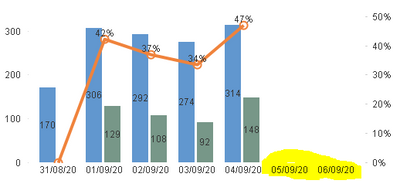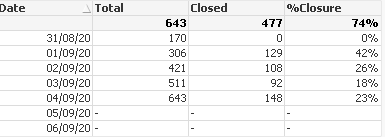Unlock a world of possibilities! Login now and discover the exclusive benefits awaiting you.
- Qlik Community
- :
- All Forums
- :
- QlikView App Dev
- :
- Re: Need to put a condition on 'suppress zero-valu...
- Subscribe to RSS Feed
- Mark Topic as New
- Mark Topic as Read
- Float this Topic for Current User
- Bookmark
- Subscribe
- Mute
- Printer Friendly Page
- Mark as New
- Bookmark
- Subscribe
- Mute
- Subscribe to RSS Feed
- Permalink
- Report Inappropriate Content
Need to put a condition on 'suppress zero-values' option
Hi All,
I need to hide the highlighted part in the below chart.
If I use 'suppress zero-values' option I can achieve this but initial part of the line (0 to 42% line) is not displaying as the starting value is zero. Somebody please help how can I avoid the highlighted dates and preserve the initial line.
This looks like below when I convert to straight table.
Please help to resolve this.
Regards
SasiK
- Mark as New
- Bookmark
- Subscribe
- Mute
- Subscribe to RSS Feed
- Permalink
- Report Inappropriate Content
try setting SUPPRESS MISSING to ON
- Mark as New
- Bookmark
- Subscribe
- Mute
- Subscribe to RSS Feed
- Permalink
- Report Inappropriate Content
Hi Edwin,
Thanks for your reply, I tried this already. Even turning 'Suppress Missing' ON or OFF no change is happening to the chart.
Regards
SasiK
- Mark as New
- Bookmark
- Subscribe
- Mute
- Subscribe to RSS Feed
- Permalink
- Report Inappropriate Content
Hi ,
Try Suppress Null values on date dimension with suppress 0 values unchecked
Regards
Kamiel
- Mark as New
- Bookmark
- Subscribe
- Mute
- Subscribe to RSS Feed
- Permalink
- Report Inappropriate Content
Hi Kamiel,
Chart is not responding for this option. Chart is responding only for 'Suppress zero values'. But this option treating zeros and nulls as same.
Regards
SasiK
- Mark as New
- Bookmark
- Subscribe
- Mute
- Subscribe to RSS Feed
- Permalink
- Report Inappropriate Content
It would likely be most helpful if you can attach the QVW, so folks can look at things in further detail if you still require further assistance.
Regards,
Brett
I now work a compressed schedule, Tuesday, Wednesday and Thursday, so those will be the days I will reply to any follow-up posts.