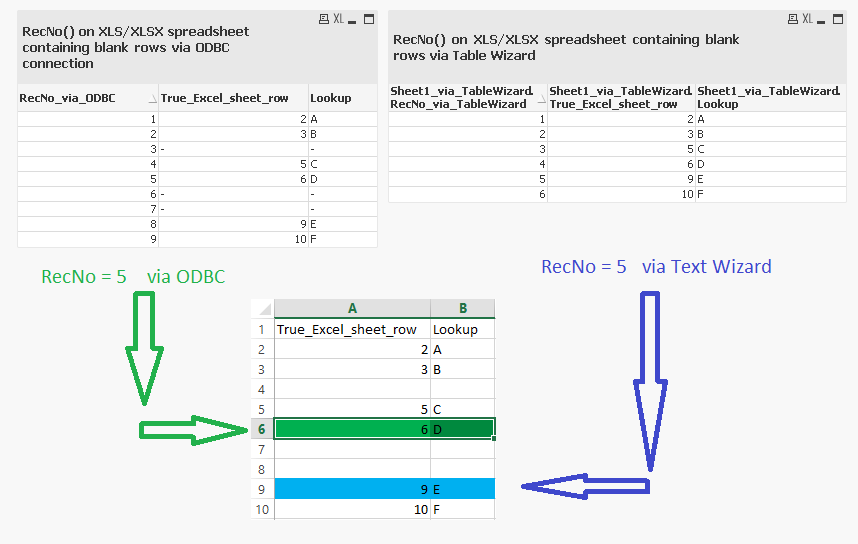Unlock a world of possibilities! Login now and discover the exclusive benefits awaiting you.
- Qlik Community
- :
- All Forums
- :
- QlikView App Dev
- :
- Need to import blank lines from Excel Workbooks
- Subscribe to RSS Feed
- Mark Topic as New
- Mark Topic as Read
- Float this Topic for Current User
- Bookmark
- Subscribe
- Mute
- Printer Friendly Page
- Mark as New
- Bookmark
- Subscribe
- Mute
- Subscribe to RSS Feed
- Permalink
- Report Inappropriate Content
Need to import blank lines from Excel Workbooks
I have a Vendor who uses Excel to deliver their data. The challenge is they use the row number in Excel as the day of the month and where there was zero business that row is blank. QlikView removes blanks when importing from Excel which creates the challenge since non-business days are not consistent month-to-month.
Is this a bug? Or is there a switch to tell QlikView to fetch all rows from the Excel file?
I would appreciate any suggestion.
Enjoy!
- Mark as New
- Bookmark
- Subscribe
- Mute
- Subscribe to RSS Feed
- Permalink
- Report Inappropriate Content
If you save it as .csv file you'll be fine. Seems to me that QlikView removes the blank rows to have the most optimal load. I guess this is something that is communicated via the .xlsx metadata which in itself probably doesn't seem to see much sense & value to keep the empty rows.
- Mark as New
- Bookmark
- Subscribe
- Mute
- Subscribe to RSS Feed
- Permalink
- Report Inappropriate Content
Thanks for your comment.
The actual download process is I am going to their site and saving the file as a download. Actually I am using QlikView to do this process. Remember blank lines do mean something they represent the days where zero business has occurred. Further the Excel workbook contains 12 sheets one for each month of the year. So a direct save to CSV would not work since the workbook contains multiple sheets.
- Mark as New
- Bookmark
- Subscribe
- Mute
- Subscribe to RSS Feed
- Permalink
- Report Inappropriate Content
Saw the same thing. However using ODBC connection to the same excel spreadsheet worked.
To create the ODBC connection:
1. first open the excel document and highlight the rows/columns in the set and right click -> define name
2. Then open odbc administrator and create a new system DSN using the excel odbc driver
3. select the workbook you are using with the defined name range
4. in qlik, use the odbc connection to create the load
you may also want to add a new field:
Load
*,
recno() as RecordNumber
....to create a unique identifier for the field. You can do that as part of the load statement
- Mark as New
- Bookmark
- Subscribe
- Mute
- Subscribe to RSS Feed
- Permalink
- Report Inappropriate Content
Learned something new!
- Mark as New
- Bookmark
- Subscribe
- Mute
- Subscribe to RSS Feed
- Permalink
- Report Inappropriate Content
Hi All,
Can't we use a mapping load and replace null with any string.such as 'No sales' ?
Mapping Load
Null(),
[No Sale],
Autogenerate 1
thanx
- Mark as New
- Bookmark
- Subscribe
- Mute
- Subscribe to RSS Feed
- Permalink
- Report Inappropriate Content
Hello Andy, Here's a recent example of how to detect completely blank rows in a spreadsheet.
You can see a blank spreadsheet row loaded via ODBC will be assigned a RecNo() and Null() values across all fields.
A blank spreadsheet row via Table Files is ignored and there does not seem to be a way to reference its position in the spreadsheet by RecNo().
So if you're doing a data grid and you want to ensure a lookup in cell A100 matches across QlikView and Excel, then ODBC will preserve whitespace (for instance when multiple sections of a table repeating on a single spreadsheet are broken up by cosmetic spacer rows, or the data or header contain blanks for some reason)