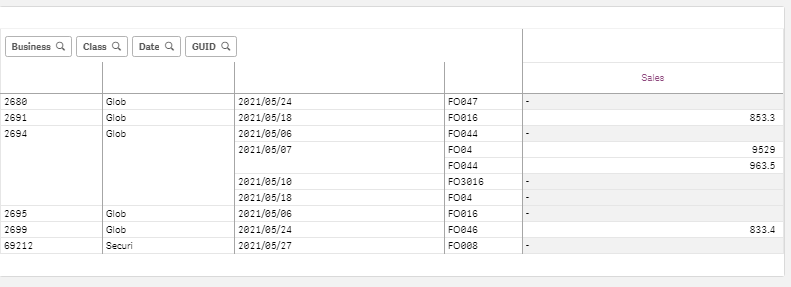Unlock a world of possibilities! Login now and discover the exclusive benefits awaiting you.
- Qlik Community
- :
- All Forums
- :
- QlikView App Dev
- :
- How to write the Expression
- Subscribe to RSS Feed
- Mark Topic as New
- Mark Topic as Read
- Float this Topic for Current User
- Bookmark
- Subscribe
- Mute
- Printer Friendly Page
- Mark as New
- Bookmark
- Subscribe
- Mute
- Subscribe to RSS Feed
- Permalink
- Report Inappropriate Content
How to write the Expression
Hello All,
I am trying to show case top 4 value in a pivot table, the below expression I have used is working partially
Expression : if(Rank(total Sum(Sales),4,1)<=4,sum(Sales))
Output:
I am having two issues over here
1) I am showcasing the top4 values hence it should show only those rows not the Null/Blank rows
2) After getting top4 I need showcase them in Descending order
How can I achieve the above two requirements
Thanks
- Tags:
- @sunny_talwar
- Mark as New
- Bookmark
- Subscribe
- Mute
- Subscribe to RSS Feed
- Permalink
- Report Inappropriate Content
Any suggestion on the above issue will be helpful
- Mark as New
- Bookmark
- Subscribe
- Mute
- Subscribe to RSS Feed
- Permalink
- Report Inappropriate Content
- Data Handling and nulls can be removed.
- Then sort it accordingly.
“Aspire to Inspire before we Expire!”
- Mark as New
- Bookmark
- Subscribe
- Mute
- Subscribe to RSS Feed
- Permalink
- Report Inappropriate Content
Hi,
1. To remove the null/Missing Values check below-
=if(rank(sum(Sales))<=4, sum(Sales)) add this as expression
=aggr(if(rank(sum(Sales))<=4,GUID),GUID) add this as calculated dimension
2. for sorting of these values in a Pivot table you need to add the sorting expression under the sort tab as per your requirement like- =if(rank(sum(Sales))<=4, sum(Sales))
Else you can use straight table and make the sorting on the expression.
VK