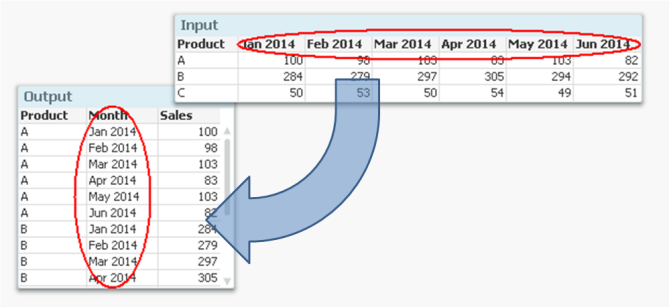Unlock a world of possibilities! Login now and discover the exclusive benefits awaiting you.
- Qlik Community
- :
- All Forums
- :
- QlikView App Dev
- :
- How to transpose table
- Subscribe to RSS Feed
- Mark Topic as New
- Mark Topic as Read
- Float this Topic for Current User
- Bookmark
- Subscribe
- Mute
- Printer Friendly Page
- Mark as New
- Bookmark
- Subscribe
- Mute
- Subscribe to RSS Feed
- Permalink
- Report Inappropriate Content
How to transpose table
Good Day,
I would like to ask for your help.
Is it possible to transpose this table
| Date | 1/4/15 | 1/5/15 | 1/6/15 | 1/7/15 | 1/8/15 | 1/9/15 | 1/10/15 | 1/11/15 | 1/12/15 | 1/14/15 |
| A | 1845 | 1685 | 1525 | 1290 | 955 | 1175 | 1145 | 1695 | 2100 | 2650 |
| B | 3 | 3 | 3 | 1 | 0 | 1 | 1 | 3 | 3 | 3 |
| C | 1626 | 1780 | 1967 | 775 | 0 | 851 | 873 | 1770 | 1429 | 1132 |
| D | 2153 | 2228 | 2314 | 2469 | 2783 | 2562 | 2588 | 2223 | 2051 | 1885 |
| E | 1614 | 1664 | 1721 | 1825 | 2034 | 1886 | 1904 | 1660 | 1546 | 1435 |
| F | 536 | 536 | 536 | 536 | 536 | 536 | 536 | 536 | 536 | 536 |
into this kind of table
| Date | A | B | C | D | E | F |
| 1/4/15 | 1845 | 3 | 1626 | 2153 | 1614 | 536 |
| 1/5/15 | 1685 | 3 | 1780 | 2228 | 1664 | 536 |
| 1/6/15 | 1525 | 3 | 1967 | 2314 | 1721 | 536 |
| 1/7/15 | 1290 | 1 | 775 | 2469 | 1825 | 536 |
| 1/8/15 | 955 | 0 | 0 | 2783 | 2034 | 536 |
| 1/9/15 | 1175 | 1 | 851 | 2562 | 1886 | 536 |
| 1/10/15 | 1145 | 1 | 873 | 2588 | 1904 | 536 |
| 1/11/15 | 1695 | 3 | 1770 | 2223 | 1660 | 536 |
| 1/12/15 | 2100 | 3 | 1429 | 2051 | 1546 | 536 |
| 1/14/15 | 2650 | 3 | 1132 | 1885 | 1435 | 536 |
please help me.
Thank you very much
- Tags:
- new_to_qlikview
- Mark as New
- Bookmark
- Subscribe
- Mute
- Subscribe to RSS Feed
- Permalink
- Report Inappropriate Content
Hi Jonathan,
It can be done in two steps.
1.In script use crosstable function and transpose it .
2.Using Pivot table you can achieve this format
- Mark as New
- Bookmark
- Subscribe
- Mute
- Subscribe to RSS Feed
- Permalink
- Report Inappropriate Content
You can use crosstable.
Crosstable (M/D/YY, Sales) Load * From … ;
- Mark as New
- Bookmark
- Subscribe
- Mute
- Subscribe to RSS Feed
- Permalink
- Report Inappropriate Content
Hi,
Here are your script
Directory;
LOAD Date,
A,
B,
C,
D,
E,
F
FROM
[..\..\Data\Book3.xlsx]
(ooxml, embedded labels, table is Sheet1, filters(
Transpose()
));
1. You can do this in edit script and use transformation step
2. use Rotate
3. Transpose
Regards
Anand
- Mark as New
- Bookmark
- Subscribe
- Mute
- Subscribe to RSS Feed
- Permalink
- Report Inappropriate Content
Hi,
Better way is convert fields into number also which is numbers.
LOAD Date,
Num(A) as A,
Num(B) as B,
Num(C) as C,
Num(D) as D,
Num(E) as E,
Num(F) as F
FROM
[..\..\Data\Book3.xlsx]
(ooxml, embedded labels, table is Sheet1, filters(
Transpose()
));
Note:- I load this data from excel file
Regards
Anand
- Mark as New
- Bookmark
- Subscribe
- Mute
- Subscribe to RSS Feed
- Permalink
- Report Inappropriate Content
Hello Jonathan,
Here you go with example.
There are a number of prefixes in QlikView, that help you load and transform data. One of them is the Crosstable transformation.
Whenever you have a crosstable of data, the Crosstable prefix can be used to transform the data and create the desired fields. A crosstable is basically a matrix where one of the fields is displayed vertically and another is displayed horizontally. In the input table below you have one column per month and one row per product.
But if you want to analyze this data, it is much easier to have all numbers in one field and all months in another, i.e. in a three-column table. It is not very practical to have one column per month, since you want to use Month as dimension and Sum(Sales) as measure.
Enter the Crosstable prefix.
It converts the data to a table with one column for Month and another for Sales. Another way to express it is to say that it takes field names and converts these to field values. If you compare it to the Generic prefix, you will find that they in principle are each other’s inverses.
The syntax is
Crosstable (Month, Sales) Load Product, [Jan 2014], [Feb 2014], [Mar 2014], … From … ;
There are however a couple of things worth noting:
- Usually the input data has only one column as qualifier field; as internal key (Product in the above example). But you can have several. If so, all qualifying fields must be listed before the attribute fields, and the third parameter to the Crosstable prefix must be used to define the number of qualifying fields.
- It is not possible to have a preceding Load or a prefix in front of the Crosstable keyword. Auto-concatenate will however work.
- The numeric interpretation will not work for the attribute fields. This means that if you have months as column headers, these will not be automatically interpreted. The work-around is to use the crosstable prefix to create a temporary table, and to run a second pass through it to make the interpretations:
tmpData:
Crosstable (MonthText, Sales)
Load Product, [Jan 2014], [Feb 2014], … From Data;
Final:
Load Product,
Date(Date#(MonthText,'MMM YYYY'),'MMM YYYY') as Month,
Sales
Resident tmpData;
Drop Table tmpData;
Finally, if your source is a crosstable and you also want to display the data as a crosstable, it might be tempting to load the data as it is, without any transformation.
I strongly recommend that you don’t. A crosstable transformation simplifies everything and you can still display your data as a crosstable using a standard pivot table.
- Mark as New
- Bookmark
- Subscribe
- Mute
- Subscribe to RSS Feed
- Permalink
- Report Inappropriate Content
please find the attachment for the solution
- Mark as New
- Bookmark
- Subscribe
- Mute
- Subscribe to RSS Feed
- Permalink
- Report Inappropriate Content
Hi,
Use Cross Table to Transpose Table .See below Scree Shots .
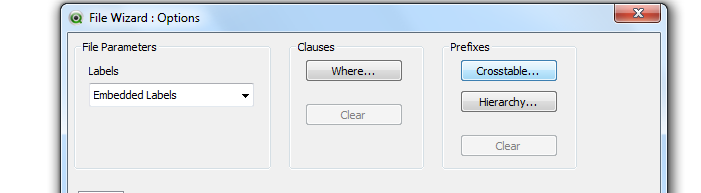

-Sateesh
- Mark as New
- Bookmark
- Subscribe
- Mute
- Subscribe to RSS Feed
- Permalink
- Report Inappropriate Content
works great. thanks Anand.
- Mark as New
- Bookmark
- Subscribe
- Mute
- Subscribe to RSS Feed
- Permalink
- Report Inappropriate Content
Hi Jonathan,
Did it solved your problem???
If so please mark this as answered