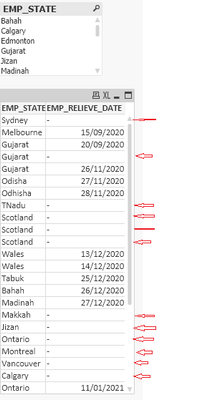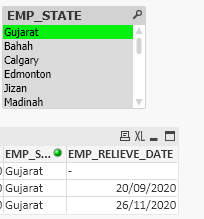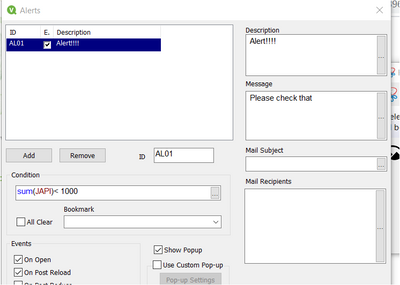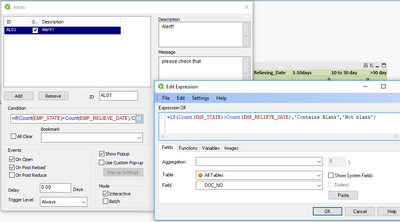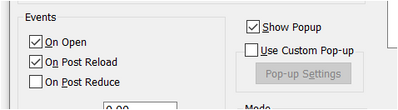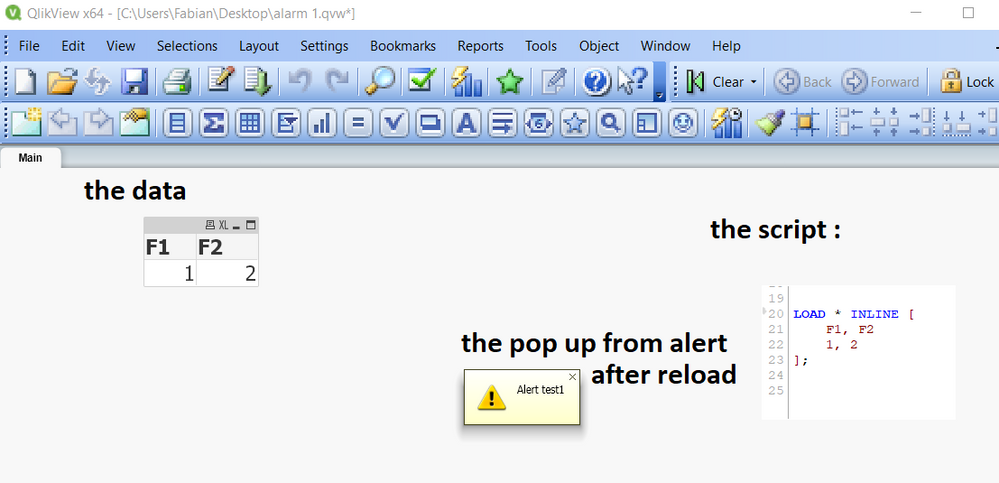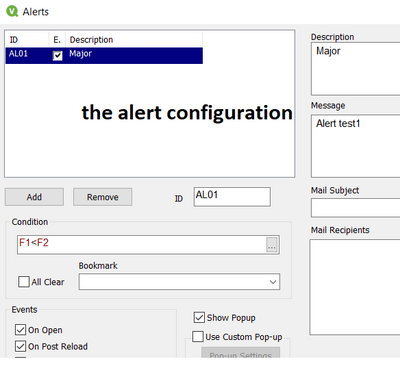Unlock a world of possibilities! Login now and discover the exclusive benefits awaiting you.
- Qlik Community
- :
- All Forums
- :
- QlikView App Dev
- :
- How to throw alert message to user if the field is...
- Subscribe to RSS Feed
- Mark Topic as New
- Mark Topic as Read
- Float this Topic for Current User
- Bookmark
- Subscribe
- Mute
- Printer Friendly Page
- Mark as New
- Bookmark
- Subscribe
- Mute
- Subscribe to RSS Feed
- Permalink
- Report Inappropriate Content
How to throw alert message to user if the field is blank in qlikview
I have some data is blank. If the data is blank for the particular criteria, then it should throw alert message to user, "this filed has some blank"
example has shown below.
when user select EMP_STATE, then if find any blank available in the EMP_RELIEVE_DATE then, it should throw alert message to user "EMP_RELIEVE_DATE has some blank values"
below is my expressions. but, alert not showing...?
=if(IsNull(EMP_RELIEVE_DATE) AND [EMP_STATE]='$(vEmPlaces)','Contains Blank','Not blank')
- Tags:
- new_to_qlikview
- « Previous Replies
- Next Replies »
Accepted Solutions
- Mark as New
- Bookmark
- Subscribe
- Mute
- Subscribe to RSS Feed
- Permalink
- Report Inappropriate Content
if you dont want the user to select a state with a blank date maybe you shouldnt even offer that as a possible selection.
look at the attached, i created a straight table that shows only the states where there are no blank dates. you can format it to look like a list box and the user can click and select from there.
thats another perspective depending on what your business requirements are. to me pop an alert when the user selects a state with a blank date - sounds like a solution to a problem and may not be the root business requirement
and im saying this not knowing what the business requirements are but pointing out this may require more prodding
- Mark as New
- Bookmark
- Subscribe
- Mute
- Subscribe to RSS Feed
- Permalink
- Report Inappropriate Content
Hi @saivina2920, this may work: if(Count(EMP_STATE)>Count(EMP_RELIEVE_DATE),'Contains Blank','Not blank')
It can depend on how data model is created but basically it counts how many rows has value in EMP_STATE and checks that the same rows has value on EMP_RELIEVE_DATE.
- Mark as New
- Bookmark
- Subscribe
- Mute
- Subscribe to RSS Feed
- Permalink
- Report Inappropriate Content
Hi @saivina2920, what if you add this text in green ?
if( (IsNull(EMP_RELIEVE_DATE) or EMP_RELIEVE_DATE = '') AND [EMP_STATE]='$(vEmPlaces)','Contains Blank','Not blank')
- Mark as New
- Bookmark
- Subscribe
- Mute
- Subscribe to RSS Feed
- Permalink
- Report Inappropriate Content
Yes. perfect.
Is it possible to throw messages to user like "JavaScript Alert popup"..?
- Mark as New
- Bookmark
- Subscribe
- Mute
- Subscribe to RSS Feed
- Permalink
- Report Inappropriate Content
Hi @saivina2920 , take a look to this menu option 'Alerts'
you can put your expression to be checked
- Mark as New
- Bookmark
- Subscribe
- Mute
- Subscribe to RSS Feed
- Permalink
- Report Inappropriate Content
Thanks for your reply.
I tried above settings. but, alert not throwing.
below screenshot for your reference.
what is the problem...
- Mark as New
- Bookmark
- Subscribe
- Mute
- Subscribe to RSS Feed
- Permalink
- Report Inappropriate Content
Hi @saivina2920 , you have to check your component formulas in text boxes, to check if the comparison is working with correct numbers.
the first count / the second count, thats the condition to be evaluated, after an event.
So you have to configure theses parameters
and to check if the condition is acomplished, and the trigger activated, you hace to choose between reload your app or close it and open it again
- Mark as New
- Bookmark
- Subscribe
- Mute
- Subscribe to RSS Feed
- Permalink
- Report Inappropriate Content
I checked thoroughly. it seems to work.
The same will be working in the text objects.
What could be the problem..?
- Mark as New
- Bookmark
- Subscribe
- Mute
- Subscribe to RSS Feed
- Permalink
- Report Inappropriate Content
Please check the qvw attached, its a very simple example :
- Mark as New
- Bookmark
- Subscribe
- Mute
- Subscribe to RSS Feed
- Permalink
- Report Inappropriate Content
Thanks for your sample file.
I have enclosed my test qvw file for your reference.
Note : when user selects EMP_STATE then it should throw the error.
- « Previous Replies
- Next Replies »