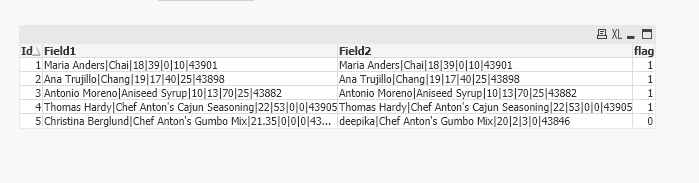Unlock a world of possibilities! Login now and discover the exclusive benefits awaiting you.
- Qlik Community
- :
- All Forums
- :
- QlikView App Dev
- :
- How to comare 2 qvd file if it has 20+ columns
- Subscribe to RSS Feed
- Mark Topic as New
- Mark Topic as Read
- Float this Topic for Current User
- Bookmark
- Subscribe
- Mute
- Printer Friendly Page
- Mark as New
- Bookmark
- Subscribe
- Mute
- Subscribe to RSS Feed
- Permalink
- Report Inappropriate Content
How to comare 2 qvd file if it has 20+ columns
Dear all
Here is my scenario:
We are doing a platform migration from Hadoop to GCP but no change for the Qlikview dashboard side. It requests that no defect after the platform changing. So my test thought is comparing 2 qvd files:
File A is a qvd file generated from the old platform Hive tables.
File B is a qvd file generated from the migrated GCP Bigquery tables.
Is there any good way to directly know if each value in the 2 qvd files is the same?
Accepted Solutions
- Mark as New
- Bookmark
- Subscribe
- Mute
- Subscribe to RSS Feed
- Permalink
- Report Inappropriate Content
Hi,
load the data from 2 qvd files. If the field names and the values are same means it is automatically joined by using the concept of auto concatenate.
Or else,
load the two separate qvd file into the application. make id as a primary key and create the composite key for the remaining fields to check the matching values inside the field. And based on the matching flag produce the output 1 or 0.
Tab3:
load
Id,
Name&'|'&Product&'|'&
UnitPrice&'|'&
UnitsInStock&'|'&
UnitsOnOrder&'|'&
ReorderLevel&'|'&
[Last Date] as Field1
Resident Tab1; //(data already loaded into Tab1)
DROP Table Tab1;
join(Tab3)
load Id,
Name1&'|'&product1&'|'&
UnitPrice1&'|'&
UnitsInStock1&'|'&
UnitsOnOrder1&'|'&
ReorderLevel1&'|'&
[Last Date1] as Field2
Resident Tab2;// (data already loaded into Tab2)
DROP Table Tab2;
Tab3:
load Id,
If(Field1= Field2, 1,0) as flag // flag to identify the matching record
Resident Tab3;
Sample Output:
Hope you are understanding 😊
Regards,
DurgadeviKumar
- Mark as New
- Bookmark
- Subscribe
- Mute
- Subscribe to RSS Feed
- Permalink
- Report Inappropriate Content
Hi,
load the data from 2 qvd files. If the field names and the values are same means it is automatically joined by using the concept of auto concatenate.
Or else,
load the two separate qvd file into the application. make id as a primary key and create the composite key for the remaining fields to check the matching values inside the field. And based on the matching flag produce the output 1 or 0.
Tab3:
load
Id,
Name&'|'&Product&'|'&
UnitPrice&'|'&
UnitsInStock&'|'&
UnitsOnOrder&'|'&
ReorderLevel&'|'&
[Last Date] as Field1
Resident Tab1; //(data already loaded into Tab1)
DROP Table Tab1;
join(Tab3)
load Id,
Name1&'|'&product1&'|'&
UnitPrice1&'|'&
UnitsInStock1&'|'&
UnitsOnOrder1&'|'&
ReorderLevel1&'|'&
[Last Date1] as Field2
Resident Tab2;// (data already loaded into Tab2)
DROP Table Tab2;
Tab3:
load Id,
If(Field1= Field2, 1,0) as flag // flag to identify the matching record
Resident Tab3;
Sample Output:
Hope you are understanding 😊
Regards,
DurgadeviKumar