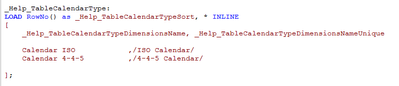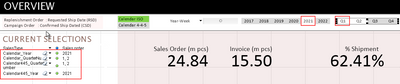Unlock a world of possibilities! Login now and discover the exclusive benefits awaiting you.
- Qlik Community
- :
- All Forums
- :
- QlikView App Dev
- :
- Re: How to be able to switch between 2 field value...
- Subscribe to RSS Feed
- Mark Topic as New
- Mark Topic as Read
- Float this Topic for Current User
- Bookmark
- Subscribe
- Mute
- Printer Friendly Page
- Mark as New
- Bookmark
- Subscribe
- Mute
- Subscribe to RSS Feed
- Permalink
- Report Inappropriate Content
How to be able to switch between 2 field value in List box
Hi,
I've requirement on creating a switchable of 2 type of calendar (Iso and 4-4-5) to be display in the report.
In my data model I've only 1 dim calendar which contain 2 type of week,month,quarter and year (eg. week, week445, month, month445, quarter, quarter445, year, year445)
The user can select whether ISO and 445 type to be filter the report for example if user select 445 calendar the below year 2021 should use field year445 in dim calendar for the list box but in the other hand if user select ISO calendar the filed to be use in list box will be year.
So according to my requirement would it be possible to do that ? and how to?
thank you for your advise.
- Mark as New
- Bookmark
- Subscribe
- Mute
- Subscribe to RSS Feed
- Permalink
- Report Inappropriate Content
Please try to create calculated field on your list box with If-else or pick match on Selection basis. You have to make it conditional. Please share your sample file if it is possible.
- Mark as New
- Bookmark
- Subscribe
- Mute
- Subscribe to RSS Feed
- Permalink
- Report Inappropriate Content
Hi Sumit ,
Thank you for your advise, I've tried your solution by put the following code in List box expression
=IF(SubStringCount(_Help_TableCalendarTypeDimensionsNameUnique,'/ISO Calendar/')>0,Calendar_Year,Calendar445_Year)
Remark : Where _Help_TableCalendarTypeDimensionsName is in another List box to select the Calendar type.
But when I click on the year listbox the selection box will also select both the value of Calender_year and Calendar445_year, also the quater box if there is some quarter has intersect data it will also select multiple value of both field (eg. in year 2021 quater1 may be include week 14 while week 14 in 445 is qurter2 so the selection box will select multiple both Q1 and Q2when pressing only Q1 cause there are some data of Iso Q1 also present on 445 Q2)
I've tried using the two different field in the same dimension and also separate it into 2 different dimension but it seem still doesn't work as expected.
it seem like List box doesn't support multi field selection independently.
For the report file Im afraid that I can't share to public due to it's a company information and sensitive data.
- Mark as New
- Bookmark
- Subscribe
- Mute
- Subscribe to RSS Feed
- Permalink
- Report Inappropriate Content
Hi, So please take 2 different list boxes for all the dimensions and show and hide them conditional on selection basis.
When you select calendar ISO so all list boxes related to calendar ISO will show in application and when you select calendar 445 so al list boxes related to it will show in application
- Mark as New
- Bookmark
- Subscribe
- Mute
- Subscribe to RSS Feed
- Permalink
- Report Inappropriate Content
Just add another field to the island-table of [_Help_TableCalendarTypeDimensionsName] which contained the appropriate Field-Suffix which is in your case either an empty string '' or 445. Afterwards you could set your listboxes with an expression like:
[Year$(=[Field-Suffix])]
Another way would be to control the visibility of the objects with the selections from [_Help_TableCalendarTypeDimensionsName] whereby in your case it might be an option not to apply it to all period-listboxes else you may put them into a container and show/hide them.
- Marcus