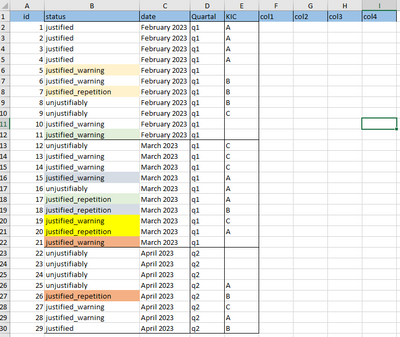Unlock a world of possibilities! Login now and discover the exclusive benefits awaiting you.
- Qlik Community
- :
- All Forums
- :
- QlikView App Dev
- :
- How do I add a column to the alternate state so th...
- Subscribe to RSS Feed
- Mark Topic as New
- Mark Topic as Read
- Float this Topic for Current User
- Bookmark
- Subscribe
- Mute
- Printer Friendly Page
- Mark as New
- Bookmark
- Subscribe
- Mute
- Subscribe to RSS Feed
- Permalink
- Report Inappropriate Content
How do I add a column to the alternate state so that it works as a filter?
I have a date picker and a chart that have one alternate state "StateA". I need the chart to react the same way to the KIC column selection. To do this, I wrote the following expression into the chart :
count({State1<KIC = $::KIC>} id)
But in this case, if no filters are selected, the expression counts only those id that have a value in the KIC column. That is, the KIC is not empty.
How to make it so that if there are no filters, the total value does not change. When adding KIC to an expression with an alternate state?
Example dataset:
Accepted Solutions
- Mark as New
- Bookmark
- Subscribe
- Mute
- Subscribe to RSS Feed
- Permalink
- Report Inappropriate Content
HI
Try like below
If(GetselectedCount(KIC) = 0, count({State1} id), count({State1<KIC = $::KIC>} id))
Please close the thread by marking correct answer & give likes if you like the post.
- Mark as New
- Bookmark
- Subscribe
- Mute
- Subscribe to RSS Feed
- Permalink
- Report Inappropriate Content
HI
Try like below
If(GetselectedCount(KIC) = 0, count({State1} id), count({State1<KIC = $::KIC>} id))
Please close the thread by marking correct answer & give likes if you like the post.