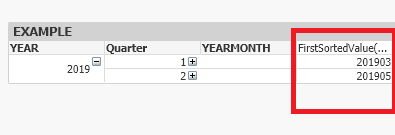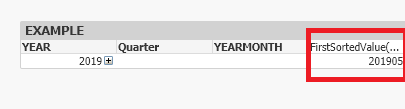Unlock a world of possibilities! Login now and discover the exclusive benefits awaiting you.
- Qlik Community
- :
- All Forums
- :
- QlikView App Dev
- :
- Help in expression (put computed column value in s...
- Subscribe to RSS Feed
- Mark Topic as New
- Mark Topic as Read
- Float this Topic for Current User
- Bookmark
- Subscribe
- Mute
- Printer Friendly Page
- Mark as New
- Bookmark
- Subscribe
- Mute
- Subscribe to RSS Feed
- Permalink
- Report Inappropriate Content
Help in expression (put computed column value in set analysis)
Hello got a pivot table with Year, Quarter, and month as dimensions
I managed using the FirstSortedValue function to get the latest month per month, or per quarter or per year
Now what I want is to use this value in my expression to get the headcount
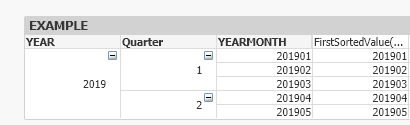
when all columns are expanded I get the max month per month which is fine
when I collapse the Quarter column I get the latest month as per the data and this is fine
and when I collapse the year column I get the latest month in the year and this is fine
Now what I want is to count(distinct Employee) where monthYear is the one I'm getting using the FirstSortedValue
so when the year is collapsed I should get 1 since in 201905 the distinct count of employee is 1
check attached sample data and help please @rwunderlich , @sunny_talwar
Accepted Solutions
- Mark as New
- Bookmark
- Subscribe
- Mute
- Subscribe to RSS Feed
- Permalink
- Report Inappropriate Content
Try this
Pick(Dimensionality(),
Sum(Aggr(If(YEARMONTH = Max(TOTAL <YEAR> YEARMONTH), Count(DISTINCT EMPLOYEE)), YEAR, Quarter, YEARMONTH)),
Sum(Aggr(If(YEARMONTH = Max(TOTAL <YEAR, Quarter> YEARMONTH), Count(DISTINCT EMPLOYEE)), YEAR, Quarter, YEARMONTH)),
Count(DISTINCT EMPLOYEE)
)- Mark as New
- Bookmark
- Subscribe
- Mute
- Subscribe to RSS Feed
- Permalink
- Report Inappropriate Content
Try this
Pick(Dimensionality(),
Sum(Aggr(If(YEARMONTH = Max(TOTAL <YEAR> YEARMONTH), Count(DISTINCT EMPLOYEE)), YEAR, Quarter, YEARMONTH)),
Sum(Aggr(If(YEARMONTH = Max(TOTAL <YEAR, Quarter> YEARMONTH), Count(DISTINCT EMPLOYEE)), YEAR, Quarter, YEARMONTH)),
Count(DISTINCT EMPLOYEE)
)