Unlock a world of possibilities! Login now and discover the exclusive benefits awaiting you.
- Qlik Community
- :
- All Forums
- :
- QlikView App Dev
- :
- Help Me please...??
- Subscribe to RSS Feed
- Mark Topic as New
- Mark Topic as Read
- Float this Topic for Current User
- Bookmark
- Subscribe
- Mute
- Printer Friendly Page
- Mark as New
- Bookmark
- Subscribe
- Mute
- Subscribe to RSS Feed
- Permalink
- Report Inappropriate Content
Help Me please...??
the first question is in the folder that shows the red asterisk
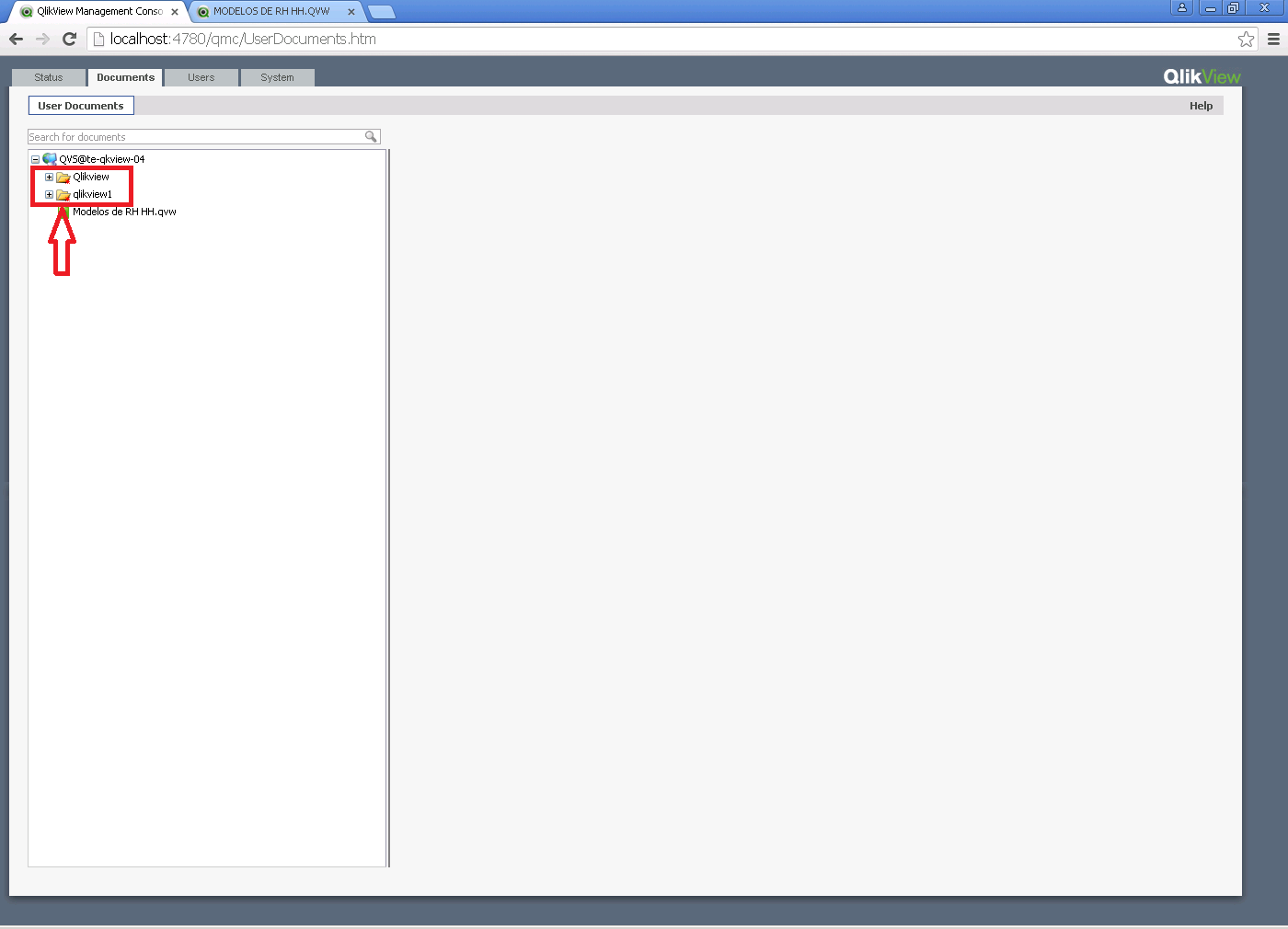
.qwd desire to pass the Access Point but when I do the scheduled task does not pass directly to the folder C: \ ProgramData \ QlikTech \ Documents can help me please....????
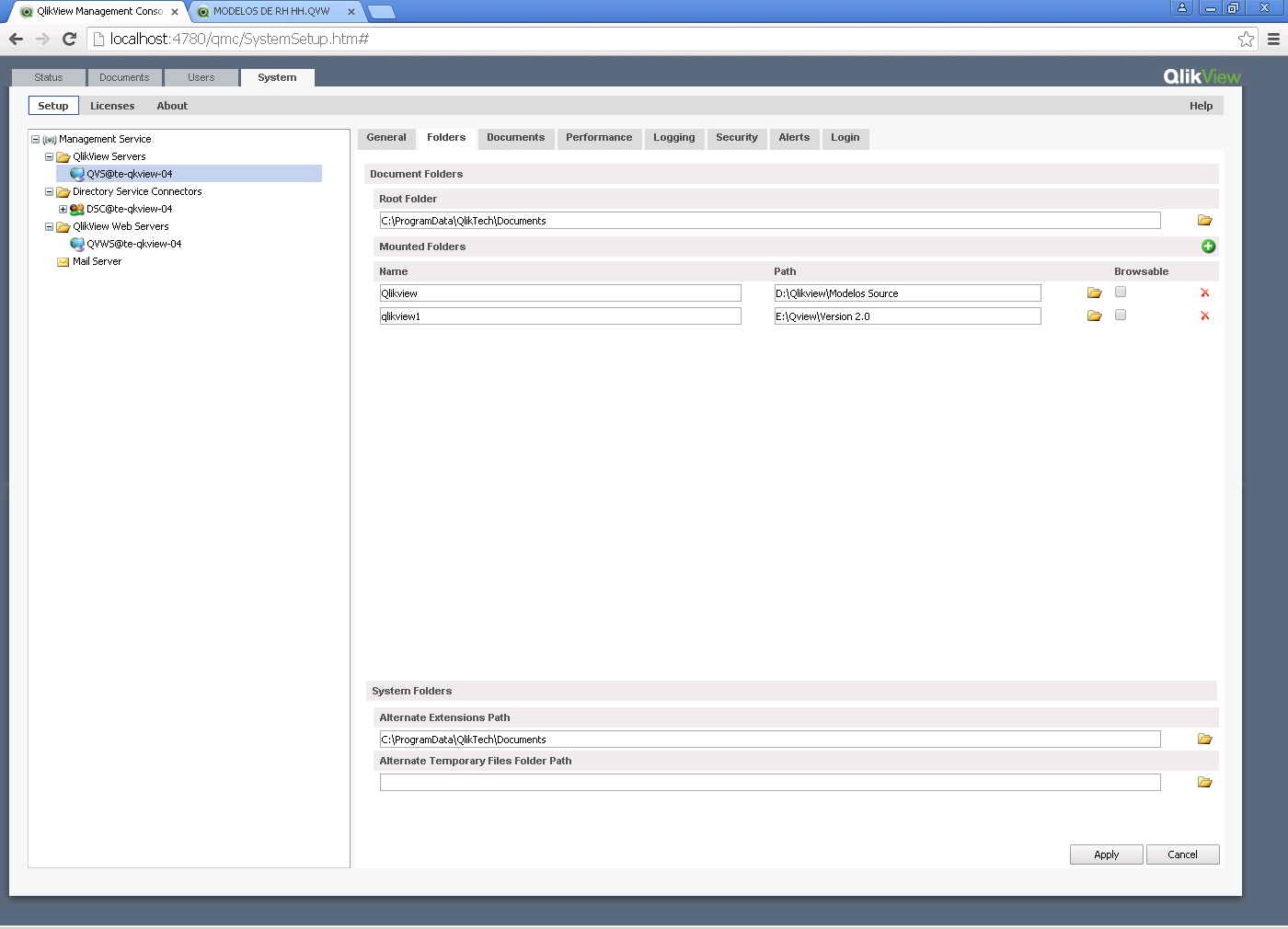
- Mark as New
- Bookmark
- Subscribe
- Mute
- Subscribe to RSS Feed
- Permalink
- Report Inappropriate Content
Your Root Folder Path Must be D:\Qlikview\ or E:\Qlikview\.
Since you don't have distribution service you can use both source & user docs are same.
- Mark as New
- Bookmark
- Subscribe
- Mute
- Subscribe to RSS Feed
- Permalink
- Report Inappropriate Content
well when you say the root folder do you mean?
folders that are marked is where only the .qvd stay,
but to put the scheduled task that I see that the function does not pass the information to the QlikView AccessPoint
- - -
bien cuando dices la carpeta raíz Qué quiere decir?
las carpetas que se marcan es donde se alojan sólo que el .qvd,
pero para poner la tarea programada que veo que la función no pasa la información a la AccessPoint QlikView
Note: Edited by moderator to include English translation as a courtesy.
- Mark as New
- Bookmark
- Subscribe
- Mute
- Subscribe to RSS Feed
- Permalink
- Report Inappropriate Content
Do you have Publisher license ? I didn't see distribution service on QEMC.
- Mark as New
- Bookmark
- Subscribe
- Mute
- Subscribe to RSS Feed
- Permalink
- Report Inappropriate Content
The Root Folder qvw files are shown up on the Access point.
I believe you have the qvw files on the 😧 drive. So change the Root Folder to D:\Qlikview\.
- Mark as New
- Bookmark
- Subscribe
- Mute
- Subscribe to RSS Feed
- Permalink
- Report Inappropriate Content
I've noticed the same thing, my provider install the application and was previously the distribution and in this new version not see, I will get to see how to solve the problem thanks.