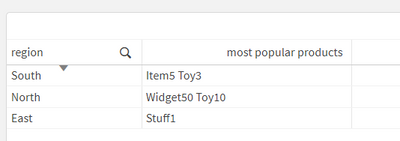Unlock a world of possibilities! Login now and discover the exclusive benefits awaiting you.
- Qlik Community
- :
- All Forums
- :
- QlikView App Dev
- :
- For each dim1 (region), concat the top *n* dim2 va...
- Subscribe to RSS Feed
- Mark Topic as New
- Mark Topic as Read
- Float this Topic for Current User
- Bookmark
- Subscribe
- Mute
- Printer Friendly Page
- Mark as New
- Bookmark
- Subscribe
- Mute
- Subscribe to RSS Feed
- Permalink
- Report Inappropriate Content
For each dim1 (region), concat the top *n* dim2 values (product), based on measure (SUM(amount))
Please note I am using qliksenseserver:14.5.22
Let me know
I have data like this
| region | product | amount |
| South | Item | 5 |
| South | Toy | 3 |
| South | Stuff | 2 |
| North | Widget | 30 |
| North | Widget | 20 |
| North | Toy | 10 |
| North | Stuff | 5 |
| East | Stuff | 1 |
Please notice that a given region might have more than one row for a given product
(for example there are two rows for region=North, product=Widget)
So I think I need to do AGGR, and I'm not sure I can use FIRSTSORTEDVALUE
How can I make a straight table like below...
(one row per region; shows the product and SUM(AMOUNT) for the product with the highest SUM(amount) (in that region))
| region | top-selling-product |
| South | Item(5) |
| North | Widget(50) |
| East | Stuff(1) |
Or a straight table like below...
(one row per region; shows the products and SUM(AMOUNT) for the top two products with the highest SUM(amount) (in that region), in descending order of SUM(amount))
| region | top-2-selling-products |
| South | Item(5) Toy(3) |
| North | Widget(50) Toy(10) |
| East | Stuff(1) |
This is the best I could come up with, it seems to work, but I feel like I over-engineered it (?)
Note it uses a rank() technique
CONCAT(
AGGR(IF(rank(SUM(amount))<=2, product & SUM(amount)),
region, // otherwise "grain mismatch" as HIC says https://community.qlik.com/t5/Design/Pitfalls-of-the-Aggr-function/ba-p/1463275
product),
' ',
// need the CONCAT sort_weight argument , right?
// Arturo says that here: https://community.qlik.com/t5/Design/The-sortable-Aggr-function-is-finally-here/bc-p/1470305/highlight/true#M4511
AGGR(IF(rank(SUM(amount))<=2, -SUM(amount)),
region, // otherwise "grain mismatch" as HIC says https://community.qlik.com/t5/Design/Pitfalls-of-the-Aggr-function/ba-p/1463275
product)
)
This shows a Qlik table using the above expression, it produces the results I want:
This expression also works, not it uses a sortable aggr expressions technique, therefore it can use rowno() instead of rank().
CONCAT(
AGGR(IF(rowno()<=2, product & SUM(amount)),
region, // otherwise "grain mismatch" as HIC says https://community.qlik.com/t5/Design/Pitfalls-of-the-Aggr-function/ba-p/1463275
(product, (=SUM(amount),DESC))),
' ',
// need the CONCAT sort_weight argument , right?
// Arturo says that here: https://community.qlik.com/t5/Design/The-sortable-Aggr-function-is-finally-here/bc-p/1470305/highlight/true#M4511
AGGR(IF(rowno()<=2, -SUM(amount)),
region, // otherwise "grain mismatch" as HIC says https://community.qlik.com/t5/Design/Pitfalls-of-the-Aggr-function/ba-p/1463275
(product, (=SUM(amount),DESC)))
)
Be careful of the sortable aggr expressions syntax, notice the expression is contained inside parentheses, and uses an equals sign as HIC says "Note the equals sign. This is necessary if you want to sort by expression." Specifically, the sort order must be inside
...(product, (=SUM(amount), DESCENDING))...
Not this:
...(product, (=SUM(amount)), DESCENDING)...
This would've worked too (sort by *negative* SUM(amount)), with implied ASCENDING order:
...(product, (=-SUM(amount))...
Here's the load statement I used
LOAD * INLINE [
region product amount
South Item 5
South Toy 3
South Stuff 2
North Widget 30
North Widget 20
North Toy 10
North Stuff 5
East Stuff 1
] (DELIMITER IS ' ');
Please let me know if this question is a duplicate question (already asked elsewhere)
I checked resources like these:
- https://community.qlik.com/t5/Design/The-sortable-Aggr-function-is-finally-here/bc-p/1470312
- https://help.qlik.com/en-US/sense/2.2/Subsystems/Hub/Content/ChartFunctions/aggr.htm?_ga=2.207914261...
- https://help.qlik.com/en-US/qlikview/May2022/Subsystems/Client/Content/QV_QlikView/ChartFunctions/Ne...
- https://community.qlik.com/t5/New-to-Qlik-Sense/Get-first-row-number-from-that-return-from-aggr/m-p/...
- https://community.qlik.com/t5/QlikView-App-Dev/Concat-a-field-with-a-sort-on-expression/td-p/279063
- https://community.qlik.com/t5/Design/Recipe-for-a-Pareto-Analysis-Revisited/ba-p/1473684