Unlock a world of possibilities! Login now and discover the exclusive benefits awaiting you.
- Qlik Community
- :
- All Forums
- :
- QlikView App Dev
- :
- Fill up last value in pivot chart
- Subscribe to RSS Feed
- Mark Topic as New
- Mark Topic as Read
- Float this Topic for Current User
- Bookmark
- Subscribe
- Mute
- Printer Friendly Page
- Mark as New
- Bookmark
- Subscribe
- Mute
- Subscribe to RSS Feed
- Permalink
- Report Inappropriate Content
Fill up last value in pivot chart
Hi,
I hope someone has an idea, how to solve my problem.
I have a pivot chart, where I try to calculate an rolling average of the last 3 month - Row Test:
Sum(Aggr(Rangesum(Above(Sum(Repair_Cost_Total), 0, 3)), Monthyear))
+ Sum(Aggr(Rangesum(Above(sum( {<Warranty_Field=, Quality_Field=, Delete_Field=>} Return_Credit_Amount), 0, 3)), Monthyear))
This works fine!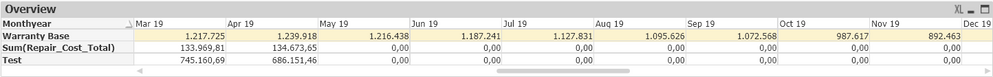
Now, I would like to continue the last entry of Test, for all upcoming months.
I want to fill in the 680.151,46 in all right fields, where it is 0,00 now.
Anyone has an idea, how I can do this?
Best regards
Tom
- Mark as New
- Bookmark
- Subscribe
- Mute
- Subscribe to RSS Feed
- Permalink
- Report Inappropriate Content
Tom, quite a few historical posts on this topic, hopefully one of the following links will get you what you need...
https://community.qlik.com/t5/QlikView-App-Development/6-month-rolling-forecast/m-p/1273774#M400346
That is likely the most relevant one I think, if that does not work, feel free to search within the QlikView forum for the other posts related to 'forecasts' to see if any of those may help too.
Regards,
Brett
I now work a compressed schedule, Tuesday, Wednesday and Thursday, so those will be the days I will reply to any follow-up posts.