Unlock a world of possibilities! Login now and discover the exclusive benefits awaiting you.
- Qlik Community
- :
- All Forums
- :
- QlikView App Dev
- :
- Re: File launch failure
- Subscribe to RSS Feed
- Mark Topic as New
- Mark Topic as Read
- Float this Topic for Current User
- Bookmark
- Subscribe
- Mute
- Printer Friendly Page
- Mark as New
- Bookmark
- Subscribe
- Mute
- Subscribe to RSS Feed
- Permalink
- Report Inappropriate Content
File launch failure
Hello,
I have a problem with the launch of files from qlikview, in fact the location of the file opens well from qlik but it is when opening the file that I have the following error message appears:
So I'm stuck and I don't know what to do!
Notice: Echec du lancement "in frensh" == Launch Failure "in english"
&& [Lien] ==> is the 5th colomn of my table and where i have the paths that i wanna open.
Thanks in advance for your answers,
Best Regards.
- Mark as New
- Bookmark
- Subscribe
- Mute
- Subscribe to RSS Feed
- Permalink
- Report Inappropriate Content
Hi Somaya,
did you use this type of syntax in your expression?
=fileName & '<url>' & fileName
(where fileName is the field containing the file with path).
Are you sure that the network path is reacheable from the machine?
Let us know.
Simone
- Mark as New
- Bookmark
- Subscribe
- Mute
- Subscribe to RSS Feed
- Permalink
- Report Inappropriate Content
It is not clear how you are launching the file, but this file works for a simple example. amend the paths to point at existing files and then select one and click launch. Try local files and then files on the network. Also check your security settings allow external file launch from a button.
- Mark as New
- Bookmark
- Subscribe
- Mute
- Subscribe to RSS Feed
- Permalink
- Report Inappropriate Content
Hi Simone,
yea, i'm using the following syntaxe:
=fileName & '<url>' & fileName
N the network path is reacheable from my machine on the desktop application.
But not from the Acess Point although i'm using the same user identifiers
Best Regard!
- Mark as New
- Bookmark
- Subscribe
- Mute
- Subscribe to RSS Feed
- Permalink
- Report Inappropriate Content
Hi Gregory n thnx 4 the TestLaunch example.
Actualy when using ur qvw, the network path is reacheable from my machine on the desktop application.
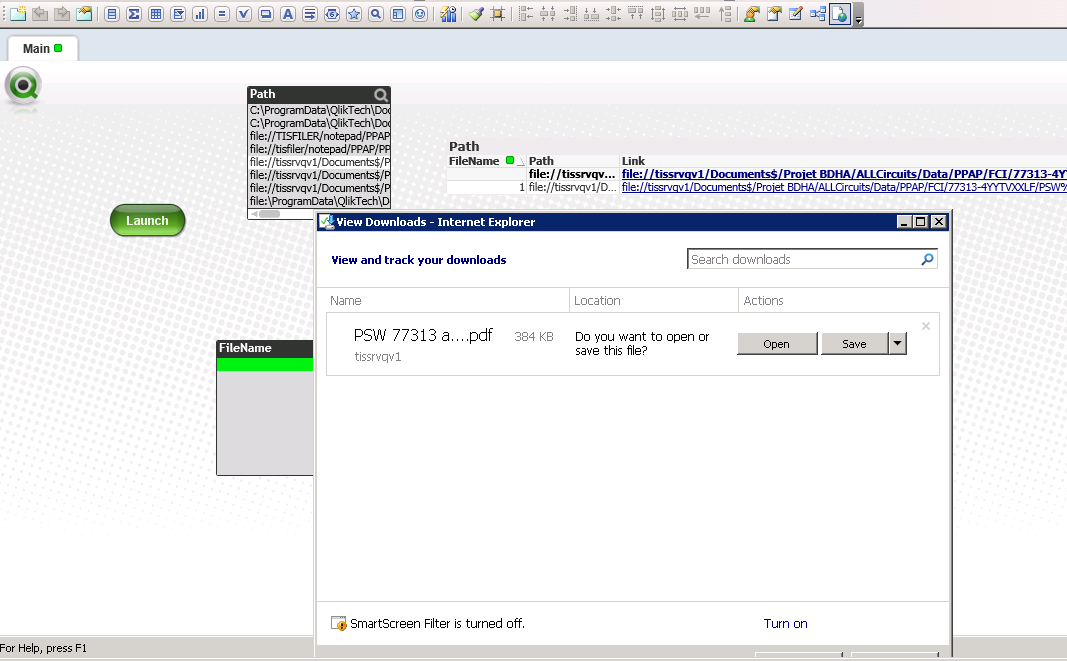
But not from the Acess Point although i'm using the same user identifiers.
Do u have any idea about this error plz???
Thnx in advance,
Kind regards!