Unlock a world of possibilities! Login now and discover the exclusive benefits awaiting you.
- Qlik Community
- :
- All Forums
- :
- QlikView App Dev
- :
- Expression underlined as NOK but working as OK in ...
- Subscribe to RSS Feed
- Mark Topic as New
- Mark Topic as Read
- Float this Topic for Current User
- Bookmark
- Subscribe
- Mute
- Printer Friendly Page
- Mark as New
- Bookmark
- Subscribe
- Mute
- Subscribe to RSS Feed
- Permalink
- Report Inappropriate Content
Expression underlined as NOK but working as OK in QV12
Hi there,
I have QlikView 12 since last week and besides some errors like missing quotes no problem was caused by update to my existing files.
Except this one:
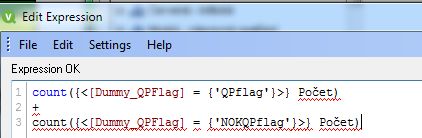
I cannot figure out what is wrong, why I have this red underline. I suspect czech character in the first part of expression.
In QV 11, this was OK.
Could I do something to remove the red underline so they can appear only when a expression is not OK?
Thank you
Tomas
Accepted Solutions
- Mark as New
- Bookmark
- Subscribe
- Mute
- Subscribe to RSS Feed
- Permalink
- Report Inappropriate Content
QV is not 100% right when it draws your attention indicating an error (red highlight), in earlier versions too had this problem; showed valid expression as error. Check: SR11 Error Handling Changes | Qlikview Cookbook
So, it's possible Qlik had tried something in terms of resolving them in QV12, and has created some side-effects as you noticed.
- Mark as New
- Bookmark
- Subscribe
- Mute
- Subscribe to RSS Feed
- Permalink
- Report Inappropriate Content
Try putting this -> between square brackets ([])
- Mark as New
- Bookmark
- Subscribe
- Mute
- Subscribe to RSS Feed
- Permalink
- Report Inappropriate Content
why you are writing two expression? Will this not work?
=count({<Dummy_QPFlag={'QPFlag','NOKQflag'}>} Pocet)
- Mark as New
- Bookmark
- Subscribe
- Mute
- Subscribe to RSS Feed
- Permalink
- Report Inappropriate Content
No joy, not working. It is happening only if a special character is used. This could be fixed by Qlik easily I guess
- Mark as New
- Bookmark
- Subscribe
- Mute
- Subscribe to RSS Feed
- Permalink
- Report Inappropriate Content
QV is not 100% right when it draws your attention indicating an error (red highlight), in earlier versions too had this problem; showed valid expression as error. Check: SR11 Error Handling Changes | Qlikview Cookbook
So, it's possible Qlik had tried something in terms of resolving them in QV12, and has created some side-effects as you noticed.
- Mark as New
- Bookmark
- Subscribe
- Mute
- Subscribe to RSS Feed
- Permalink
- Report Inappropriate Content
this field name changed in ur source file?,pls check.
- Mark as New
- Bookmark
- Subscribe
- Mute
- Subscribe to RSS Feed
- Permalink
- Report Inappropriate Content
No change; expression works as supposed. I noticed this is happening only if a special character is used.
- Mark as New
- Bookmark
- Subscribe
- Mute
- Subscribe to RSS Feed
- Permalink
- Report Inappropriate Content
Although your expression is underlined in red, the comment at the top of the expression box says "Expression OK".
The syntax checker has some quirks!