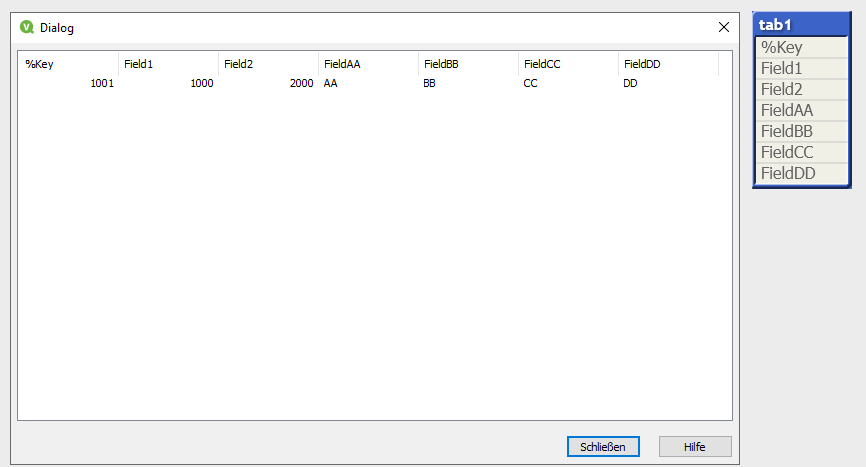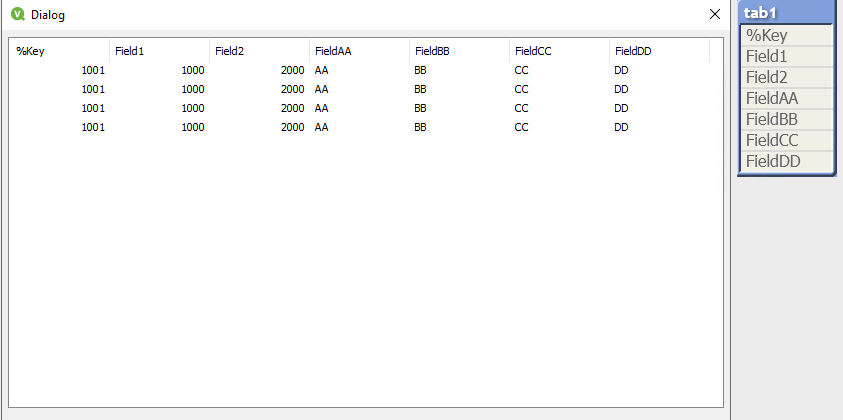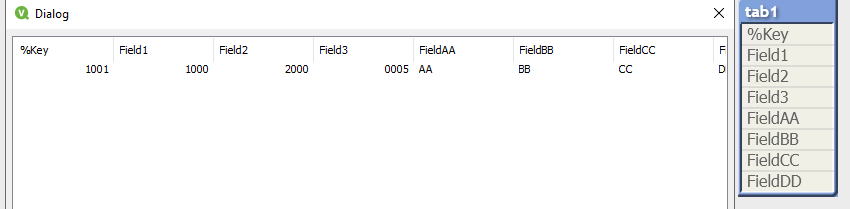Unlock a world of possibilities! Login now and discover the exclusive benefits awaiting you.
- Qlik Community
- :
- All Forums
- :
- QlikView App Dev
- :
- Difference between 12.70SR2 and 12.80SR1 when usin...
- Subscribe to RSS Feed
- Mark Topic as New
- Mark Topic as Read
- Float this Topic for Current User
- Bookmark
- Subscribe
- Mute
- Printer Friendly Page
- Mark as New
- Bookmark
- Subscribe
- Mute
- Subscribe to RSS Feed
- Permalink
- Report Inappropriate Content
Difference between 12.70SR2 and 12.80SR1 when using "DROP FIELD" in Joins - Multiplication of data!
Hello,
After upgrading from 12.70 SR2 to 12.80 SR1, some applications show different values (Server and Desktop) compared to 12.70 SR2 when using "DROP Field" command!
Example:
table1.qvd:
| %Key | Field1 | Field2 | Field3 |
| 1001 | 1000 | 2000 | 0005 |
| %Key | FieldAA | FieldBB | FieldCC | FieldDD |
| 1001 | AA | BB | CC | DD |
| 1001 | AA | BB | CC | DD |
| 1001 | AA | BB | CC | DD |
| 1001 | AA | BB | CC | DD |
Result in 12.70SR2:
Result in 12.80SR1:
If the "DROP Field" command is commented out, the result is identical in both versions.
I have attached the example.
What has changed? Are you aware of anything?
Is there a possibility (setting etc.?) to get the result of 12.70 also in 12.80?
regards, Sebastian
Accepted Solutions
- Mark as New
- Bookmark
- Subscribe
- Mute
- Subscribe to RSS Feed
- Permalink
- Report Inappropriate Content
Hi @sebastianQlik,
I've found the same problem and created a bug report. To avoid this problem I got the information I have to insert
RemoveDistinctOnDropField=0
into my settings.ini. This solved it for my use case.
Unfortunately this information was not posted before in this thread.
Another workaround I found was to use "DISTINCT" in every LOAD statement which causes a multiplication of the output table.
This is the reason I don't want to use this setting as default.
Kind regards
Peter
- Mark as New
- Bookmark
- Subscribe
- Mute
- Subscribe to RSS Feed
- Permalink
- Report Inappropriate Content
Hi @sebastianQlik ,
I cannot find anything about this.
I see that you have logged a support case on this behaviour, we'll investigate it and report the outcome here as well.
If a post helps to resolve your issue, please accept it as a Solution.
- Mark as New
- Bookmark
- Subscribe
- Mute
- Subscribe to RSS Feed
- Permalink
- Report Inappropriate Content
Hi @sebastianQlik,
I've found the same problem and created a bug report. To avoid this problem I got the information I have to insert
RemoveDistinctOnDropField=0
into my settings.ini. This solved it for my use case.
Unfortunately this information was not posted before in this thread.
Another workaround I found was to use "DISTINCT" in every LOAD statement which causes a multiplication of the output table.
This is the reason I don't want to use this setting as default.
Kind regards
Peter
- Mark as New
- Bookmark
- Subscribe
- Mute
- Subscribe to RSS Feed
- Permalink
- Report Inappropriate Content
Yes @peterwh , thanks for mentioning that.
There was indeed a change of behaviour between May 2022 and 2023, and there is a reference on the help site, where we added the line "The "distinct" property of a table is removed after a drop field statement."
Unfortunately, for some reason, this was overlooked, and not documented further in the release notes nor a support article.
The setting RemoveDistinctOnDropField=0 will revert to the old behaviour.
If a post helps to resolve your issue, please accept it as a Solution.