Unlock a world of possibilities! Login now and discover the exclusive benefits awaiting you.
- Qlik Community
- :
- All Forums
- :
- QlikView App Dev
- :
- Date Time Stamp
- Subscribe to RSS Feed
- Mark Topic as New
- Mark Topic as Read
- Float this Topic for Current User
- Bookmark
- Subscribe
- Mute
- Printer Friendly Page
- Mark as New
- Bookmark
- Subscribe
- Mute
- Subscribe to RSS Feed
- Permalink
- Report Inappropriate Content
Date Time Stamp
I have a date/time stamp that has been given to me in this format: 2017-02-28T00:00:00+00:00
What do I need to put in the script to get rid of the time part?
So I want it to just show DD/MMM/YYYY..
- « Previous Replies
-
- 1
- 2
- Next Replies »
Accepted Solutions
- Mark as New
- Bookmark
- Subscribe
- Mute
- Subscribe to RSS Feed
- Permalink
- Report Inappropriate Content
you need to use this
LOAD date(Date#(left(DueDate,10) ,'YYYY-MM-dd'))as DueDate
- Mark as New
- Bookmark
- Subscribe
- Mute
- Subscribe to RSS Feed
- Permalink
- Report Inappropriate Content
Try that:
date(floor(Timestamp(now()))) as Timestamp
hope this helps
- Mark as New
- Bookmark
- Subscribe
- Mute
- Subscribe to RSS Feed
- Permalink
- Report Inappropriate Content
From given data you are expecting this? 28/02/2017 0:00:00.
You can use this =Timestamp('2017-02-28T00:00:00+00:00')
- Mark as New
- Bookmark
- Subscribe
- Mute
- Subscribe to RSS Feed
- Permalink
- Report Inappropriate Content
I tried this in the script..
timestamp(DueDate),
and it returned a null value instead
- Mark as New
- Bookmark
- Subscribe
- Mute
- Subscribe to RSS Feed
- Permalink
- Report Inappropriate Content
I tried this and it return image
LOAD Timestamp(DueDate) as DueDate Inline [
DueDate
2017-02-28T00:00:00+00:00
];
- Mark as New
- Bookmark
- Subscribe
- Mute
- Subscribe to RSS Feed
- Permalink
- Report Inappropriate Content
try to use
date:
LOAD date(Date#(left(DueDate,10) ,'YYYY-MM-dd'))as DueDate
Inline [
DueDate
2017-02-28T00:00:00+00:00
];
- Mark as New
- Bookmark
- Subscribe
- Mute
- Subscribe to RSS Feed
- Permalink
- Report Inappropriate Content
Hi Karthryn,
I have tried with the following
date(DateEntering,'DD/MMM/YYYY') as DateEntering and got output as the below image
I think this is useful for you
- Mark as New
- Bookmark
- Subscribe
- Mute
- Subscribe to RSS Feed
- Permalink
- Report Inappropriate Content
It giving me a blank response ![]()
- Mark as New
- Bookmark
- Subscribe
- Mute
- Subscribe to RSS Feed
- Permalink
- Report Inappropriate Content
date(Date#(left(DueDate,10) ,'YYYY-MM-DD'),'DD/MMM/YYYY')
- Mark as New
- Bookmark
- Subscribe
- Mute
- Subscribe to RSS Feed
- Permalink
- Report Inappropriate Content
Hi Kathryn,
Try this:
date(left(DateField,10),'DD/MMM/YYYY')
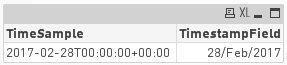
thanks,
Carlos M
- « Previous Replies
-
- 1
- 2
- Next Replies »