Unlock a world of possibilities! Login now and discover the exclusive benefits awaiting you.
- Qlik Community
- :
- All Forums
- :
- QlikView App Dev
- :
- Customizing the Table object in Dashboard
- Subscribe to RSS Feed
- Mark Topic as New
- Mark Topic as Read
- Float this Topic for Current User
- Bookmark
- Subscribe
- Mute
- Printer Friendly Page
- Mark as New
- Bookmark
- Subscribe
- Mute
- Subscribe to RSS Feed
- Permalink
- Report Inappropriate Content
Customizing the Table object in Dashboard
Hi Guys,
Is there a way where I can allow the End user to customize the Table Box in the dashboard.
They should be able to add or remove columns which they want to. Obviously this has to be done on the server but the capability/functionality of doing this I would be doing on the Client/desktop application.
Thanks heaps in advance.
Regards,
Shyam.
- Mark as New
- Bookmark
- Subscribe
- Mute
- Subscribe to RSS Feed
- Permalink
- Report Inappropriate Content
Not with the table box, but with a normal straight table (chart object).
I would insert all possible fields (columns) each one as expression and use the conditional show of each expression with e.g. help of variables. The user could click on a button which indicate to show /not show an expression in the straight table with the variable being true/false
- Mark as New
- Bookmark
- Subscribe
- Mute
- Subscribe to RSS Feed
- Permalink
- Report Inappropriate Content
Hi Daniel,
That should help in my requirement and sorry Straight Table is what I would be using.
You tip should help me and I would be going to work on that and come back if any issues.
However, I am just wondering is there a way where I can provide a list of fields to the user so that he can select and only those are displayed in the Straight Table.
Thanks heaps.
- Mark as New
- Bookmark
- Subscribe
- Mute
- Subscribe to RSS Feed
- Permalink
- Report Inappropriate Content
There are ways to do so. Just to keep it simple at the moment, I would suggest you use single buttons (textboxes) and variables instead of fieldlists.
Please find an example app attached and here 2 screenshots:
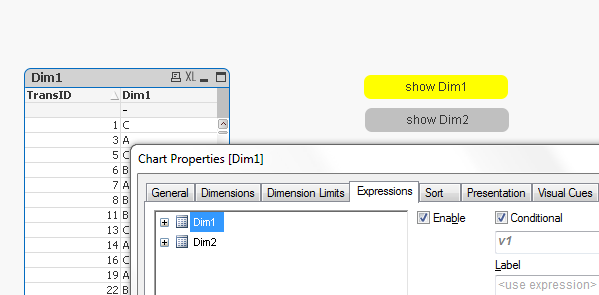
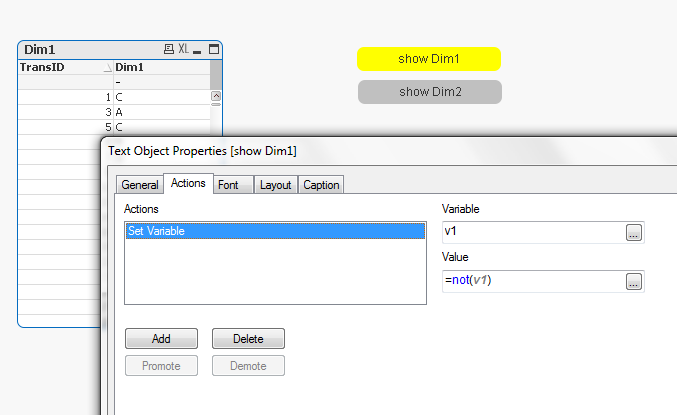
- Mark as New
- Bookmark
- Subscribe
- Mute
- Subscribe to RSS Feed
- Permalink
- Report Inappropriate Content