Unlock a world of possibilities! Login now and discover the exclusive benefits awaiting you.
- Qlik Community
- :
- All Forums
- :
- QlikView App Dev
- :
- Current vs Previous Sales by Week Number
- Subscribe to RSS Feed
- Mark Topic as New
- Mark Topic as Read
- Float this Topic for Current User
- Bookmark
- Subscribe
- Mute
- Printer Friendly Page
- Mark as New
- Bookmark
- Subscribe
- Mute
- Subscribe to RSS Feed
- Permalink
- Report Inappropriate Content
Current vs Previous Sales by Week Number
Hi everyone, I am battling with an issue that might seem fairly simple to you but quite a bit tricky to me as a beginner.
So I have 2 excel files that I have loaded into my document. One file gives information about sales amounts, cancel amounts, products etc. The second file has all the dates I need for my calendar and both these 2 files join on a key.
The issue here is that my calendar/Dates file has a column named 'Week Num' and the values of this column start from 10 to 20.
This column is not based on any date, it is just numbers. What I need is to be able to sum the sales amount, cancelled sales per product for current 'Week Num' and Previous 'Week Num' like the snapshot below:
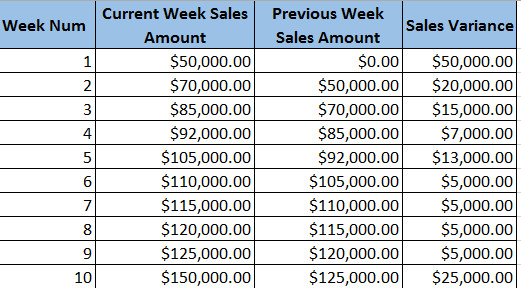
I would really appreciate any help on this, Thank you.
Accepted Solutions
- Mark as New
- Bookmark
- Subscribe
- Mute
- Subscribe to RSS Feed
- Permalink
- Report Inappropriate Content
- Mark as New
- Bookmark
- Subscribe
- Mute
- Subscribe to RSS Feed
- Permalink
- Report Inappropriate Content
you need to provide some sample so that we can help you getting to to the result you provided.
regards
Pradosh
- Mark as New
- Bookmark
- Subscribe
- Mute
- Subscribe to RSS Feed
- Permalink
- Report Inappropriate Content
Hi Pradosh, thanks for your response. Please refer to the discussion on this link >> measure for the previous dimension value.
I would like to achieve something similar to that except that I do not want to see another column that shows the increase from previous week. I want to be able see and compare the actual totals of the previous and current week sales (Please check out the link above)
- Mark as New
- Bookmark
- Subscribe
- Mute
- Subscribe to RSS Feed
- Permalink
- Report Inappropriate Content
Hi Sello,
try to use this expression to get previous sales amount.
rangesum(above(sum( [Current Week Sales Amount]),1))
br,
Padmanabhan
- Mark as New
- Bookmark
- Subscribe
- Mute
- Subscribe to RSS Feed
- Permalink
- Report Inappropriate Content
Hi Padmanabhan, thanks for this response. it seems like a solution I am looking for. May you please show me how an expression for current sales amount would then look like?
- Mark as New
- Bookmark
- Subscribe
- Mute
- Subscribe to RSS Feed
- Permalink
- Report Inappropriate Content
Hi Sello,
check the attache qvw.
Br,
Padmanabhan
- Mark as New
- Bookmark
- Subscribe
- Mute
- Subscribe to RSS Feed
- Permalink
- Report Inappropriate Content
Hi sello
i understood your question but we need some data to work with. You can prepare some sample data in excel which should be similar to your data model and post it here so we can work on that and help you easily with your requirement.
- Mark as New
- Bookmark
- Subscribe
- Mute
- Subscribe to RSS Feed
- Permalink
- Report Inappropriate Content
Hi Sello,
When applicable please mark the appropriate replies as CORRECT. This will help community members and Qlik Employees know which discussions have already been addressed and have a possible known solution. Please mark threads as HELPFUL if the provided solution is helpful to the problem, but does not necessarily solve the indicated problem. You can mark multiple threads as HELPFUL if you feel additional info is useful to others.
Br,
Padmanabhan