Unlock a world of possibilities! Login now and discover the exclusive benefits awaiting you.
- Qlik Community
- :
- All Forums
- :
- QlikView App Dev
- :
- Cross table file for two measure
- Subscribe to RSS Feed
- Mark Topic as New
- Mark Topic as Read
- Float this Topic for Current User
- Bookmark
- Subscribe
- Mute
- Printer Friendly Page
- Mark as New
- Bookmark
- Subscribe
- Mute
- Subscribe to RSS Feed
- Permalink
- Report Inappropriate Content
Cross table file for two measure
Hi All,
I need to upload in the attached file into the qlikview In that I have QTY_001 that is my QTY for Apr month and VAL_001 values for Apr ..... Like this till Mar(012)
This data is for 2018-19 ...
I am not understand how I get two measure one Qty and second is Values with proper month for 2018-19
Please find the attachment.
Accepted Solutions
- Mark as New
- Bookmark
- Subscribe
- Mute
- Subscribe to RSS Feed
- Permalink
- Report Inappropriate Content
Hello friend Use this approach
Table1:
load PROD_ID,
QTY_001 As Apr ,
QTY_002 As May,
QTY_003 as June,
QTY_004 as Jul,
QTY_005 as Aug,
QTY_006 as Sep,
QTY_007 as Oct,
QTY_008 as Nov,
QTY_009 as Dec,
QTY_010 as Jan,
QTY_011 as Feb,
QTY_012 as Mar
FROM
(biff, embedded labels, table is Sheet1$);
Data1:
Crosstable (Month, Quantity, 1) load * Resident Table1;
DROP Table Table1;
Table2:
load PROD_ID,
VAL_001 As Apr ,
VAL_002 As May,
VAL_003 as June,
VAL_004 as Jul,
VAL_005 as Aug,
VAL_006 as Sep,
VAL_007 as Oct,
VAL_008 as Nov,
VAL_009 as Dec,
VAL_010 as Jan,
VAL_011 as Feb,
VAL_012 as Mar
FROM
(biff, embedded labels, table is Sheet1$);
Data2:
CrossTable(Month,Value,1) load * Resident Table2;
DROP Table Table2;
MODEL:
Inner Join(Data1)
load * Resident Data2;
DROP Table Data2;
You will get following result:
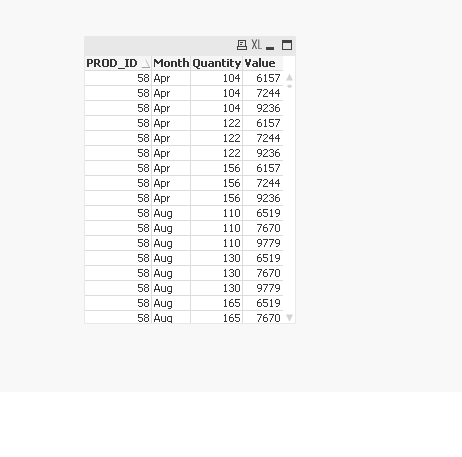
Regards,
Arvind
- Mark as New
- Bookmark
- Subscribe
- Mute
- Subscribe to RSS Feed
- Permalink
- Report Inappropriate Content
Hi,
what do you mean by this "I am not understand to how can I get two measure one Qty and second is Values with proper month for 2018-19" ?
what is the expected output ?
- Mark as New
- Bookmark
- Subscribe
- Mute
- Subscribe to RSS Feed
- Permalink
- Report Inappropriate Content
I am taking only one prodId for example
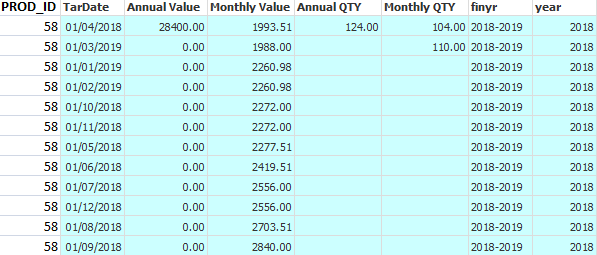
- Mark as New
- Bookmark
- Subscribe
- Mute
- Subscribe to RSS Feed
- Permalink
- Report Inappropriate Content
May be like this:
TableA:
CrossTable(QTY,VAL,2)
Load *
from abc;
- Mark as New
- Bookmark
- Subscribe
- Mute
- Subscribe to RSS Feed
- Permalink
- Report Inappropriate Content
Not getting desire output.
I wanted to simply load attached excel .
after upload I should get Apr to Mar Values and Apr to March Qty for respected product.
- Mark as New
- Bookmark
- Subscribe
- Mute
- Subscribe to RSS Feed
- Permalink
- Report Inappropriate Content
Hi,
you're trying to pivot the first line (label line) to a column. so yo need to use crosstable
- Mark as New
- Bookmark
- Subscribe
- Mute
- Subscribe to RSS Feed
- Permalink
- Report Inappropriate Content
Hello friend Use this approach
Table1:
load PROD_ID,
QTY_001 As Apr ,
QTY_002 As May,
QTY_003 as June,
QTY_004 as Jul,
QTY_005 as Aug,
QTY_006 as Sep,
QTY_007 as Oct,
QTY_008 as Nov,
QTY_009 as Dec,
QTY_010 as Jan,
QTY_011 as Feb,
QTY_012 as Mar
FROM
(biff, embedded labels, table is Sheet1$);
Data1:
Crosstable (Month, Quantity, 1) load * Resident Table1;
DROP Table Table1;
Table2:
load PROD_ID,
VAL_001 As Apr ,
VAL_002 As May,
VAL_003 as June,
VAL_004 as Jul,
VAL_005 as Aug,
VAL_006 as Sep,
VAL_007 as Oct,
VAL_008 as Nov,
VAL_009 as Dec,
VAL_010 as Jan,
VAL_011 as Feb,
VAL_012 as Mar
FROM
(biff, embedded labels, table is Sheet1$);
Data2:
CrossTable(Month,Value,1) load * Resident Table2;
DROP Table Table2;
MODEL:
Inner Join(Data1)
load * Resident Data2;
DROP Table Data2;
You will get following result:
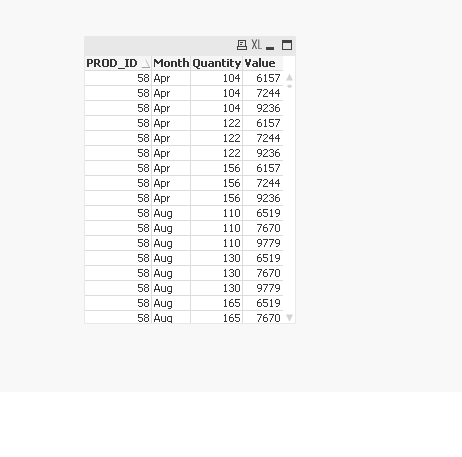
Regards,
Arvind
- Mark as New
- Bookmark
- Subscribe
- Mute
- Subscribe to RSS Feed
- Permalink
- Report Inappropriate Content
Thank You P M