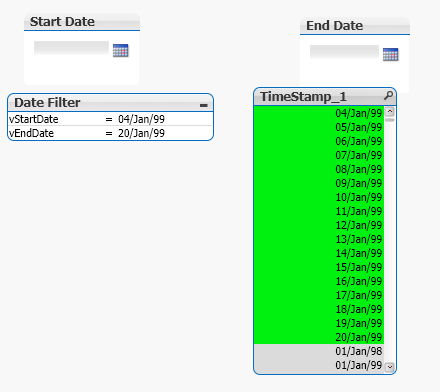Unlock a world of possibilities! Login now and discover the exclusive benefits awaiting you.
- Qlik Community
- :
- All Forums
- :
- QlikView App Dev
- :
- Re: Creating the calendar and input box
- Subscribe to RSS Feed
- Mark Topic as New
- Mark Topic as Read
- Float this Topic for Current User
- Bookmark
- Subscribe
- Mute
- Printer Friendly Page
- Mark as New
- Bookmark
- Subscribe
- Mute
- Subscribe to RSS Feed
- Permalink
- Report Inappropriate Content
Creating the calendar and input box
Hi Guys
I have created the calendar and the input box as below. the variable vStartdate and vEndDate have been created and the date formats matches the date field date format. But it seems not to be functioning correctly as you can see bellow and whenever I make a selection on dates, it doesn't give correct range on my data table. Any advice?
- Mark as New
- Bookmark
- Subscribe
- Mute
- Subscribe to RSS Feed
- Permalink
- Report Inappropriate Content
what logic you are passing to filter dates?
- Mark as New
- Bookmark
- Subscribe
- Mute
- Subscribe to RSS Feed
- Permalink
- Report Inappropriate Content
Can you explain exactly what the problem is?
Your filter has a start date 4/Jan/99 and an end date 20/Jan/99 and the values in the Timestamp_1 listbox match this range.
Are your dates held as integer date values?
Is the timestamp_1 data an integer date or a floating point timestamp?
These posts by Henric may help clarify how to correctly format date fields
https://community.qlik.com/t5/Qlik-Design-Blog/The-Date-Function/ba-p/1463157
- Mark as New
- Bookmark
- Subscribe
- Mute
- Subscribe to RSS Feed
- Permalink
- Report Inappropriate Content
Controls task pane is not visible, click More Controls on the Insert menu, or press ALT+I, C. Under Insert controls, click Date Picker. In the Date Picker Binding dialog box, select the field in which you want to store the date picker data, and then click here.
- Mark as New
- Bookmark
- Subscribe
- Mute
- Subscribe to RSS Feed
- Permalink
- Report Inappropriate Content
Hi,
Whenever I select a date range from the calendar, it does not filter the correct date range from field TimeStamp_1 r List box.