Unlock a world of possibilities! Login now and discover the exclusive benefits awaiting you.
- Qlik Community
- :
- All Forums
- :
- QlikView App Dev
- :
- Creating a guage from text field
- Subscribe to RSS Feed
- Mark Topic as New
- Mark Topic as Read
- Float this Topic for Current User
- Bookmark
- Subscribe
- Mute
- Printer Friendly Page
- Mark as New
- Bookmark
- Subscribe
- Mute
- Subscribe to RSS Feed
- Permalink
- Report Inappropriate Content
Creating a guage from text field
I have a field with 5 possible text values -
Far ahead
Ahead
On track
Behind
Far behind
I would like to create a traffic light gauge with a colour for each of the five values e.g. red for 'far behind', green for 'far ahead' etc. How do I do this?
Thanks
Greg
- Tags:
- new_to_qlikview
- « Previous Replies
-
- 1
- 2
- Next Replies »
Accepted Solutions
- Mark as New
- Bookmark
- Subscribe
- Mute
- Subscribe to RSS Feed
- Permalink
- Report Inappropriate Content
Match does not allow for set analysis.
You can try using the only function inside:
pick(match(only({<FIELD2 = {'x'}>}FIELD), 'Far ahead', 'Ahead', 'On track', 'Behind', 'Far behind'), 5, 4, 3, 2, 1)
Hope this helps!
- Mark as New
- Bookmark
- Subscribe
- Mute
- Subscribe to RSS Feed
- Permalink
- Report Inappropriate Content
Hi Greg,
I assume that field is the result of a calculation?
Just create a traffic light gauge and assign five segments to it - untick the checkboxes at the bottom, then you can assign a starting_value for each segment. They need not necessarily be equally distributed, but since you have five values, that seems the easiest.
The only problem is, you cannot assign text_values to those segments, so you need to map them with numeric values - you can do that via a mapping table and the ApplyMap() command.
- Mark as New
- Bookmark
- Subscribe
- Mute
- Subscribe to RSS Feed
- Permalink
- Report Inappropriate Content
Hi,
May be like this.
Regards
ASHFAQ
- Mark as New
- Bookmark
- Subscribe
- Mute
- Subscribe to RSS Feed
- Permalink
- Report Inappropriate Content
Thanks for your response.
The field is the result of management judgement rather than a calculation.
I am not familiar with mapping tables or the ApplyMap() command. Would you be willing to supply an example?
Thanks
Greg
- Mark as New
- Bookmark
- Subscribe
- Mute
- Subscribe to RSS Feed
- Permalink
- Report Inappropriate Content
You can always use pick(match()). Then just use different segments for what you want. For example:
pick(match(FIELD, 'Far ahead', 'Ahead', 'On track', 'Behind', 'Far behind'), 5, 4, 3, 2, 1)
Hope this helps!
- Mark as New
- Bookmark
- Subscribe
- Mute
- Subscribe to RSS Feed
- Permalink
- Report Inappropriate Content
Hi,
Have you look at my application.
Regards
ASHFAQ
- Mark as New
- Bookmark
- Subscribe
- Mute
- Subscribe to RSS Feed
- Permalink
- Report Inappropriate Content
Thanks. How would I apply your expression to work out a traffic light value for each of the areas in the following data:
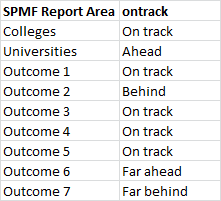
Greg
- Mark as New
- Bookmark
- Subscribe
- Mute
- Subscribe to RSS Feed
- Permalink
- Report Inappropriate Content
YOU MEAN THIS?
You can always use pick(match()). Then just use different segments for what you want. For example:
pick(match(FIELD, 'Far ahead', 'Ahead', 'On track', 'Behind', 'Far behind'), 5, 4, 3, 2, 1)
Hope this helps!
- Mark as New
- Bookmark
- Subscribe
- Mute
- Subscribe to RSS Feed
- Permalink
- Report Inappropriate Content
OK. So this applies a numeric value to the FIELD values and I can now get the gauge to work nicely. Thanks!
How do I introduce another field into the expression? e.g.
pick(match(([$<OTHERFIELD={'x'}>} FIELD, 'Far ahead', 'Ahead', 'On track', 'Behind', 'Far behind'), 5, 4, 3, 2, 1))
But this doesn't work.
Thanks
Greg
- Mark as New
- Bookmark
- Subscribe
- Mute
- Subscribe to RSS Feed
- Permalink
- Report Inappropriate Content
Match does not allow for set analysis.
You can try using the only function inside:
pick(match(only({<FIELD2 = {'x'}>}FIELD), 'Far ahead', 'Ahead', 'On track', 'Behind', 'Far behind'), 5, 4, 3, 2, 1)
Hope this helps!
- « Previous Replies
-
- 1
- 2
- Next Replies »