Unlock a world of possibilities! Login now and discover the exclusive benefits awaiting you.
- Qlik Community
- :
- All Forums
- :
- QlikView App Dev
- :
- Count date
- Subscribe to RSS Feed
- Mark Topic as New
- Mark Topic as Read
- Float this Topic for Current User
- Bookmark
- Subscribe
- Mute
- Printer Friendly Page
- Mark as New
- Bookmark
- Subscribe
- Mute
- Subscribe to RSS Feed
- Permalink
- Report Inappropriate Content
Count date
I have Date column named newdate.
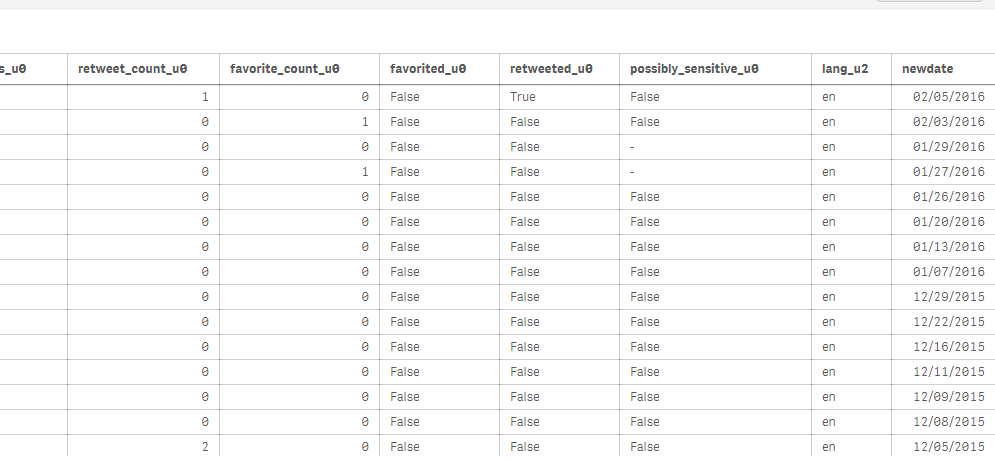
I want to create a new table which has two columns. a date column and count column which shows the count of each date.
For example 02/05/2016 will have count 1.
- « Previous Replies
-
- 1
- 2
- Next Replies »
Accepted Solutions
- Mark as New
- Bookmark
- Subscribe
- Mute
- Subscribe to RSS Feed
- Permalink
- Report Inappropriate Content
Change the load the table containing the date to:
LOAD ...
Date(Floor(newdate)) As newdate,
Time(Frac(newdate)) As newtime, // if you need the time part
...
This will prevent the timestamp problem explained by Gysbert.
- Mark as New
- Bookmark
- Subscribe
- Mute
- Subscribe to RSS Feed
- Permalink
- Report Inappropriate Content
create a stright table
with newdate dimension and add
expression as count(distinct(newdate))
- Mark as New
- Bookmark
- Subscribe
- Mute
- Subscribe to RSS Feed
- Permalink
- Report Inappropriate Content
Add a measure as second column. count(newdate) should work if newdate is not a key field linking two tables. Otherwise count another non-key field.
talk is cheap, supply exceeds demand
- Mark as New
- Bookmark
- Subscribe
- Mute
- Subscribe to RSS Feed
- Permalink
- Report Inappropriate Content
Hi ,
Is this,
“Aspire to Inspire before we Expire!”
- Mark as New
- Bookmark
- Subscribe
- Mute
- Subscribe to RSS Feed
- Permalink
- Report Inappropriate Content
You can create a table:
dimension: newdate
expression: count(newdate)
Or create a list, showing frequency.
- Mark as New
- Bookmark
- Subscribe
- Mute
- Subscribe to RSS Feed
- Permalink
- Report Inappropriate Content
Hi,
why you need another table???
simply use newdate as dimension and count(newdate) as expression on front-end in straight table.
Regards,
- Mark as New
- Bookmark
- Subscribe
- Mute
- Subscribe to RSS Feed
- Permalink
- Report Inappropriate Content
newtab:
Load
(newdate) as Dateee,
count([distinct] newdate) as c
RESIDENT root;
Is this right? It gives this error
The following error occurred:
Error in expression: ')' expected
- Mark as New
- Bookmark
- Subscribe
- Mute
- Subscribe to RSS Feed
- Permalink
- Report Inappropriate Content
Hi,
How to do that? can you give me the script for it.
- Mark as New
- Bookmark
- Subscribe
- Mute
- Subscribe to RSS Feed
- Permalink
- Report Inappropriate Content
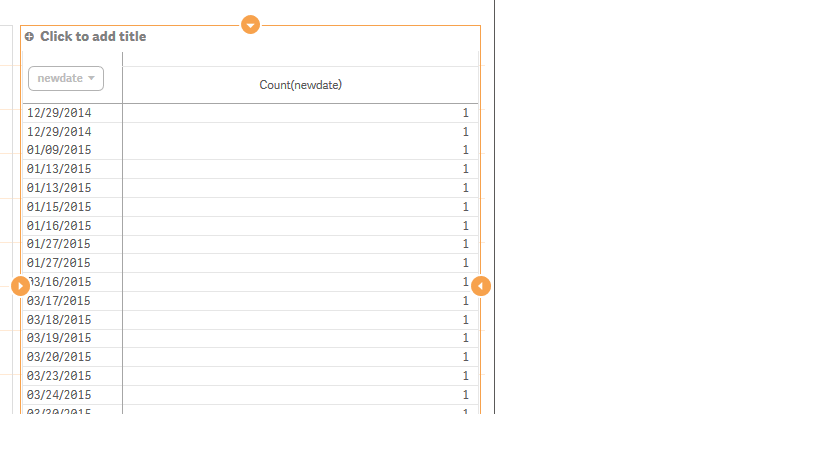
even if first date is twice it is not showing as one. it is showing two different entries.
- Mark as New
- Bookmark
- Subscribe
- Mute
- Subscribe to RSS Feed
- Permalink
- Report Inappropriate Content
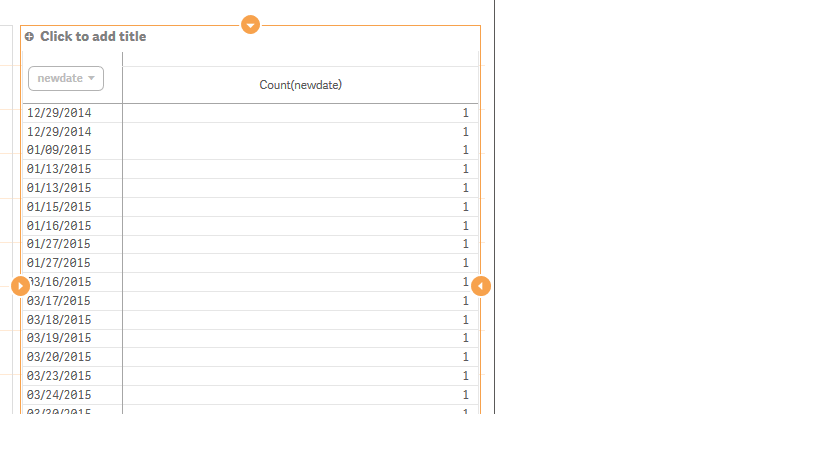
It does not work. It gives frequency of every date as 1. where as we can see that the first date itself is repeated. It should have been clubbed and shown as frequency 2.
- « Previous Replies
-
- 1
- 2
- Next Replies »