Unlock a world of possibilities! Login now and discover the exclusive benefits awaiting you.
- Qlik Community
- :
- All Forums
- :
- QlikView App Dev
- :
- Click button to display same objects in other shee...
- Subscribe to RSS Feed
- Mark Topic as New
- Mark Topic as Read
- Float this Topic for Current User
- Bookmark
- Subscribe
- Mute
- Printer Friendly Page
- Mark as New
- Bookmark
- Subscribe
- Mute
- Subscribe to RSS Feed
- Permalink
- Report Inappropriate Content
Click button to display same objects in other sheet
Hi,
I have three KPI's and their corresponding objects in Overview sheet.
If the user clicks on 1st Detail button Trend chart, text object for current month,previous related to KPI 'A' should be displayed on KPI details sheet (other Sheet) with out making any selection by the user in KPI details sheet.How can we achieve this qlikview?
If the user clicks on 2nd detail button all the corresponding objects related to KPI B should be displayed on KPI details sheet.
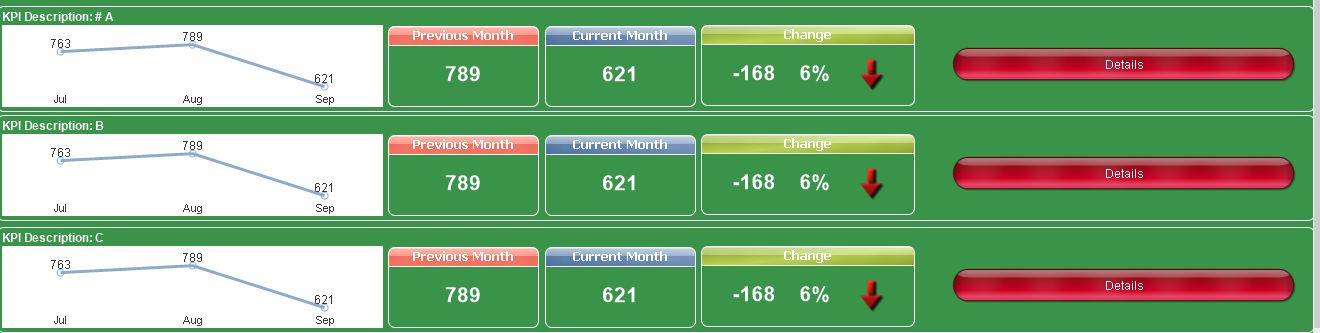
- Mark as New
- Bookmark
- Subscribe
- Mute
- Subscribe to RSS Feed
- Permalink
- Report Inappropriate Content
copy the objects in detail sheet
add a variable
when you click on a button add 2 actions: set the variable (external) to 1, 2, 3 depending on the button and activate sheet (layout)
use show conditional (in layout tab) for the new objects with the value of the variable to show/hide the objects depending on the value of the variable (button clicked)
- Mark as New
- Bookmark
- Subscribe
- Mute
- Subscribe to RSS Feed
- Permalink
- Report Inappropriate Content
Thanks for the reply.
When user click on details button KPI A has to be selected in KPI Selection Multibox of another sheet. Can we do that in qlikview?