Unlock a world of possibilities! Login now and discover the exclusive benefits awaiting you.
- Qlik Community
- :
- All Forums
- :
- QlikView App Dev
- :
- Chart (Table) Hide column name
- Subscribe to RSS Feed
- Mark Topic as New
- Mark Topic as Read
- Float this Topic for Current User
- Bookmark
- Subscribe
- Mute
- Printer Friendly Page
- Mark as New
- Bookmark
- Subscribe
- Mute
- Subscribe to RSS Feed
- Permalink
- Report Inappropriate Content
Chart (Table) Hide column name
Hi,
I have a chart that has two dimensions. Currency and FYM (Fiscal Year Month).
Currency in rows and FYM in columns.
What I wanted to achive is to remove the column name from the table.
I tried not to put a label but still the column is still there even though no values are present.
please see attached picture.
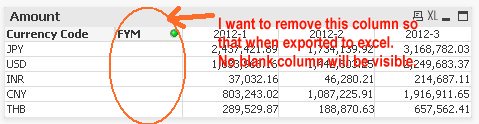
Thanks.
~skip
- Mark as New
- Bookmark
- Subscribe
- Mute
- Subscribe to RSS Feed
- Permalink
- Report Inappropriate Content
1, Why is the small green light on? Have you selected any data for field FYM somewhere else?
2, Try using a space as the label name. FYM is supposed to be replaced by that space. Looks like blank.
3, Try enable conditional for dimension FYM. Something like if FYM isnot null.
Good Luck!
Fei
- Mark as New
- Bookmark
- Subscribe
- Mute
- Subscribe to RSS Feed
- Permalink
- Report Inappropriate Content
Hi,
If I understood your question correctly, you want to Hide the Column where the Label of your Fiscal Year Month (FYM) is Located without Hiding its Data (e.g 2012-01, 2012-02, ...) from your Pivot Table so when you export it to excel, the column/label is hidden. Is this right?
If so, I don't think Qlikview can Hide the whole column of the Label without hiding the data. You can only rename the Label as space but the Column is still there it will only appear to be blank
- Mark as New
- Bookmark
- Subscribe
- Mute
- Subscribe to RSS Feed
- Permalink
- Report Inappropriate Content
Thanks guys..