Unlock a world of possibilities! Login now and discover the exclusive benefits awaiting you.
- Qlik Community
- :
- All Forums
- :
- QlikView App Dev
- :
- Change color of field in pivoting table
- Subscribe to RSS Feed
- Mark Topic as New
- Mark Topic as Read
- Float this Topic for Current User
- Bookmark
- Subscribe
- Mute
- Printer Friendly Page
- Mark as New
- Bookmark
- Subscribe
- Mute
- Subscribe to RSS Feed
- Permalink
- Report Inappropriate Content
Change color of field in pivoting table
Hi,
I was wondering if someone knows how to change the color of the following field in my pivoting table:
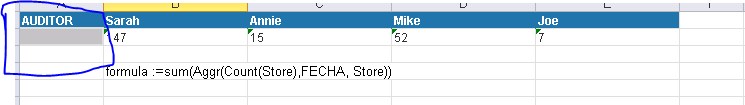
withou changing anything, if this table was not a pivoting table, this field would not exist:
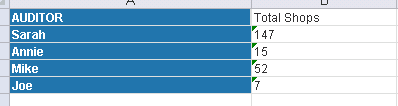
I dont really know if this is an empty field or what.
Many many thanks!!!
Accepted Solutions
- Mark as New
- Bookmark
- Subscribe
- Mute
- Subscribe to RSS Feed
- Permalink
- Report Inappropriate Content
Apparently "AUDITOR" is not a column but a label for the top row. So, the empty cells below are empty and don't mean anything. If you don't need this label, change it to blank in the table properties - Dimensions. And squeeze this column to a possible minimum width.
- Mark as New
- Bookmark
- Subscribe
- Mute
- Subscribe to RSS Feed
- Permalink
- Report Inappropriate Content
Apparently "AUDITOR" is not a column but a label for the top row. So, the empty cells below are empty and don't mean anything. If you don't need this label, change it to blank in the table properties - Dimensions. And squeeze this column to a possible minimum width.