Unlock a world of possibilities! Login now and discover the exclusive benefits awaiting you.
- Qlik Community
- :
- All Forums
- :
- QlikView App Dev
- :
- Re: Calendar showing Year Quarter and Months
- Subscribe to RSS Feed
- Mark Topic as New
- Mark Topic as Read
- Float this Topic for Current User
- Bookmark
- Subscribe
- Mute
- Printer Friendly Page
- Mark as New
- Bookmark
- Subscribe
- Mute
- Subscribe to RSS Feed
- Permalink
- Report Inappropriate Content
Calendar showing Year Quarter and Months
Hi,
I'm new to QlikView and need help in creating a Calendar horizontally, showing Year, Quarter and Months. Can you please provide detail steps to create this? Below the screenshot of what I'm looking for.
Note: I'm working on a personal edition. Hence will not be able to open any external qvw files. Request for detail..
Thanks.

- Tags:
- new_to_qlikview
Accepted Solutions
- Mark as New
- Bookmark
- Subscribe
- Mute
- Subscribe to RSS Feed
- Permalink
- Report Inappropriate Content
First of all you need to create Year, Quarter and Month fields in the script.
Then add listboxes for those fields to the sheet:
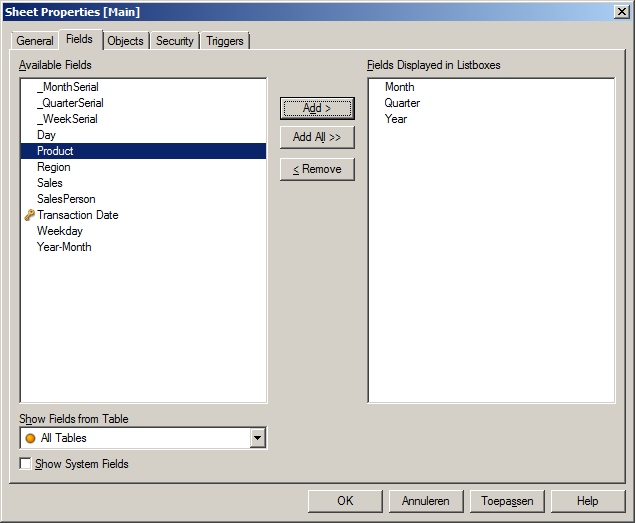
Right click the listbox to open its properties window and make sure the option Single Column is disabled:
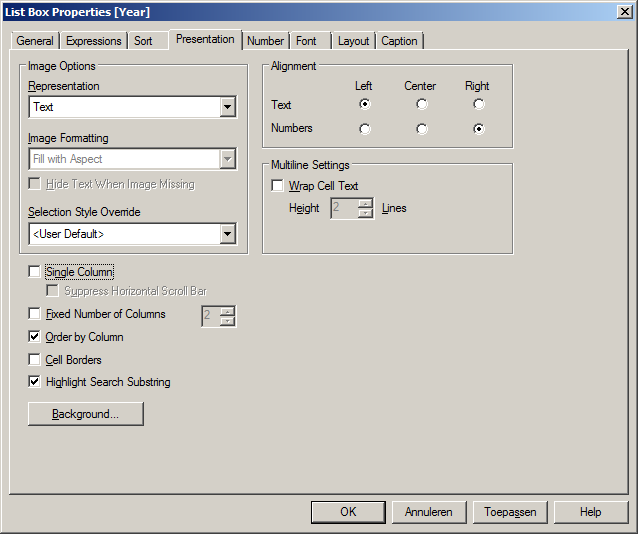
Now resize the listbox by pulling its lower border upwards. In the example below it goes from three rows in one column to one row with three columns:
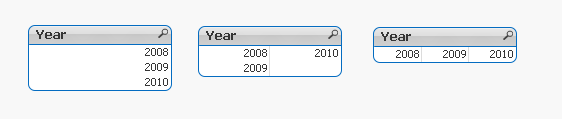
Repeat that for the Quarter and Month listboxes too.
talk is cheap, supply exceeds demand
- Mark as New
- Bookmark
- Subscribe
- Mute
- Subscribe to RSS Feed
- Permalink
- Report Inappropriate Content
Hi,
Drop you filter let say year.
Right click properties--> Presentation tab --> Deselect single column,
Now arrange object accordingly
Regards
ASHFAQ
- Mark as New
- Bookmark
- Subscribe
- Mute
- Subscribe to RSS Feed
- Permalink
- Report Inappropriate Content
Hi Monita,
Supposing you have an " OrderDate " field in your Database and several other fields such as :
Product
Customer
Amount
In your script you need to write it,
Your Table:
LOAD
Product,
Customer,
Amount,
OrderDate,
Month([OrderDate]) as Month,
Year([OrderDate]) as Year,
'Q' & Ceil(Month([OrderDate])/3) as Quarter,
Date(MonthStart(OrderDate), 'MMM-YYYY') as [Month Year]
FROM
[Your Database Pathway]
(ooxml, embedded labels, table is Your Table);
After loading your script, you will add all the different Fields you want like on your Dashboard like Month,Quarter,Year.
Hope this is what you wanted. ![]()
Best regards
David
- Mark as New
- Bookmark
- Subscribe
- Mute
- Subscribe to RSS Feed
- Permalink
- Report Inappropriate Content
First of all you need to create Year, Quarter and Month fields in the script.
Then add listboxes for those fields to the sheet:
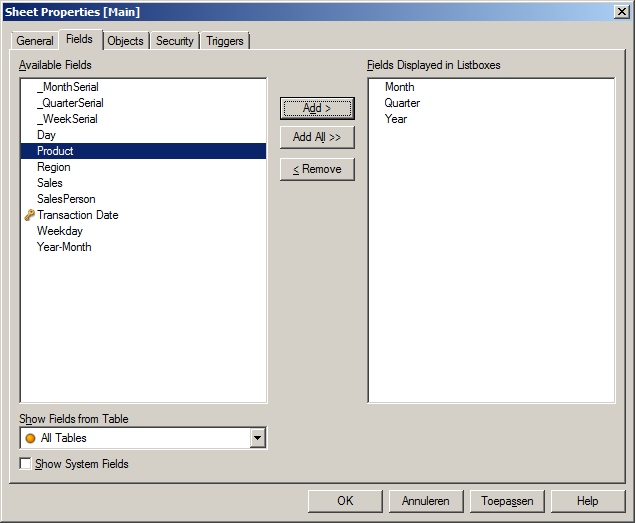
Right click the listbox to open its properties window and make sure the option Single Column is disabled:
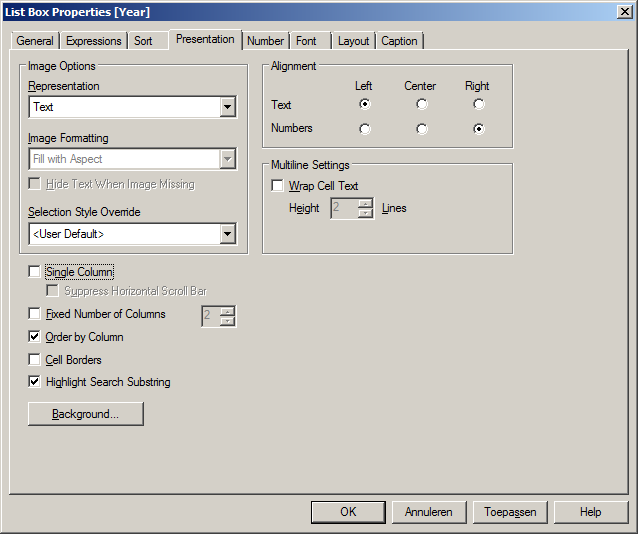
Now resize the listbox by pulling its lower border upwards. In the example below it goes from three rows in one column to one row with three columns:
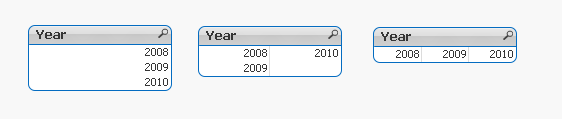
Repeat that for the Quarter and Month listboxes too.
talk is cheap, supply exceeds demand
- Mark as New
- Bookmark
- Subscribe
- Mute
- Subscribe to RSS Feed
- Permalink
- Report Inappropriate Content
Hi Monita,
Please find the attachment for the solution.
steps: go to list box properties > presentation > un check the single column .
Hope this helps you.
- Mark as New
- Bookmark
- Subscribe
- Mute
- Subscribe to RSS Feed
- Permalink
- Report Inappropriate Content
Hii Monita,
Steps to modify the listbox as u require:
-Pull all the fields on frontend...Rightclick on the listbox, go to properties> go to Presentation tab> Un-tick 'Single column'...
-Go to Caption tab and untic 'Show caption'
-Click OK
-Then drag that list box from bottom to upwards as we do it to resize it.
Refer images below
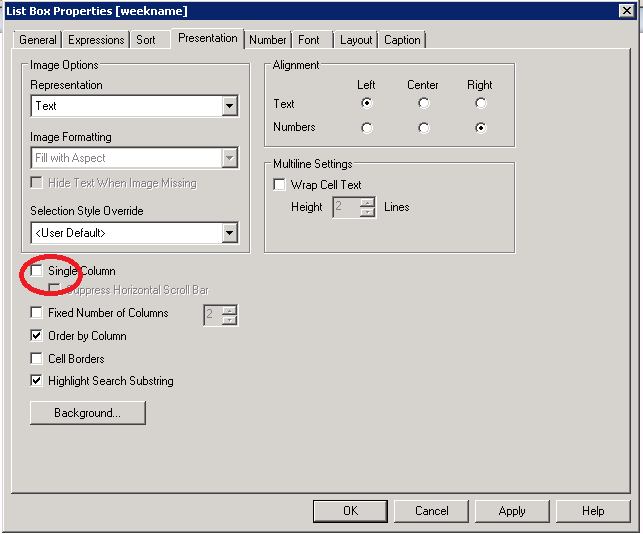
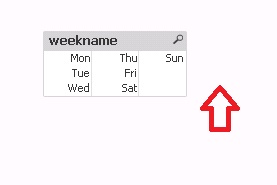
Refer following code for calender
******************************************
varMinDate = num('01-01-2012');
varMaxDate = num(Today()-1);
Calendar:
Load
Day($(varMinDate) + rowno()-1) as C_Day,
Date($(varMinDate) + rowno()-1) as C_Date,
Week($(varMinDate) + rowno()-1) as C_Week
AutoGenerate($(varMaxDate) - $(varMinDate) +1);
Month_Desc:
Mapping
LOAD * INLINE [
Number, Month_name
1, Apr
2, May
3, Jun
4, Jul
5, Aug
6, Sep
7, Oct
8, Nov
9, Dec
10, Jan
11, Feb
12, Mar
];
Master_Calendar:
Load
C_Day,
C_Date,
C_Week
Resident Calendar;
*****************************
- Mark as New
- Bookmark
- Subscribe
- Mute
- Subscribe to RSS Feed
- Permalink
- Report Inappropriate Content
Thanks, David. This was really helpful. I could create the calendar i wanted ![]()
- Mark as New
- Bookmark
- Subscribe
- Mute
- Subscribe to RSS Feed
- Permalink
- Report Inappropriate Content
Thanks, Gysbert. I could create the calendar i was looking for ![]()