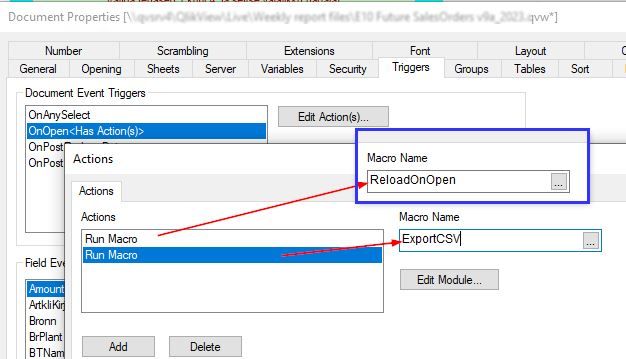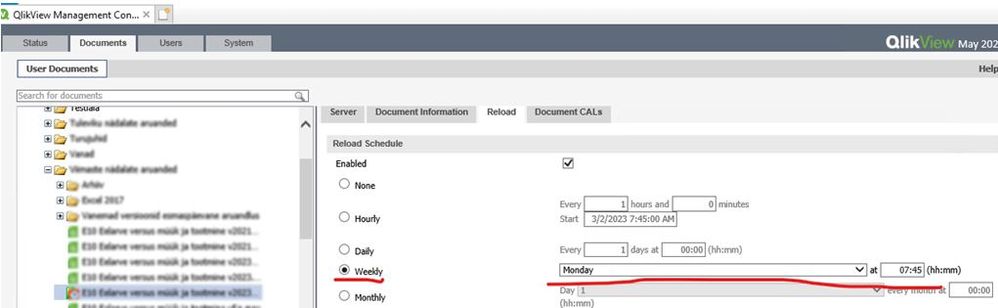Unlock a world of possibilities! Login now and discover the exclusive benefits awaiting you.
- Qlik Community
- :
- All Forums
- :
- QlikView App Dev
- :
- Automatic excel file creation after reload, in Qli...
- Subscribe to RSS Feed
- Mark Topic as New
- Mark Topic as Read
- Float this Topic for Current User
- Bookmark
- Subscribe
- Mute
- Printer Friendly Page
- Mark as New
- Bookmark
- Subscribe
- Mute
- Subscribe to RSS Feed
- Permalink
- Report Inappropriate Content
Automatic excel file creation after reload, in Qlikview management console
Hi
It would be necessary to create a csv or xlsx file from a pivot table type object every Monday morning. I wrote the corresponding macros and made them run when the file was opened. Everything worked fine, but I would like to have this kind of data export during the nightly data refresh, which is done using the QV Management Console. I used such an update many years ago, when the Management console was not yet used for updating. It seems that it can't be done now, so instead of making QlikView better, the update has made it worse. Why has such an opportunity been taken away? Maybe it can be done somehow, maybe someone can advise. I have found recommendations to write a script to send this, but at the moment there is no table yet. You could, of course, write a more complex section of script that would create a table with the same structure as the table, but that doesn't make sense, because in this case it's better to write a suitable sql query and read the data directly into an excel file, and QlikView is then useless. We pay large sums of money for the development of QlikView every year, but QlikView is rather in regression and all development is aimed at QlikSense, why such discrimination.
Riho
- Mark as New
- Bookmark
- Subscribe
- Mute
- Subscribe to RSS Feed
- Permalink
- Report Inappropriate Content
Perhaps using API calls for this functionality:
1. QlikView APIs and SDKs
https://help.qlik.com/en-US/qlikview-developer/May2022/Content/QV_HelpSites/APIsAndSDKs.htm
- Mark as New
- Bookmark
- Subscribe
- Mute
- Subscribe to RSS Feed
- Permalink
- Report Inappropriate Content
Thanks for the advice, I haven't used the QlikView API so far, maybe this solution will be too complicated for me, but I'll definitely try if I can achieve my goal this way.
Riho
- Mark as New
- Bookmark
- Subscribe
- Mute
- Subscribe to RSS Feed
- Permalink
- Report Inappropriate Content
Hi @riho92qv
Sorry I got a bit confused, what is the functionality that you used to have before and is not working? Was it an extra configuration in the QMC, or you are just saying that it was working before and not anymore ?
What is the version where this was working and the current version where you are testing ?
Do you have a sample app that could share just to show the behavior?
Hope it helps.
- Mark as New
- Bookmark
- Subscribe
- Mute
- Subscribe to RSS Feed
- Permalink
- Report Inappropriate Content
QMC reload-task couldn't run any macro because there exists no UI within the application at this time - just the data are refreshed. Nevertheless you could trigger such export-task by using EXECUTE to start the QlikView desktop client - directly or per external cmd/vbs batch and/or with a detour by triggering a windows task which then executes any batches or QlikView.
There are various postings to this topic within the community. Here are some as starting point:
Run Excel macro via QMC - Qlik Community - 1133941
How can I run a macro on QMC after reload? - Qlik Community - 863755