Unlock a world of possibilities! Login now and discover the exclusive benefits awaiting you.
- Qlik Community
- :
- All Forums
- :
- QlikView App Dev
- :
- Applymap or left join is not working for non match...
- Subscribe to RSS Feed
- Mark Topic as New
- Mark Topic as Read
- Float this Topic for Current User
- Bookmark
- Subscribe
- Mute
- Printer Friendly Page
- Mark as New
- Bookmark
- Subscribe
- Mute
- Subscribe to RSS Feed
- Permalink
- Report Inappropriate Content
Applymap or left join is not working for non matching values
Hi all,
Please help me with the following issue.
I have 2 tables,
1) Main - where my transaction data is saved , like how many users has accessed the Tab(AuditId) in particular Dashboard(DocName)
2) Tab - Where my tab names(Sheet) resides, like which tabs belongs to which dashboard.
I tried doing left join the SheetId (derived column from the Sheet ) of the Tab Table with the AuditId of Main table. As my Transaction (Main) table is not having all the auditId, it is not giving me all the tabs from the Tab Table. when I select the dashboard name from Main table the tabs which are not accessed will get hidden.
Similarly I tried doing Mapping Load, I am facing the same issue. it works well when you select the dashboard name from Tab table and it displays all the tabs and their related users, even 0 users. but when I select the Dashboard of Main Table the 0 count will get hidden as related AuditId is not present.
I want to display the count of users who has accessed the tabs and it should show all the tabs even if it has 0 user count (below is the screenshot which shows 0 count). Also my dashboard contains DocName as my filter from my main table.
I have attached the sample data and QVW file for reference.Appreciate your help bpn
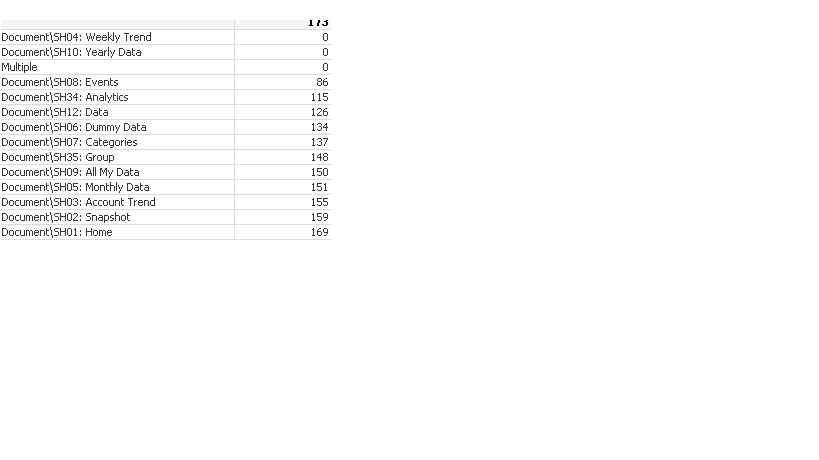
Regards
mahesh
- Mark as New
- Bookmark
- Subscribe
- Mute
- Subscribe to RSS Feed
- Permalink
- Report Inappropriate Content
Not quite sure. Like attached?
- Mark as New
- Bookmark
- Subscribe
- Mute
- Subscribe to RSS Feed
- Permalink
- Report Inappropriate Content
Hi Bro,
Thanks,
Actually i have to implement same thing in qlik sense.
In Qlikview it is working fine because we have "show all values" option in qlikview.
In sense there is no "show all values"option
how can i implement same thing sense.
Regards
Mahesh
- Mark as New
- Bookmark
- Subscribe
- Mute
- Subscribe to RSS Feed
- Permalink
- Report Inappropriate Content
Hi stefan,
In your attached application i have created text object and using expression is Count(Distinct Sheet).
then it is showing 14 .
if i select DocName list box it is showing 11,when i select listbox also it should be show 14
how can i acheive that.
Regards
Mahesh
- Mark as New
- Bookmark
- Subscribe
- Mute
- Subscribe to RSS Feed
- Permalink
- Report Inappropriate Content
Hi Stefan,
Thanks for your help. Could you please get all the tabs in text object when there is a selection of DocName. It should give me 14 as the count.
- Mark as New
- Bookmark
- Subscribe
- Mute
- Subscribe to RSS Feed
- Permalink
- Report Inappropriate Content
What about
=Count({<DocName= >} Distinct Sheet)
- Mark as New
- Bookmark
- Subscribe
- Mute
- Subscribe to RSS Feed
- Permalink
- Report Inappropriate Content
DocName is my filter in the application, I cannot ignore the selectios.
- Mark as New
- Bookmark
- Subscribe
- Mute
- Subscribe to RSS Feed
- Permalink
- Report Inappropriate Content
I cannot ignore the selections because docname is my filter.
Regards
Mahesh
- Mark as New
- Bookmark
- Subscribe
- Mute
- Subscribe to RSS Feed
- Permalink
- Report Inappropriate Content
Seems like I don't really understand what you are trying to do.
Why can't you use the docname stored in tab table for your selections?