Unlock a world of possibilities! Login now and discover the exclusive benefits awaiting you.
- Qlik Community
- :
- All Forums
- :
- QlikView App Dev
- :
- Activating the button based on certain condition
- Subscribe to RSS Feed
- Mark Topic as New
- Mark Topic as Read
- Float this Topic for Current User
- Bookmark
- Subscribe
- Mute
- Printer Friendly Page
- Mark as New
- Bookmark
- Subscribe
- Mute
- Subscribe to RSS Feed
- Permalink
- Report Inappropriate Content
Activating the button based on certain condition
I have two buttons in a QVW as follows and I have a table called Issues.
1. Approve Issues
2. Approve Loan
I want to activate the "Approve Loan" button only if there are no rows in "Issues" tables. If there are any records avaiable in the "Issues" button then only when I click on the "Approve Issues" the "Approve Loan" button should be activated.
Can you please help for the same?
- « Previous Replies
-
- 1
- 2
- Next Replies »
- Mark as New
- Bookmark
- Subscribe
- Mute
- Subscribe to RSS Feed
- Permalink
- Report Inappropriate Content
can you please share your sample apps?
- Mark as New
- Bookmark
- Subscribe
- Mute
- Subscribe to RSS Feed
- Permalink
- Report Inappropriate Content
Updated New
In Layout properties write
if(Count(Issues) > 0,1,0)
See the snap shot.
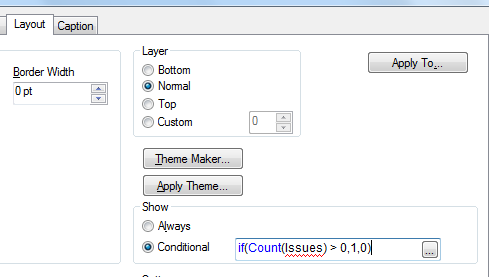
- Mark as New
- Bookmark
- Subscribe
- Mute
- Subscribe to RSS Feed
- Permalink
- Report Inappropriate Content
Hi,
Use Enable Condition in Button Properties tab.
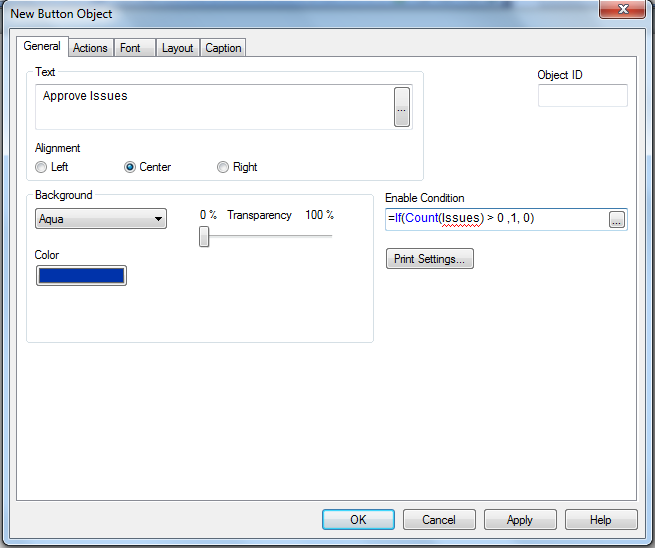
Regards,
Jagan.
- Mark as New
- Bookmark
- Subscribe
- Mute
- Subscribe to RSS Feed
- Permalink
- Report Inappropriate Content
Hi Jagan,
This didn't work out.Please help me out.
If there is no rows then load approve button should be activated and if there are any rows then on click on approve issue the approve loan button should be activated.
Please let me know if you have any questions.
- Mark as New
- Bookmark
- Subscribe
- Mute
- Subscribe to RSS Feed
- Permalink
- Report Inappropriate Content
Him
For Load Approve button
If(Count(DimensionName) = 0, 1, 0)
For Approve Issue button
If(Count(DimensionName) > 0, 1, 0)
Hope this helps you.
Regards,
Jagan.
- Mark as New
- Bookmark
- Subscribe
- Mute
- Subscribe to RSS Feed
- Permalink
- Report Inappropriate Content
Hi Jagan,
Thanks for your response.
It not the count(Dimension) I should check. I want to check is there is any records in the "Issues table". If there are any records exists then "Load Approve" button should be enabled only when "Approve Issue" button is clicked. If there are no records exists in the "Issues table" then both "Load Approve" button and "Approve Issue" button can activated automatically.
Please let me know if you have any questions.
- Mark as New
- Bookmark
- Subscribe
- Mute
- Subscribe to RSS Feed
- Permalink
- Report Inappropriate Content
Hi,
Can you attach some sample file?
Regards,
Jagan.
- Mark as New
- Bookmark
- Subscribe
- Mute
- Subscribe to RSS Feed
- Permalink
- Report Inappropriate Content
How about trying something like:
(in the chart properties tab)
=if(GetCurrentSelections([name of field]) > 0,1,0)
...this should hide the appropriate object
Hope this helps.
Greg
- Mark as New
- Bookmark
- Subscribe
- Mute
- Subscribe to RSS Feed
- Permalink
- Report Inappropriate Content
Hi Jagan,
Please find sample attached
If there are any rows exists in the Customer table then only after clicking the "Approve Issues" button the "Approve Loan" button should be activated. If there are no rows exists in the Customer table then "Approve Loan" should be activated automatically.
Hope it is understandable now. Please let me know if you have anymore questions.
- « Previous Replies
-
- 1
- 2
- Next Replies »