Unlock a world of possibilities! Login now and discover the exclusive benefits awaiting you.
- Qlik Community
- :
- All Forums
- :
- QlikView App Dev
- :
- A set analysis is calculated once per chart/table....
- Subscribe to RSS Feed
- Mark Topic as New
- Mark Topic as Read
- Float this Topic for Current User
- Bookmark
- Subscribe
- Mute
- Printer Friendly Page
- Mark as New
- Bookmark
- Subscribe
- Mute
- Subscribe to RSS Feed
- Permalink
- Report Inappropriate Content
A set analysis is calculated once per chart/table. NOT once per row
Can someone please explain what this means -
"A set analysis is calculated once per chart (or table). NOT once per row. If you want a different result in your set
analysis according to the row being calculated and displayed, it will NOT work. Change the way to compute your data
(model, if statement) but forget the set analysis."
I am not able to understand what is being said here.
- Mark as New
- Bookmark
- Subscribe
- Mute
- Subscribe to RSS Feed
- Permalink
- Report Inappropriate Content
bounce ! someone please help ![]()
- Mark as New
- Bookmark
- Subscribe
- Mute
- Subscribe to RSS Feed
- Permalink
- Report Inappropriate Content
To understand it, think in SA like selections that you made, not like values who depends on the dimmention values.
For example:
A table with Dimmention "Customer" and "Provider". If you want to sum "Sales" when the customer is the same than the provider (isn't useful, but it's only an example), you should do:
Sum (If Customer = Provider, Sales))
You CANT do this with SA, because Customer and Provider CHANGES in dimmentions.
But, if you want to get the sum of Customer = 'Qlikview', you could do:
Sum ({<Customer={Qlikview}>}Sales)
This will get you only Qlikview Sales, without the needing to make the "Qlikview" Customer Selection.
Excuse my English, was i clear?
- Mark as New
- Bookmark
- Subscribe
- Mute
- Subscribe to RSS Feed
- Permalink
- Report Inappropriate Content
Here is an example to demonstrate this.
You have a simple inline table as shown below.
SET_AT_CHART:
LOAD * INLINE [
ID,CFlag,LFlag,Value
1,1,0,1
1,1,0,1
2,0,1,2
2,0,1,2
3,1,0,3
4,0,0,4
];
Now create a simple straight table with ID as the dimension and add the following expressions.
- SUM({<CFlag={1}>}Value) (this will give you SUM of Value where CFlag = 1)
- SUM({<LFlag={1}>}Value) (this will give you SUM of Value where LFlag = 1)
You cannot do this. Here' the modifier uses the dimensional as a condition. As SET is evaluated before the chart is expanded, the output will be 0 as this expression is not evaluated row by row. As before the chart is expanded, the LFlag=CFlag cannot be correctly evaluated as there will be more than one possible values to these flags.
- SUM({<LFlag=CFlag>}Value) // INCORRECT.
In this case if you need the correct output you can add the below expression, to evaluate at row by row basis.
IF (LFlag = CFlag, SUM(Value))
Please note, the above example of if is only for illustrative purpose, but you may have to evaluate your scenario to get the best solutions.
Here's the screen shot..
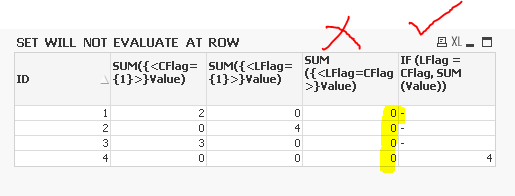
Hope this helps!