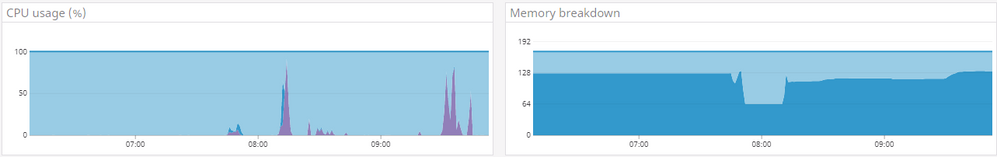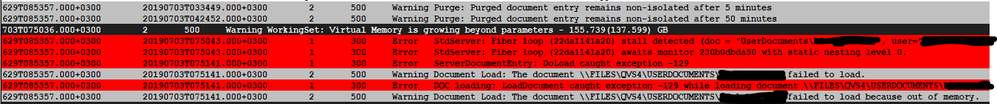Unlock a world of possibilities! Login now and discover the exclusive benefits awaiting you.
- Qlik Community
- :
- All Forums
- :
- QlikView Administration
- :
- Re: need help: memory issue when there is still en...
- Subscribe to RSS Feed
- Mark Topic as New
- Mark Topic as Read
- Float this Topic for Current User
- Bookmark
- Subscribe
- Mute
- Printer Friendly Page
- Mark as New
- Bookmark
- Subscribe
- Mute
- Subscribe to RSS Feed
- Permalink
- Report Inappropriate Content
need help: memory issue when there is still enough memory in server
Hi,
This is strange, therefore need help.
We use QV 12.3SR1. This dedicated cluster includes 2 servers. QVS with 180G RAM. Another server serves as management, distribution and QVWS. This set up is because we have a very complicated app. We use IIS for customers who access via AJAX.
The cluster was restarted during weekend. On Monday and Tuesday, no memory warning, & everything was ok.
Today we have constant performance issue. The first virtual memory warning happened at around 7:50am. During that time there is still plenty of memory, and no high CPU load.
No new data coming to the app.
I feel strange to understand
1) why QlikView cannot open the app when there is still plenty of memory available? (see the last line in the picture of the QVS event log)
2) what happened to cause the memory usage above limit.
I'll appreciate event just a clue where to start investigating.
Thank you in advance!
Susan
- Mark as New
- Bookmark
- Subscribe
- Mute
- Subscribe to RSS Feed
- Permalink
- Report Inappropriate Content
I would have a look at that application. Maybe something is wrong with it and it consumes a lot of memory.
- Mark as New
- Bookmark
- Subscribe
- Mute
- Subscribe to RSS Feed
- Permalink
- Report Inappropriate Content
Hello Susan!
You might want to give this blog post a try. It goes into quite a bit of detail on how we usually review a system when the QlikView server is complaining about performance issues.
So two usual root causes:
- a specific application that has grown beyond what the server can offer.
- an object created by an end-user
Hope it helps you find the root cause 🙂
/Sonja
- Mark as New
- Bookmark
- Subscribe
- Mute
- Subscribe to RSS Feed
- Permalink
- Report Inappropriate Content
Susan,
Once Qlikview consumes memory beyond the low working set limit, it will start purging data such as user searches in order to try to get the memory consumption back below the low working set limit. If the memory consumption goes above the high working set limit, a more aggressive file purge will happen in order to get things back in order, but if that's not enough you'll see QVS do a service restart.
What you need to pay attention to on the memory consumption side of things is how often the memory polling is happening, if the intervals are set to every 1 or 5 minutes, you may not have enough resolution to see Qlikview request more memory and not get it or for the memory to be consumed. Looks like you're polling memory every hour, but it's tough to tell from the screenshot you provided, I'd recommend checking it every 5-10 seconds, that may give you better results.
I'd take a look at the Session or Audit logs to see what QVW's were open during the time of the memory spike. If you have the audit logs enabled, you can re-create user actions within the QVW and see if you can get the memory to spike as well, that should help narrow things down. Memory consumption issues are always tricky to figure out but hopefully we've got you on the right track!
Thanks,
Josh
Qlik Support